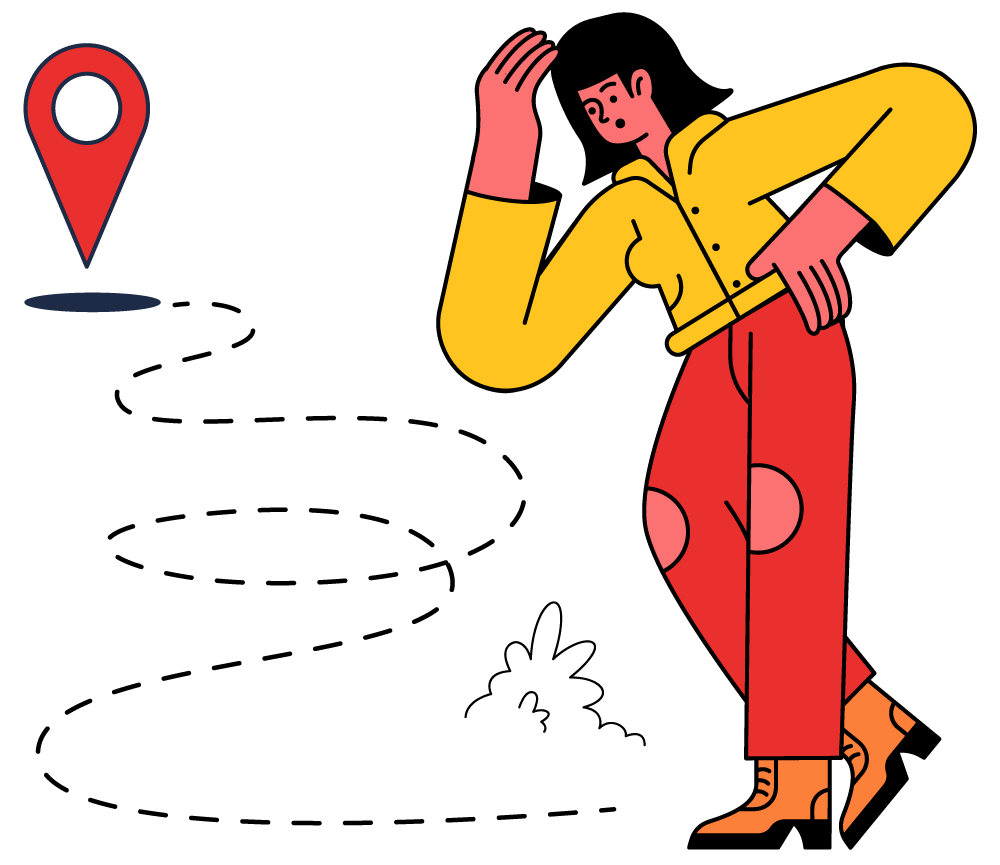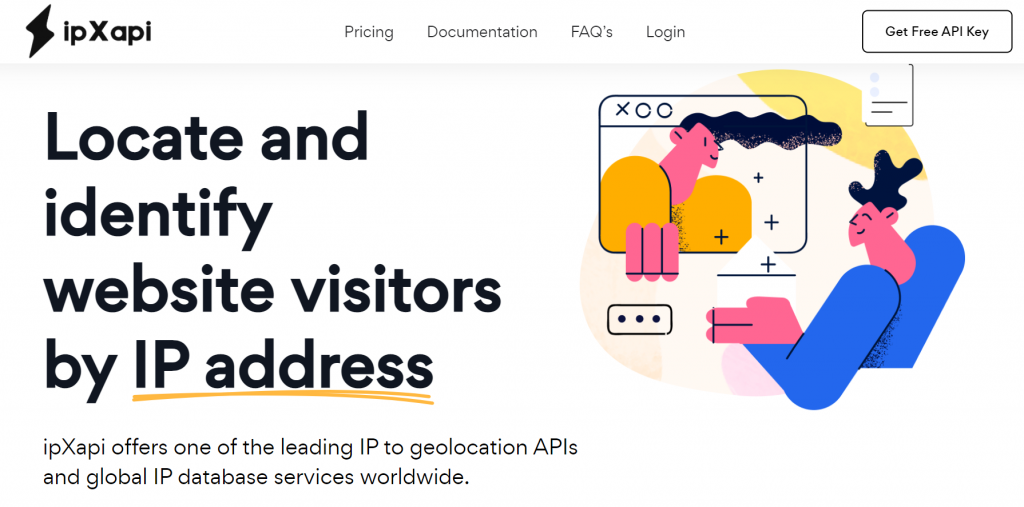If you want to get any IP address location information, you should try this API.
An IP address is a number that is allocated to any device that connects to the Internet, such as computers or mobile phones. It is made up of numbers that are used to identify any network device. Users can find these addresses in a variety of databases available on the internet.
You could think that these numbers have nothing to do with our personal information, but they actually reveal a lot about the computer’s location. When you visit a website, the site will be aware of your public IP address. Users could also see which country it belonged to, where the city it was located in, and even the approximate location.
However, IP monitoring applications or websites rarely provide concrete addresses, let alone the street or town where the device is located. Nonetheless, there is an option that can meet your needs: IpXapi.

Why ipXapi?
IpXapi is a powerful and easy-to-use geolocation IP address detection tool. It’s a free website monitoring tool with JSON, PHP, and Python support. It contains a wealth of information, including the client’s location, the connection it uses, the zip code, and much more.
This service delivers exceptionally accurate IP statistics thanks to its database and API. It’s linked to several well-known Internet service providers (ISPs) that provide regular updates on new and existing IP ranges. Because this platform is connected to a variety of channels that offer real-time IP data, the API’s database is regularly updated, with up to 24 database updates each day.
It also supports over 2 million distinct locations in over 200.000 cities all over the world. Its connectivity and security features are also extremely accurate and will significantly benefit your website.
How to use it?
1- Go to https://ipxapi.com/ and create an account.
2-Enter the IP address from which you want to obtain the location.
3- Send it out and see what sort of feedback you get.
4- Save the API to your computer and use it as needed.