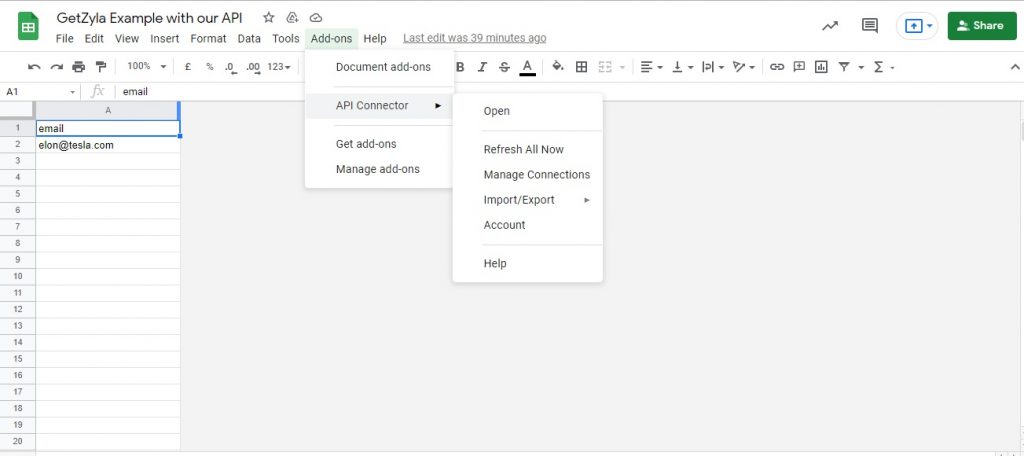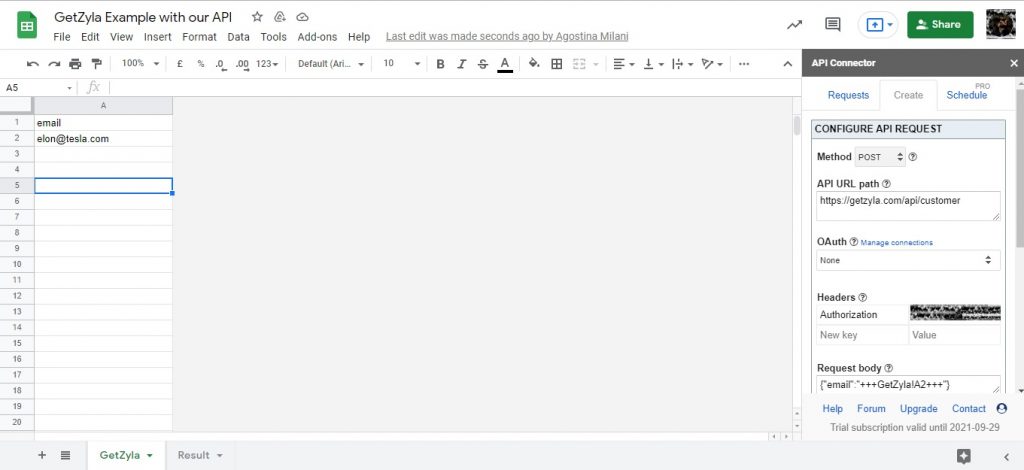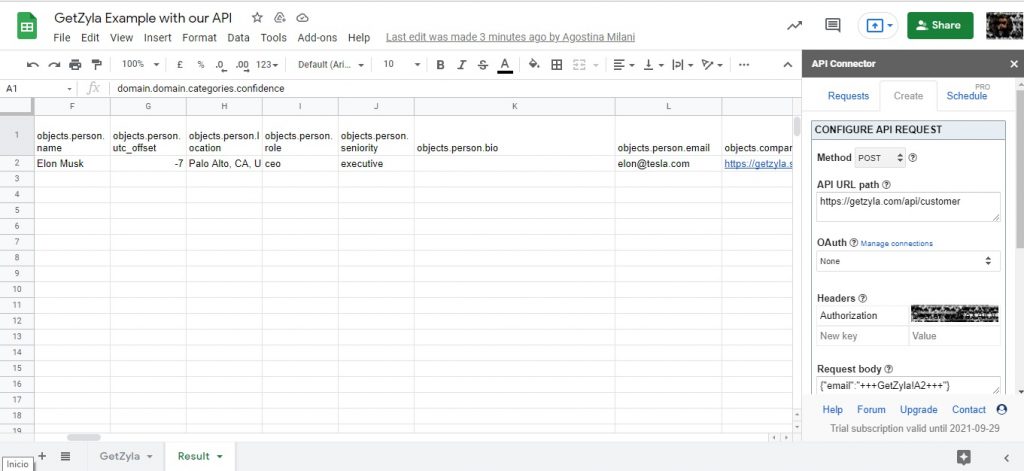Having data is very useful for businesses but knowing how to use it is an ability that not everyone has.
In other words, it’s nonsense to gather information if you’re not taking advantage of it.
First, you may have a wide list of contacts, but have you ever considered organizing them into groups? This way, any kind of massive communication you are supposed to do, will be much more targeted than it used to be.
For example, you are getting a lot of emails because of a contact form on your website. Next, you need to know where these people work for the purpose of offering a new service or product that is specifically targeted to raw material suppliers. Instead of dilly-dallying checking mail by mail, there are free useful APIs that will do the work for you.

Because this is a labor-intensive operation, there’s Zyla API that allows developers to look up information on individuals and businesses based on their email addresses.
How Zyla Works
A complete personal profile can be created from any email address. By inputting an email address or a domain name, you can search for personal and business information using the Zyla Customer API.
The Zyla Company Classification API accepts a URL as an input and provides information about the company category connected with it. The API scans a company’s website and categorizes it into one of 385+ topic groups (the classification taxonomy is based on the IAB V2 standard).
What Kind Of Information Can I Get?
To extract a person’s name, location, and social media accounts, for example, an email could be used. You can also look for a company’s address, phone number, or logo by using the domain name. To drive conversion wins and insights at scale, get complete context on every lead, contact, and account in your company’s universe.
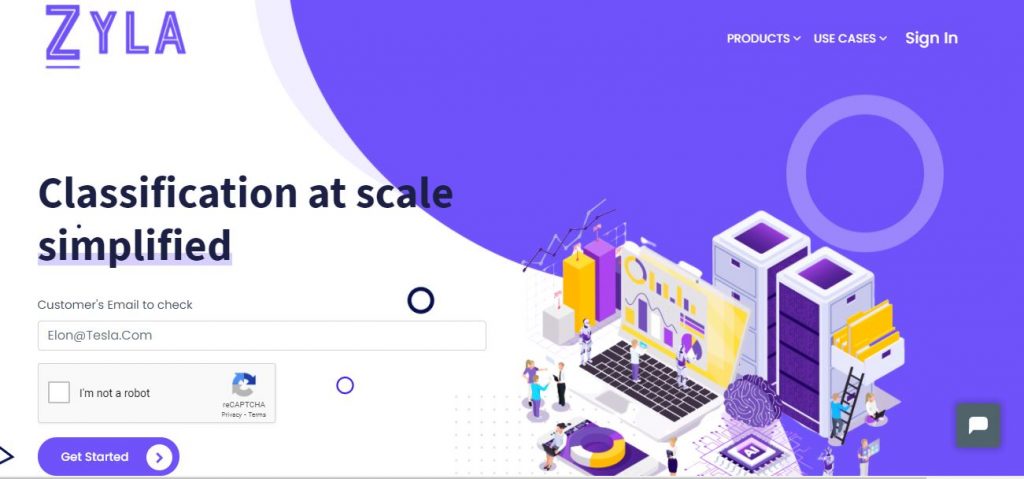
Use Zyla To:
- Content Classification
- Processing Documents
- Customer Profile Enrichment
- Fraud Detection
- Web Filtering
- Video Moderation
- Classifying products into categories with just one image
Google Sheets
Using Google Sheets to organize your data can help boost your productivity. You’ll simply need to copy one of your Zyla searches and paste it into a Google Sheet.
Don’t forget to copy your API Key and keep it safe.
Here’s an example: