Do you want to use audio for your videos? Do it through this text to speech converter, read this article and learn how!
The term “text-to-speech” (TTS) refers to a computer’s capacity to read text aloud. Written text is converted by a TTS engine into a phonemic representation, which is subsequently translated into waveforms that may be produced as sound. Based on neural networks and machine learning, text to speech synthesis compares patterns in your text to audio samples read aloud by voice actors in a scripted manner.
Based on neural networks and machine learning, text to speech synthesis compares patterns in your text to audio samples read aloud by voice actors in a scripted manner. The quantity of training data utilized to create a model, the caliber of the neural network software processing the model, and the processing power available to produce the voice are the three factors that determine how well text to voice generators perform.

To get the greatest results, voices are realistic and natural, trained on vast collections of sample texts, and operate on massively scalable cloud infrastructure, which offers far more computational power than local devices. Because of this, the audio quality of our voices is far better than that of text-to-speech programs that are not online.
An assistive device called Text to Speech (TTS) can read digital text. It is sometimes referred to as “read aloud” technology. With a touch or a click, TTS scans text on a digital device, such as a computer or smartphone, and then turns it into voice or audio.
It operates on a variety of digital devices and can read many text types, including PDF, Word, Doc, and Pages. TTS is beneficial for children, readers who have difficulty, learners of all ages who use e-learning, experts in editing and proofreading, and more. For this, you could check the platform of Woord.
Learn About The Woord Platform
Its foundation took place in London, United Kingdom. Woord, a tech business, specializes in providing excellent voice solutions for software, internet platforms, and mobile applications. Workers of Woord work hard to satisfy your needs by upholding and enforcing the organization’s standards and improving all areas of goods and services.
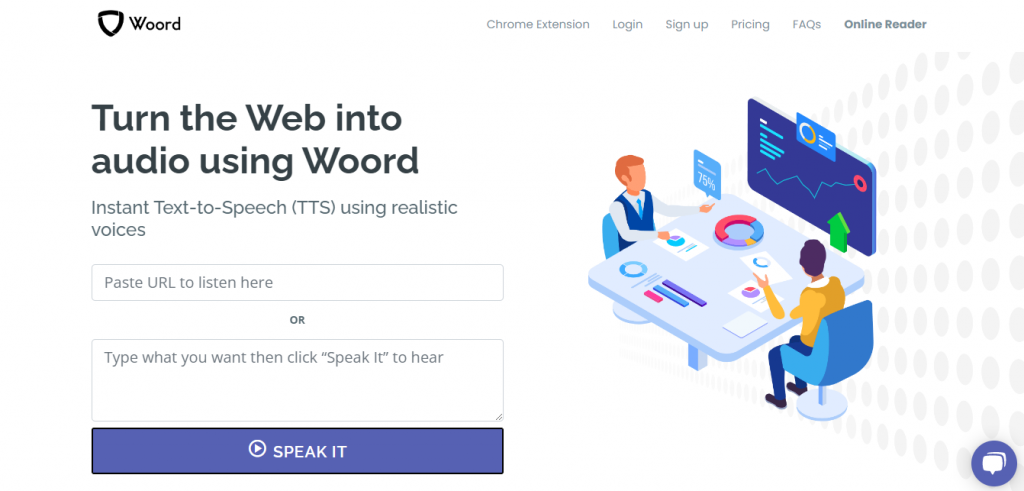
Easy Function Guide
It will be simple to add Woord to your website if you follow these steps:
- Choose “Online reader” from www.getwoord.com, or download the Google Browser extension to your computer.
- On the board, only written material may be posted. You may also import any current scans, photos, or documents as an alternative.
- The next step is to choose the format, language, speed, and gender.
- Hit on the”Speak It” button to make sure everything is ready after completing the previous stages.
- When the outcomes satisfy you, save them to your computer.
AI Tech
The platform uses Woord AI technology to create the highest-quality synthetic voices that mimic genuine speech.
Get An Audio Text Converter
Sounds provides a richer user experience by continuously engrossing the listener in audio. By incorporating actual vocal capabilities, Woord enables you to give your apps life.
Dispense In Various Forms
Downloading MP3 files and hosting them in an audio player with an integrated HTML audio player are both options available to Woord clients. The usage of audio files in YouTube videos, e-learning courses, and other commercial applications is thus permitted.

