Are you looking for a way to extract vehicle information and all you have in the license plate number? Well, don’t worry. We are here to help. In this article we are going to show you how to get all the information you need in a few very simple steps. So stay tuned and find out more.
If you’re developing a vehicle-related application, whether it’s an AI solution or a mobile parking app, or even if you are interested in buying a used car, a VIN is one of the most powerful pieces of information you can obtain to learn more about the vehicle and its owner.

Every vehicle on the road has a distinctive vehicle identification number (VIN), but it is typically small and hidden beneath the windshield. Furthermore, most car owners are unaware of their vehicle’s VIN, let alone that it exists.
A vehicle’s license plate is something that is visible and that every vehicle owner is aware of. The license plate, like the VIN, is unique, but it varies between owners. The good news is that now you can use a vehicle’s license plate number to retrieve the VIN, make, model, year, and a sample image of the vehicle.
How Can I Get All This Info?
To get all this information about a vehicle all you have to do is use an API. API is an abbreviation for application programming interface, which is a collection of definitions and protocols for developing and integrating application software.
API is defined as a piece of code that allows two different software programmes to communicate and exchange data with one another. It allows products or services to communicate with one another without requiring knowledge of how they are implemented.
There are many types of APIs, depending on the purpose they have. In this case, we are interested in the license plate decoders API, which is going to help us get all the data we need about a vehicle.
There are many APIs in the market that can help you with this job, but the one we trust the most is Get VIN from License Plate API. This tool is super easy to use and very intuitive. All you have to do is insert a license plate and it will give you all the information you require, including the VIN number, which you can use to get even more info.
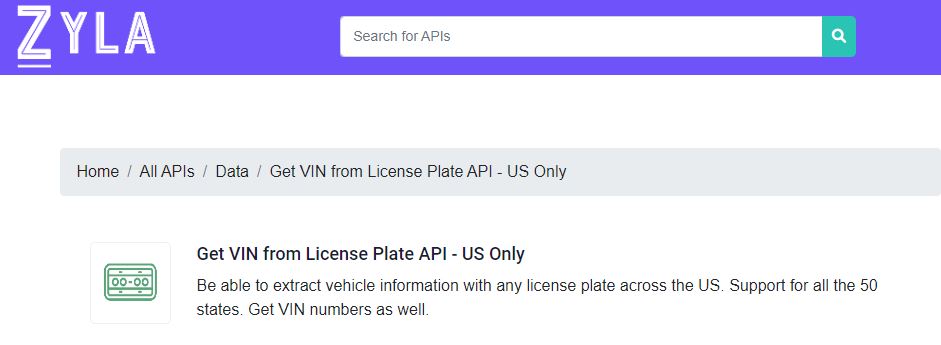
How To Start
1-After signing up in Zyla API Hub, each developer is given a personal API access key, which is a one-of-a-kind combination of letters and digits that allows them to access this API endpoint.
2-Simply include your bearer token in the Authorization header to authenticate with the Get VIN from License Plate API – US Only REST API.
And that’s all! You will be able to see all the info available for this vehicle in these very simple steps. Now that you know how to do it, why not start trying it out? Give it a shot and don’t forget to leave your comment below!

