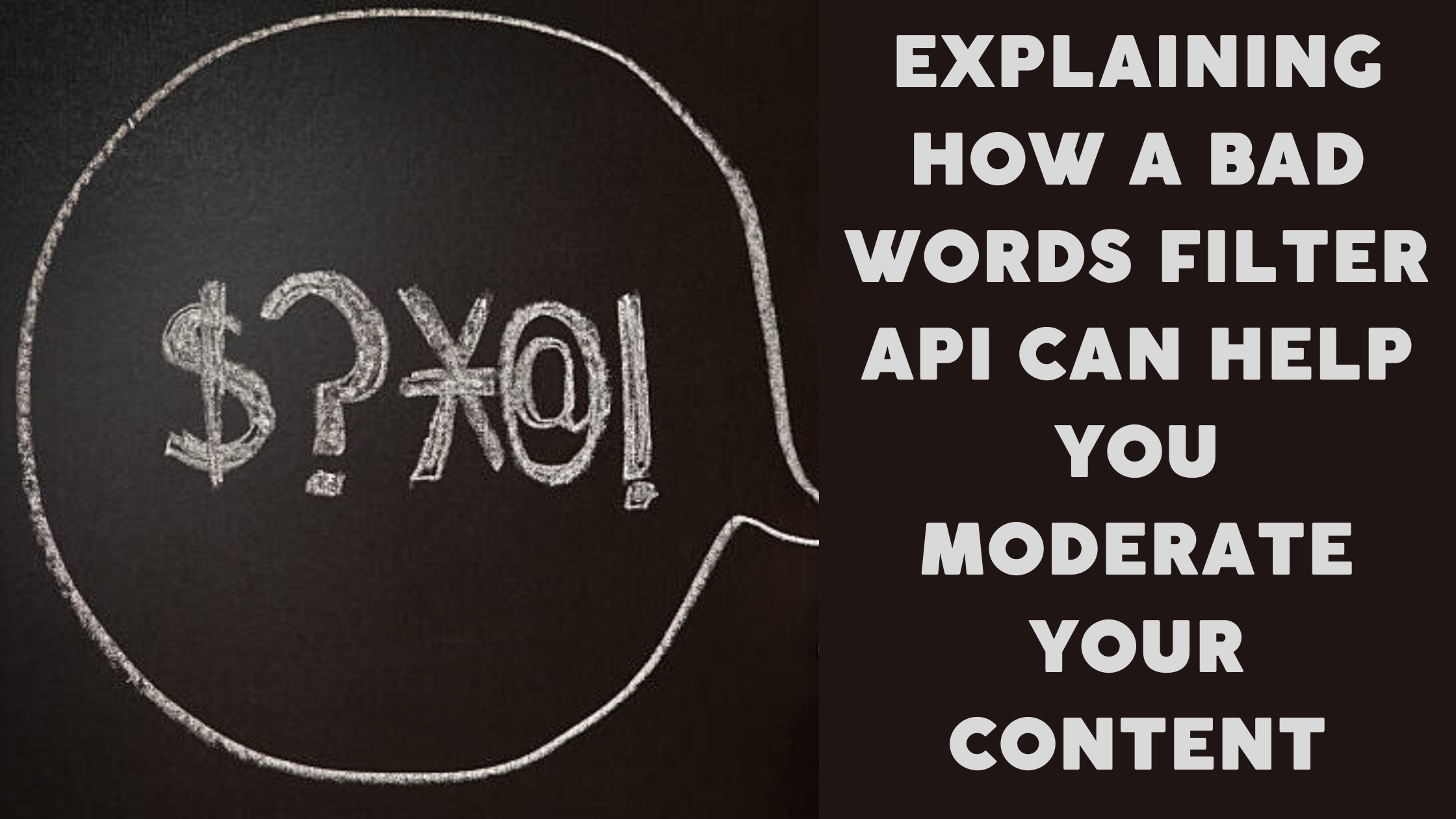Do you need some bad word filter API for your content? Check this article and get to know this software for contents creators!
According to research, swearing may increase one’s perceived persuasiveness and believability. As a result, using profanity in advertising may be a legitimate tactic for marketers looking to shock their target audience. But among Google’s many filtering options is Safe Search.
Safe Search is a blocker that you may enable in your browser to block explicit results from showing up in your search results, such as pornographic or violent content. While no filter is 100% accurate, enabling it will help you steer clear of explicit search results. If you use any obscenities or derogatory language in your material, this filter in the search box may cause your ad to drop in the rankings.
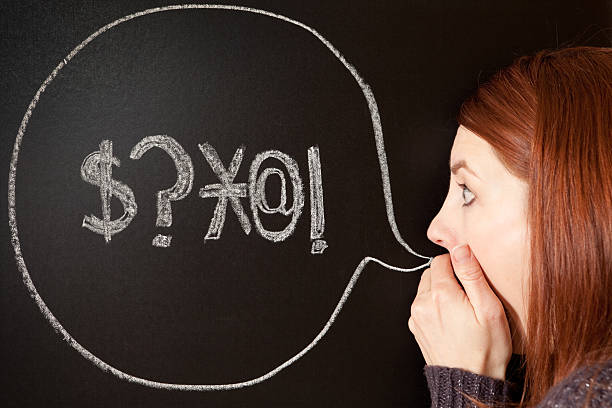
If your website’s material is considered unsuitable for users under the age of 18, it’s possible that private browsing users won’t find it. Although Google claims that this solely pertains to photos, there are a number of unconfirmed instances of websites that didn’t have any explicit images being removed from safe search.
Another possibility is that if you use explicit language in your meta tags or titles, Google may decide to alter them. If it’s not required to convey your point or if you work for a company, refrain from using a lot of profanity or graphic language. Keep the explicit language out of the titles and meta descriptions if you work in a censored business.}
Despite everything we have seen, we are aware and support the fact that a content creator should have the liberty to choose the form and manner in which they share and create their content, expressing themselves unitedly. But if you don’t want your content to be censored for inappropriate or you want to check it before publishing it, you can do it with Bad Words Filter API
Summary On Bar Words API
Bad Words Filter API is a computer program that detects and censors bad words included in a text. It is a part of Zyla Labs’ fantastic and comprehensive Marketplace API. getting terms filtered and a safe atmosphere on your website The filter ignores punctuation, case, formatting, etc. in order to decode the information to rational phrases using natural language processing (NLP).
This program also uses word modifications to identify words that have been obfuscated, for as by using special characters, duplicated characters, or false spacing. Users can use this API to remove profanities from the provided text in contrast to detecting and extracting them from the content.
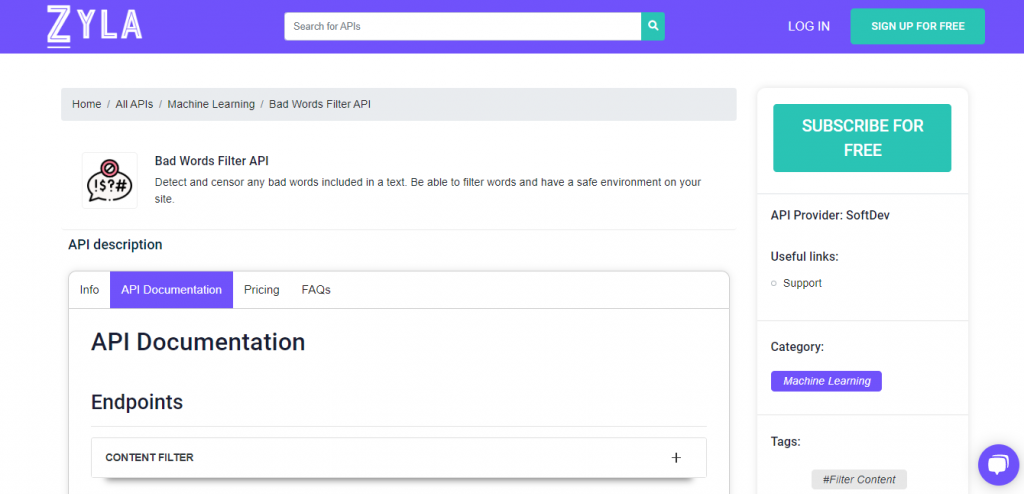
Steps On How To Use This API
Utilizing the Bad Words Filter API is quite easy. Follow these procedures to prevent having your content restricted:
– Create an account on the Zyla Labs website.
– Obtain your own API access key, a special string of letters and digits.
– Use the preceding code to access the API endpoint.
– Enter the URL of any post or article whose text you want to be checked for offensive language.
– To authorize using the REST API for the Bad Words Filter, just put your bearer token in the Authorization header.
That’s it for now! Stop any inappropriate behaviour right away!
Additionally, the software gets text strings directly. By choosing a “censor-character” that will be shown in place of the identified objectionable term, you can check and censor the bad words you find in the texts if you so like.
Subscription Plans
One of the payment options offered by Bad Words Filter API to its customers is a gratuity plan for 100 use requests per month. The Zyla API Hub’s Bad Words Filter API operates on a recurring monthly subscription model. When you purchase one of the subscriptions, the monthly cycle starts, and it renews on the same day of the next month. So if you want to prevent such costs, remember to cancel your subscription ahead. keyword.