In today’s fast-paced digital world, businesses are constantly seeking ways to streamline their operations, enhance security measures, and improve customer experiences. One technology that has gained significant traction in achieving these objectives is Optical Character Recognition. OCR technology allows for the conversion of various types of documents, including images and scanned files, into machine-readable text. In this article, we will explore the potential of ID card text extraction API, powerful tools that specialize in personal ID data extraction and comparison, providing businesses with a valuable resource for optimizing their workflow.
The Power Of An ID Card Text Extraction API
Optical Character Recognition has revolutionized the way businesses handle documents. By enabling the extraction of text from images and scanned documents, OCR technology facilitates data entry, document classification, and content searchability. The applications of OCR are vast, ranging from automating data entry processes to enhancing document security through data validation.
We recommend ID Document OCR API because it is designed to take OCR capabilities to the next level by focusing specifically on personal identification documents. These include driver’s licenses, passports, ID cards, permanent residence cards, and more. By harnessing the power of this API, businesses can perform data extraction, validation, and security checks seamlessly, opening up a world of opportunities for efficient and secure data management.

Enhanced Data Validation
Data validation is crucial for maintaining the integrity of databases. By using ID Document OCR API, businesses can validate the extracted information against predefined criteria. For example, when a new customer submits a scanned driver’s license during the onboarding process, the API can verify whether the provided data matches the format and standards required by the business. This step ensures that only accurate and valid information is entered into the system, reducing the risk of fraud and errors.
Streamlined Data Entry
One of the primary use cases for ID Document OCR API is automating data entry processes. When dealing with personal identification documents, businesses often need to extract specific information such as names, dates of birth, addresses, and identification numbers. Manually inputting this data is not only time-consuming but also prone to human errors. ID Document OCR API can swiftly extract this information from images of ID documents, ensuring accuracy and efficiency in data entry.
Integration for Seamless Workflow
To harness the capabilities of ID Document OCR API, businesses can integrate it into their applications, websites, or existing systems. Whether you’re developing a customer onboarding platform, a secure access control system, or a document management solution, the API can be a valuable addition.
By offering an API that specializes in personal ID data extraction and comparison, ID Document OCR API empowers businesses to enhance their workflow, improve data accuracy, and bolster security measures. In an era where data integrity and security are paramount, this ID card text extraction API provides a robust solution for businesses across various industries.
How Does An ID Card Text Extraction API Work?
ID Document OCR API works by processing the information given to it by the URL of an image. This is done in the input parameter field. After the call is made, the API quickly processes this information and delivers the metadata contained within it in this structured form:
{"code":"200","data":{"countryName":"United States","documentName":"Driver Licence","errorCode":0,"image":{"documentFrontSide":"/9j/4AAQSkZJRgABAQEAxwDHAAD/2wBDAAUDBAQEAwUEBAQFBQUGBwwIBwcHBw8LCwkMEQ8SEhEPERETFhwXExQaFRERGCEYGh0dHx8fExciJCIeJBweHx7/2wBDAQUFBQcGBw4ICA4eFBEUHh4eHh4eHh4eHh4eHh4eHh4eHh4eHh4eHh4eHh4eHh4eHh4eHh4eHh4eHh4eHh4eHh7/wAARCAGpAqUDASIAAhEBAxEB/8QAHwAAAQUBAQEBAQEAAAAAAAAAAAECAwQFBgcICQoL/8QAtRAAAgEDAwIEAwUFBAQAAAF9AQIDAAQRBRIhMUEGE1FhByJxFDKBkaEII0KxwRVS0fAkM2JyggkKFhcYGRolJicoKSo0NTY3ODk6Q0RFRkdISUpTVFVWV1hZWmNkZWZnaGlqc3R1dnd4eXqDhIWGh4iJipKTlJWWl5iZmqKjpKWmp6ipqrKztLW2t7i5usLDxMXGx8jJytLT1NXW19jZ2uHi4+Tl5ufo6erx8vP09fb3+Pn6/8QAHwEAAwEBAQEBAQEBAQAAAAAAAAECAwQFBgcICQoL/8QAtREAAgECBAQDBAcFBAQAAQJ3AAECAxEEBSExBhJBUQdhcRMiMoEIFEKRobHBCSMzUvAVYnLRChYkNOEl8RcYGRomJygpKjU2Nzg5OkNERUZHSElKU1RVVldYWVpjZGVmZ2hpanN0dXZ3eHl6goOEhYaHiImKkpOUlZaXmJmaoqOkpaanqKmqsrO0tba3uLm6wsPExcbHyMnK0tPU1dbX2Nna4uPk5ebn6Onq8vP09fb3+Pn6/9oADAMBAAIRAxEAPwD7JkJHrXI/FH4i+Gfhz4ek1fxHfpDn5beAHMs79lUdz/QVb+JPjDS/A3hK98R6xIEt7ZMqufmkfHyqPUmvm74V+D9Y+LfiJ/i38S4PMgRydC0aQZiC84JB64Az05ODxTSbJlJRV2PkvPjD8b5xcvfP4E8FXBKxAAme5Taeo43A+vGPeuq8O/AT4aaNpQJ0ttb1RUEzXGpN5mdrc4HGM4r1x5Zg1ntt/LVSuxVOB/q+hHakhYvq93IwlVjCGli6hCOw9MjH51pypHO6jk9DNTRtD0/+y/7P0XTbeIyKjKkAI2HA6/nUkGlaTcRXzzWFgsksjIn+jj5VUDGffk1NZ+clnYPM5kiE7ERq+dxyNox9aXUBcyxak1u5j3FQyNJ0YZz+BGKlq2hUZN6le2gsDead9q0yxSP7OzTHyB8r8VJbadohM32rS7Jw0yhSIwcDBwelaN3I6akZIkMsht2/dY9xSXLeZZ3eFaDLqV46dcD2rJmsTOlstNGnn7Pp1gXEzFl8oA7d/pik1C00SO0kaw0mye5BAjHkDkE7jHow Can I Get This ID Card Text Extraction API?
ID Document OCR API represents a significant leap forward in leveraging OCR technology for personal ID data extraction and comparison. By automating data entry, enhancing data validation, and enabling security validation through comparison, this API has the potential to revolutionize the way businesses manage personal identification documents.
Embracing this technology can lead to improved workflow efficiency, enhanced security, and a better overall customer experience. In a world where data is king, ID Document OCR API is a valuable asset for businesses aiming to stay ahead of the curve. You can get this ID card text extraction API by following the instructions provided below:
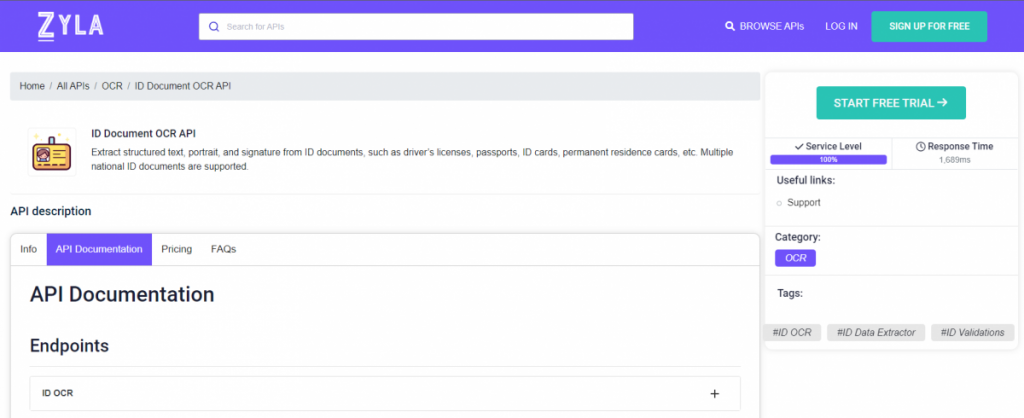
- Go to www.zylalabs.com and search for “ID Document OCR API“, then click on the “Start Free Trial” button to start using the API.
- Register and choose the plan that suits you best, you can cancel it whenever you want, even at the end of the free trial.
- Once you find the endpoint you need, make the API call by clicking the “run” button and you will see the results on your screen. You can also choose the programming language.
- If you want to learn more about this API, you should consider reading this article.

