Do you want to enable currency exchange on your website? If so, you can use this API!
Currency exchanges are a great way to add extra value to your website. While many people use them to find out how much their money is worth in other countries; they can also be used as a tool to make money by offering the same service. You can use APIs to bring this functionality to your website and earn an income from it.
In this post, we will show you how to enable currency exchange on your website using an API. You can use this information to create your own trading platform or other financial applications; or display currency data so your visitors can see it!
What Is A Currency Exchange API?
An Application Programming Interface (API) is a set of routines, protocols, and tools for building software applications. APIs make it easier to develop a program by providing all the building blocks; which are then put together by programmers to create the final software package. The API also enables developers to use pre-written code snippets instead of having to write them from scratch each time.

When it comes to a currency exchange API, all you have to do is copy and paste its code into the code of your website! For example, you might build an e-commerce site that automatically converts pricing across currencies as your consumers explore; or create your own trading plataform with currency exchange data.
Integrate This API Into Your Website Easily
If you’re a website owner wishing to provide the most up-to-date information to your clients; or a programmer looking to increase your site’s capabilities; we recommend you to use Exchangr API. This one is a currency exchange rate API that uses the JSON data format to give accurate currency rates and conversions.
Furthermore, the forex information provided by this API is the most reliable; because it comes from trusted sources such as foreign banks and brokers. With Exchangr API at your service you can display real-time and historical data for over 170 international currencies. This market data will help users analyze when and where to buy or sell, hence they will make well-informed financial decisions.
This API employs JSON data format for optimal accessibility, integration convenience, and interoperability with any of your apps and websites. So, if you’re looking for a way to insert currency exchange and currency conversion into your website without the need of coding them, Exchangr API may be the solution you’re looking for.
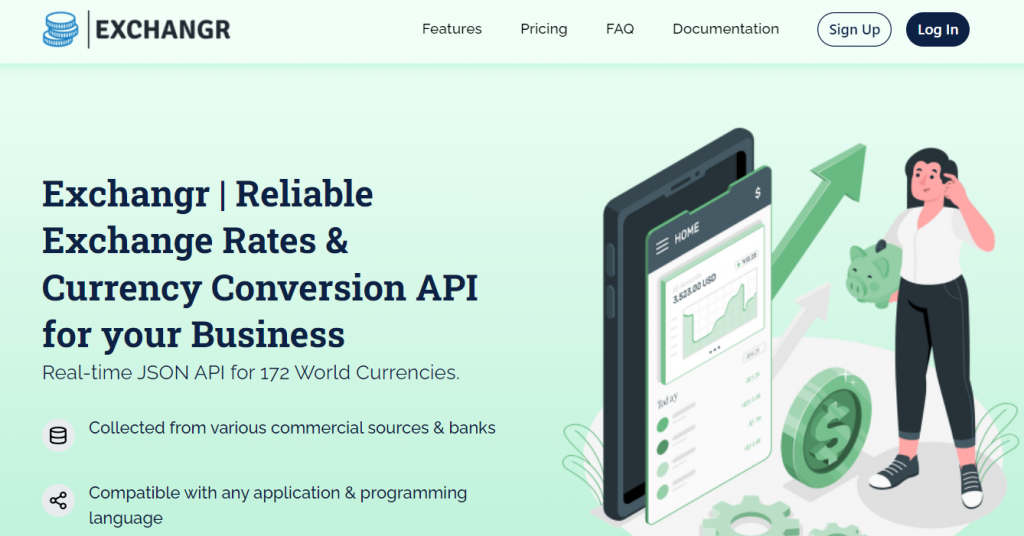
How To Use This API
If this is your first time utilizing a currency exchange API, we recommend you reading Exchangr’s documentation. You can read it here. There, you’ll learn how to use API calls, this API structure, methods, and potential issues. The best of all is that this documentation comes with code examples for PHP (cURL), JavaScript, and Python. Once you have read all of this, you’ll be ready make API calls.
In addition, to use the Drupal module to display currencies, you have to:
- Install the module following Standard Drupal module installation practices.
- Navigate to the Exchangr API Integration Settings page from the Configuration -> Web Services menu item, and paste your Exchangr API Key in the provided field.
And that’s it! The feed is refreshed once every 24 hours, according to the module’s settings. You may change it to whatever rate you choose, as long as your Exchangr API account permits it. If you want more assistance, you may contact Exchangr’s team directly via the Exchangr website here.
Related post: Learn About The Main Factors That Influence Foreign Exchange Rates

