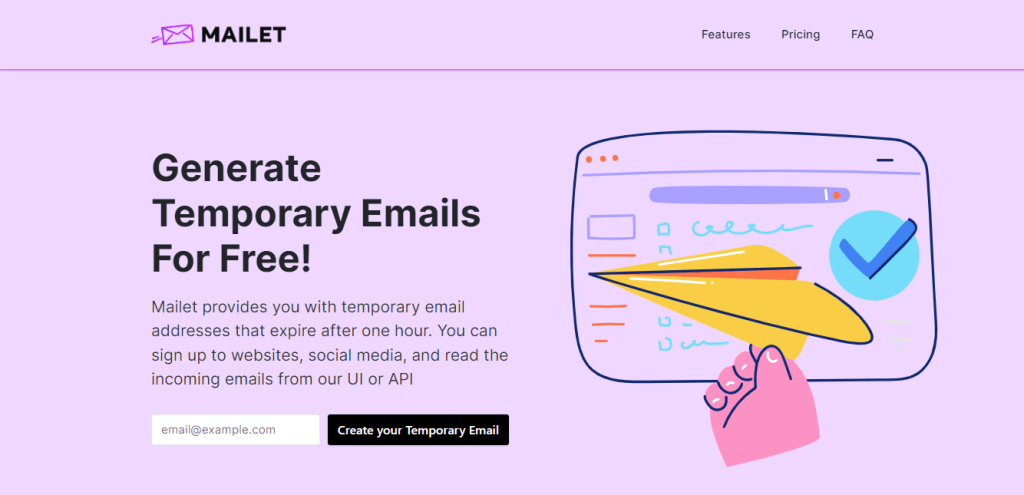Keep your mailbox free from spam with this incredible temporary email tool!
On a regular basis, temporary emails are a regularly used approach. This is because they can help you create social network accounts, get unlimited free streaming platform accounts, and avoid spam, among other things.
To keep your personal account safe, they provide you with a bogus email address that you can use for a limited period. Creating a temporary email provides a lot of benefits, including allowing you to quickly sign up for online bargains and services, communicating when you don’t want to give out personal information, and more.
It’s also necessary for dividing various aspects of your life (for example, create one email for close friends and family, another for business, and another for dating). It’s also a good way to join mailing lists, discussion forums, and newsgroups, where you’ll receive frequent newsletters and announcements.
However, you should exercise caution while utilizing temporary email providers because some of them lack security, allowing anyone to access your inbox and examine any emails you receive. As a result, relying on a service that can supply you with a secure temporary email account could be really beneficial.
As a result, Mailet is widely regarded as one of the most effective online temporary email generators currently available. Let’s take a closer look at how it works:
Why Mailet?
Mailet is a relatively new but extremely useful tool that can assist you with a wide range of tasks. Through its user interface or API, this platform provides one-hour temporary, secure, anonymous, and free email accounts, as well as the ability to join up for websites, social media, and check incoming emails.
Its goal is to make it easier for developers to work on projects that require temporary email capabilities while also limiting the number of users who subscribe to websites using personal email addresses.
How to utilize it?
1- Go to www.getmailet.com to get started.
2- On the main page, enter your email address to create an account.
3- After that, you’ll be given a temporary email address.
4- You are free to use that address on the internet in any other way.
5- You may read any incoming emails on the left side of your dashboard.