In the digital age, the accurate and efficient entry of data is paramount across various industries. However, manual data entry can be a cumbersome and error-prone process. This article explores the role of Handwriting OCR Software in elevating data entry by automating the conversion of handwritten information into digital format, reducing errors, and saving valuable time.
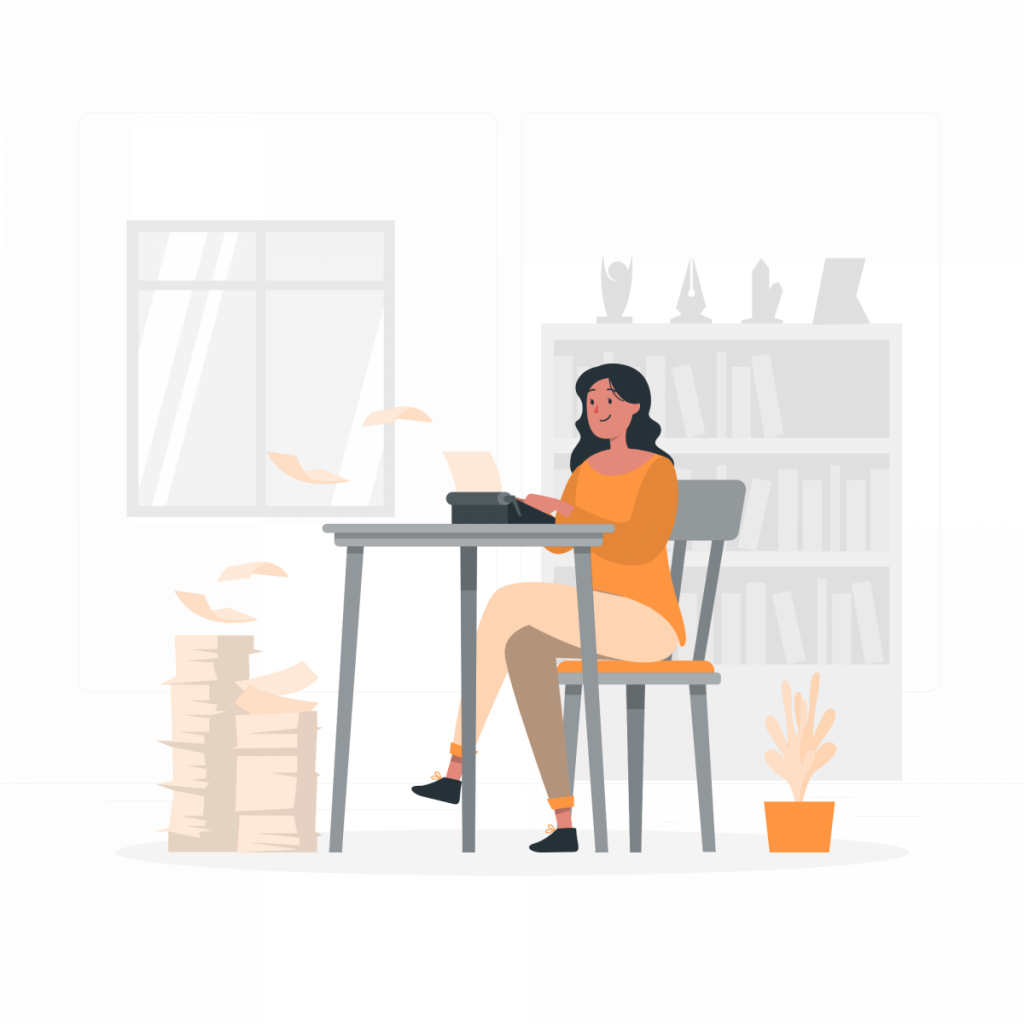
The Role Of Handwriting OCR Software
Handwriting OCR Software is a cutting-edge technology designed to recognize and convert handwritten text into machine-readable digital text. It acts as a bridge between analog and digital, ensuring that handwritten data can be seamlessly integrated into digital systems.
- Automated Conversion of Handwritten Data: OCR software automates the conversion of handwritten data, eliminating the need for manual data entry. This not only saves time but also reduces the risk of human errors.
- Reduction of Errors and Improved Accuracy: Manual data entry is prone to errors, especially when dealing with handwritten documents with varying styles and legibility. Handwriting OCR software significantly improves accuracy by minimizing transcription errors.
- Time-Saving Benefits: The automation provided by OCR software accelerates data entry processes, freeing up human resources for more valuable tasks. This results in increased efficiency and productivity.
Applications Across Industries
In the business and finance sector, Handwriting OCR software streamlines financial data entry, ensuring accurate recording of transactions and financial reports. It enhances data accuracy in accounting, reducing discrepancies and errors.
The healthcare industry benefits from efficient patient record management facilitated by Handwriting OCR software. It accurately transcribes medical notes, improving the quality of patient records and medical documentation.
Retail and inventory management operations rely on Handwriting OCR software for inventory tracking and stock management. It enables the analysis of sales data for informed decisions, contributing to the efficiency of retail operations.
Selecting The Right Handwriting OCR Software
When selecting OCR software, key considerations include recognition accuracy, integration with existing systems, and support for various handwriting styles and languages. It’s essential to choose a solution that aligns with the specific needs of the organization.
Reviewing case studies of organizations that have successfully implemented OCR software can provide valuable insights into the selection process and the benefits gained.
Challenges And Considerations
One challenge for Handwriting software is handling messy or difficult-to-read handwriting. Strategies for improved recognition include continuous training and customization of OCR models to adapt to diverse handwriting styles.
Protecting sensitive data is crucial. Handwriting software must adhere to data security best practices and ensure compliance with data protection regulations to maintain the confidentiality and integrity of data.
Future Trends And Innovations
The future of Handwriting OCR software may include real-time handwriting recognition, enabling interactive data entry experiences. Augmented reality applications may allow users to write directly on digital surfaces.
Integration with artificial intelligence (AI) can enhance data entry by automating error detection and correction. Predictive data entry assistance can further improve accuracy and efficiency.
In conclusion, Handwriting OCR Software has the power to revolutionize data entry by automating the conversion of handwritten data into digital format. It reduces errors, saves time, and enhances efficiency across various industries. As this technology continues to evolve, organizations are encouraged to embrace Handwriting OCR Software for enhanced data entry accuracy and efficiency, positioning them for success in the digital age.
Check Handwriting OCR API
The Handwriting OCR API from Zyla Labs Marketplace is a powerful tool for converting handwritten text to digital. It is easy to use and provides accurate results, even for challenging handwriting.

With the Handwriting OCR API, you can:
- Digitize handwritten documents, such as forms, invoices, and letters
- Extract handwritten text from images, such as photos of signs and menus
- Convert handwritten notes to digital text
- Make handwritten text accessible to people with visual impairments
The Handwriting OCR API is a valuable tool for businesses and individuals alike. It can help businesses to save time and money by automating the process of digitizing handwritten documents. It can also help individuals to make their handwritten notes and documents more accessible and easier to manage.
Try the Handwriting OCR API today and see how easy it is to convert your handwriting to digital.
All You Need To Do To Make Use Of It Is:
- First, go to Handwriting OCR API and click the “START FREE TRIAL” button.
- You will be able to access the API once you have registered with the Zyla API Hub.
- Hit the “OCR” API endpoint.
- Then, click the “test endpoint” button to make an API call and examine the results on your screen.
For example, if we introduce the following image:

We will get a response similar to this:
{
"result": "1",
"subScans": [],
"value": "JRR Tolkien.\n1923"
}
Thanks to Zyla Labs, a marketplace with excellent customer support, finding APIs is now lot simpler. Select a category, word, or programming language to help you choose from the more than 1200 APIs that are available. The market place provides thorough information about each API, including the cost, supplementary materials, and terms of service.
Want to know more? Read Make Your Handwriting Digital With An OCR API

