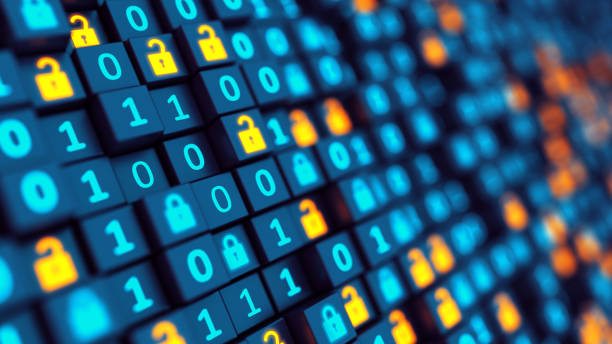Are you afraid of phishing attacks? Well, here we have the solution. We’ll present to you a cybersecurity API to stop being a victim of phishing. Read this entire post to see an easy tutorial on how to implement it!
Cybersecurity is the practice of preventing unauthorized access to or theft of computer systems and networks. Data breaches, cyber attacks, and other online threats are all addressed. As the number of cyber attacks continues to rise, cybersecurity is becoming a growing concern for both businesses and individuals.
There are several steps that can be taken to improve cybersecurity, such as using strong passwords, installing security software, implementing security policies or employing an API, among many other options.
Checking the URL against a blacklist, looking for suspicious characters or patterns, and checking the URL’s domain name against a known list of phishing sites are some common methods for scanning URLs. However, we believe that using an API is the best option because it is simpler, safer, and more reliable.

APIs for detecting phishing attacks by scanning websites or email messages. They then return information about the detected attacks, such as the URL of the phishing site and any other relevant information. This information can be used by applications to assist users in avoiding becoming victims.
It assists businesses in protecting themselves from attacks by analyzing emails and websites to determine whether they are part of a phishing campaign as a programming interface for developers that allows accessing and integrating the functionality of this tool with other applications. These are designed to trick people into disclosing sensitive information such as passwords or credit card numbers. They may also install malware on your computer.
Phish Scanner API
Cybersecurity professionals and hobbyists can use this API to improve domain monitoring and anti-phishing procedures, as well as develop new OSINT security solutions. Phish Scanner API on Zyla Hub assigns a Phish Score to any URL submission and returns a rich feature set that customers can use to create informative dashboards or intelligent applications based on the characteristics of each Phish.
If you are a developer and you’re registered, you receive a personal API access key, which is a string of letters and digits that allows them to access the API endpoint. For using the Phish Scanner API REST API, you should include your bearer token in the Authorization header. The Phish Scanner API was created to be straightforward and simple to use. It is a quick and efficient method for scanning and identifying phishing emails, and it provides users with a report that describes the scan results.
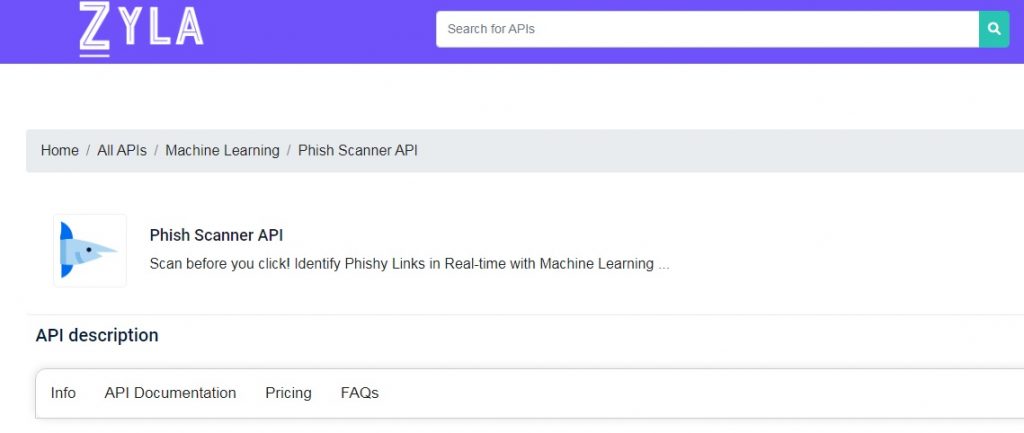
Easy tutorial on how to implement Phish Scanner API
-Create an account with Zyla Labs.
-From the website, download and install the Phish Scanner API.
-Launch the Phish Scanner API after installation and click the “Enable API” button.
-Enter your API key in the “API Key” field and press the “Save” button.
-You can now use the Phish Scanner API with your API key.
If you still have doubts, try Phish Scanner API right now to see for yourself the best results!