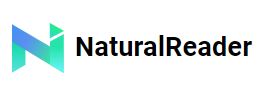Are you willing to use a text to speech tool for disabled students? You have arrived at the right article because we will tell you which ones to use.
Text to speech or TTS tools is a type of computer technology that identifies text and uses it as the “primary interface between the person and the computer.” The majority of text to speech technology is computer-based, thanks to the simplicity of digital technology and Internet connection. Moreover, it uses AI technology and its audio files are of the highest quality.
Students with physical limitations and severe learning problems may benefit from text-to-speech tools. Text-to-speech has been used to help struggling writers improve their writing output and to give alternative computer access for those with physical disabilities. Other uses include text to speech for foreign language learning, voice-activated gadgets for the blind, and a variety of other commonplace technologies.

Improved computer access, higher writing production, improved writing mechanics, increased independence, lower anxiety about writing, and improvements in core reading and writing abilities are all possible benefits for children with impairments.
So, if you need to use text-to-speech tools for disabled students, we have made you a list of some of the best and easy ones. You can use them for free and they are available online. So, check them out!
- Woord
Woord is a text-to-speech (TTS) application that converts Web content into natural-sounding speech using realistic voices. You can convert your documents and internet pages into natural-sounding audio recordings using the app’s existing UI. It could read PDFs, Word documents, and PowerPoint presentations, among other formats.
It can communicate in more than 20 different languages, each with its own voice, dialect, and accent. It also includes an SSML editor, which lets you adjust various parts of the reading’s pronunciation to make the voices sound more natural. Woord’s OCR engine, which lets you work with any image that has text in it, not only scanned text images.
2. Pocket
Pocket is capable of much more than simply converting text to audio files. The program allows users to save a large number of articles and stories to read later. It’s also simple to share articles and other text files using the app. You upload the file in the same manner as any other TTS program.
You tap on the text to open it for reading as soon as it appears in Pocket. If you wish to convert it to an audio file, simply select the headphone symbol at the top of the screen. The nicest thing is that you may read the text while listening to the audio at the same time.
3. Natural Reader
Natural Reader is a text-to-speech program that works on Mac OS, Windows, iOS, Android, and even has an online reader. The app is available in a variety of flavors, each with its own set of features for the fee.
Basic TTS features are included in the free edition, as well as the ability to read directly from file formats such as Docx, PDF, ePub, and Txt. The Personal version, the next choice, allows you to read web pages directly, convert text to audio files, and sync all of your phone apps. Professional and Ultimate versions are also available.