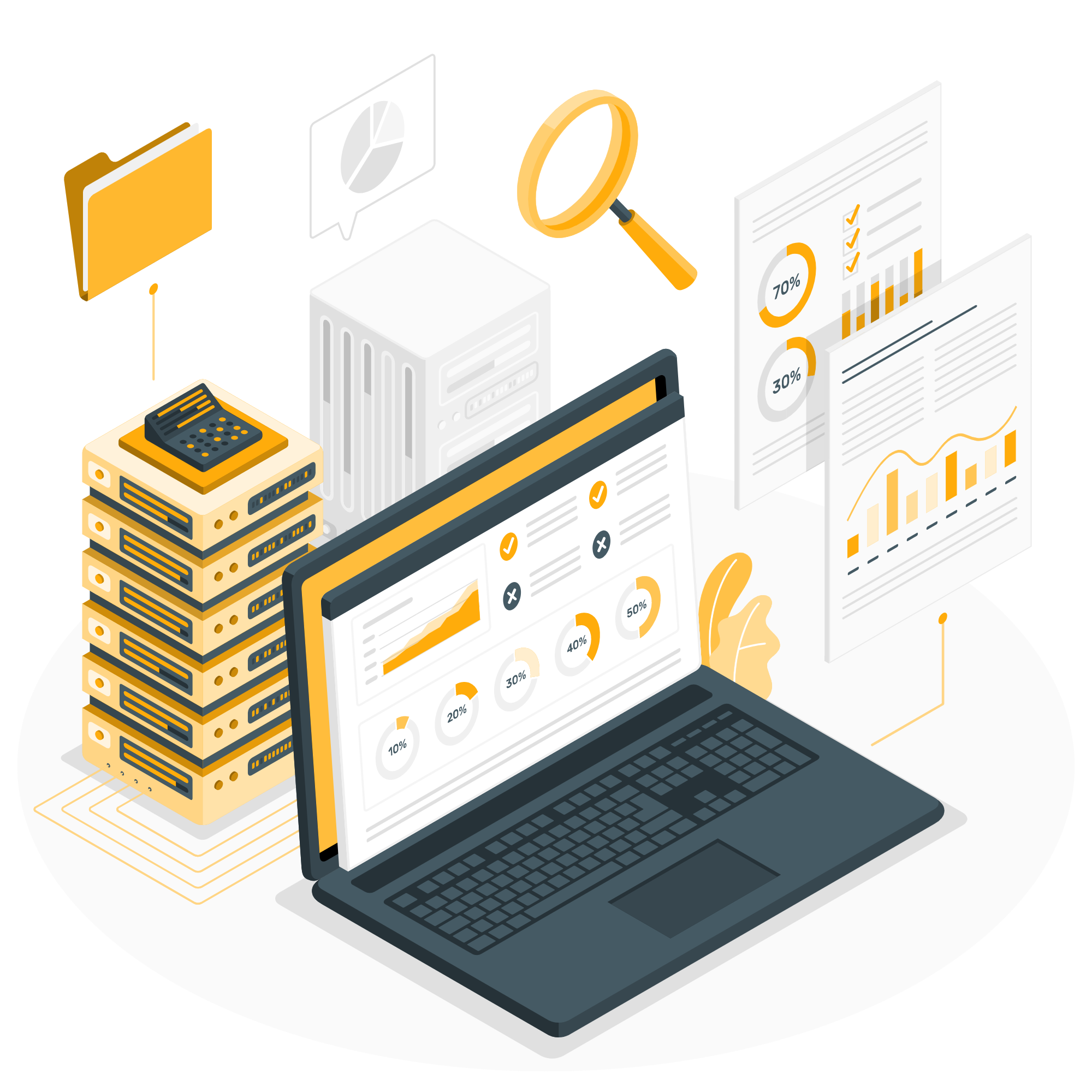
Easily Explaining How Sentiment Analysis APIs Work And Its Benefits
The automated evaluation of user comments serves as the foundation for the sentiment analysis, which identifies whether a text was written with positive or negative intent. To achieve this, text mining, or automatic language analysis of naturally written texts, is used.
First of all, natural language does not consist of lists with positive and negative elements. The simpler methods of analysis look for words in the text that have a positive or negative connotation according to a dictionary that is appropriate for the topic and was previously created.
This methodology enables us to form a sound general conclusion, but it doesn’t seem very useful for analyzing the real-world impervious environment. The frequency with which certain words—considered positive or negative—appear in relation to the subjective evaluation of a product is not really determinant.
We can see two customer evaluations as examples: “I was impressed!” and “It is fine, it fulfills its function.” The first sentence in the oration includes the word “impressed”, while the second sentence contains the words “fine and fulfill.”
The second option would be rated as more positive by a straightforward statistical analysis, but a real person would rate it as significantly less positive or even negative. Because of this, a reliable analysis of feeling necessitates the application of artificial intelligence tools.

To all of this, it must be added that consumers typically express their opinions on social media platforms as if they were speaking with a friend and do not always adhere to accepted grammar and orthographic conventions. Many prayers have entirely different meanings when we consider the entire text as opposed to when we only consider a portion of it.
Finding these matices is one of the biggest challenges presented by analytic tools. Additionally, it is important to keep in mind that there are outdated trends, particularly in young people’s languages.
What does the sentiment analysis seek to accomplish?
The main task of a sentiment analysis is to get an overview of the opinion and mood of a defined target audience regarding a product or a brand. In this context, it is advisable to analyze not only product reviews on your own website or large online stores, but also related posts on Facebook, Twitter and other social networks.
To uncover the emotions hidden in the text and determine what the author’s true intentions were, sentiment analysis is carried out.
What benefits does sentiment analysis offer?
Professional text analysis allows us to evaluate a large number of texts and identify the public’s overall opinion. Once this has been done, elaborate marketing strategies can be used to specifically combat a negative attitude.
However, the analysis of sentiment is not a tool for responding to individual product opinions or evaluations. If that is the goal, it is preferable that a person compose a tailored response. Nevertheless, a well-planned analysis of specific social media platforms can be used to identify satisfied customers and send them targeted promotions.
There are numerous applications for the sentiment analysis tool. Try implementing sentiment analysis with Plaraphy API; we’ll explain this entire piece of software to you in more detail.

Use Plaraphy to carry out sentiment analysis without problems.
You should use an AI-based software to ensure that sentiment analysis is done as effectively as possible, get results that are true to the objectives of your users, and truly understand their perspectives. When deciding where to focus your company’s innovations or improvements, consider using Plaraphy to assess the emotional content of the interactions.
The Plaraphy API is a text analysis tool with a number of features, including sentiment analysis on the text you supply, rewriting, paraphrasing, summarizing, plagiarism detection, classifier, and text extraction from the url you specify.
Additionally, when you are pressed for time and lack creativity, an API like Plaraphy, which can change any word, phrase, or paragraph, may be helpful for purposes other than sentiment research. It offers you a choice of synonyms to choose from, in three different modes (standard, fluent, and creative), giving you greater control over the tone of your writing.
All you have to do is click here to go to the website.
- Click the “Text Analysis” button in the upper right.
- Click on the “Sentiment Analysis” tab.
- Paste the text into the provided box for the API to analyze it.
- Verify that you are not a robot, then click “Run.”
Thus, with just one application, it is possible to quickly analyze the meanings of the texts you need. Why isn’t this bad? And the benefits are enormous!
