Have you been looking for an API that offers neet results on your images? If the answer is yes, keep reading. We offer you a description of Background Remover API and a step-by-step on how to use it!
Background Remover API?
First things first. You may or may not know hay this API even does. If you happen to already know the tool and just need help using it, go to the Step-by-step on using this tool! section below. Now we can start. Background Remover API is the latest and most in-demand tool because of some of its attributes. Firstly, because this tool offers high-quality results that will be recognized and cheered by everyone. This removal API will maintain the quality of your original pictures so that your professionally taken images stay like new. You will never lose the quality or have to resize them using this editing tool. Secondly, because of how easy it is that everyone can have access to it. It is simple to use and also affordable, which makes it user-friendly and budget-friendly! And thirdly, and quite related to the fact mentioned before, this erasing API can be used by everyone for any job or activity needed.
Who can use it then?
Well, everybody! Marketing companies and publicity teams employ this program to achieve clean looks for their brands and attractive and outstanding marketing and publicity campaigns. Industires and developers use it as well to create logos for their brands. Even modelling agencies use it to get perfect photos for the models’ portfolios. And we can not forget about everyone who uses it to get their profile pictures to look unique and professional. And like that, many others may need this editing API for one thing or for another. The good thing is that everyone can have access to it and there is no restriction!

Step-by-step on using this tool!
There are only a few things to do in order to use this tool properly. Background Remover API requires you to subscribe and sign up, and both are extremely short and simple processes.
Subscribing
To subscribe to the services that this removing tool offers you just have to pick one of the four packages it has and then complete the required information. Firstly, you have the “Basic” plan, which offers 100 requests a month for $24.99 USD. Secondly, there is the “Pro” plan, which includes 1,000 requests for $49.99 USD a month. Thirdly, there is the “ProPlus” plan, which for $199.99 USD a month will grant you 5,000 requests. Lastly, the fourth plan is called “Elite”. This plan offers you 10,000 requests for $499.99 USD a month. Keep in mind two things: you can change plans at any point and you can create a personalized plan that is just what you need!
Signing up
This process is just as simple and quick as subscribing. You only have to complete a short form and get your access key. This key is a unique combination made of various letters, numbers and digits so that you have privacy. It will also provide you access to the endpoint, where you will have to pass a URL link or image file to get your new results. After doing so, you will choose between having a plain background or a PNG file. It all depends on what you prefer. Finally, you will be returned a new URL or file with the finished result.
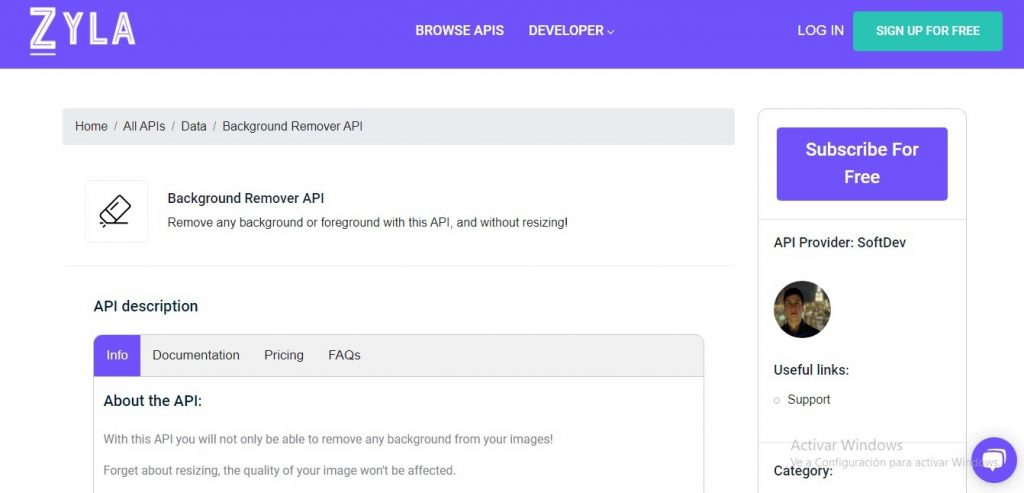
If there is any drawback or question that you want to ask, contact us! Our email address is [email protected] but our chatting room grants immediate help between 9 a.m. to 6 p.m. (GMT+1).

