Are you looking for software that will help you generate voice-overs for your projects? Then you should read this post where we will show you, what if for us, the best tool!
The ability to create content has never been easier to obtain for the general public than in recent years. There are numerous costs to consider when starting a podcast, a YouTube channel, or creating your own short film to present in a studio. The importance of the voice, for example, is something that many people overlook but must be considered, especially when it comes to narration.
A professional broadcaster can cost the same as an actor, and you must consider the human aspect in order to follow the instructions on the page. Text-To-Speech software, on the other hand, may be your best bet if you’re just starting out. Of course, you can’t use one if your voice is unifying and graceless.

Text-to-speech or Online Readers software has advanced to the point where you can customize your narration’s voice, tone, language, and even timbre. Finding a tool with as many options, however, remains difficult. Some, however, continue to use the same style and robotic voice as Google Translate. And to help you avoid this, we’ve selected Woord as a recommendation!
What Is Woord?
Woord employs artificial intelligence to create sounds that resemble human voices. It features a diverse range of languages, speakers, and accents. As a result, whether you require multiple dialects of English, Spanish, French, Portuguese, or another language, this software will meet your needs. Websites, blogs, text files, PDF documents, and ePub files are all supported by this tool. It also allows us to select from a variety of voices and adjust the reading speed.
All of these features are free, allowing you to test the service before investing in the premium version. Surprisingly, the free version includes premium voices, a Chrome plugin, an SSML editor, and an MP3 download in addition to up to 20,000 characters per month. You can also change the pace and format of the voices with this software.
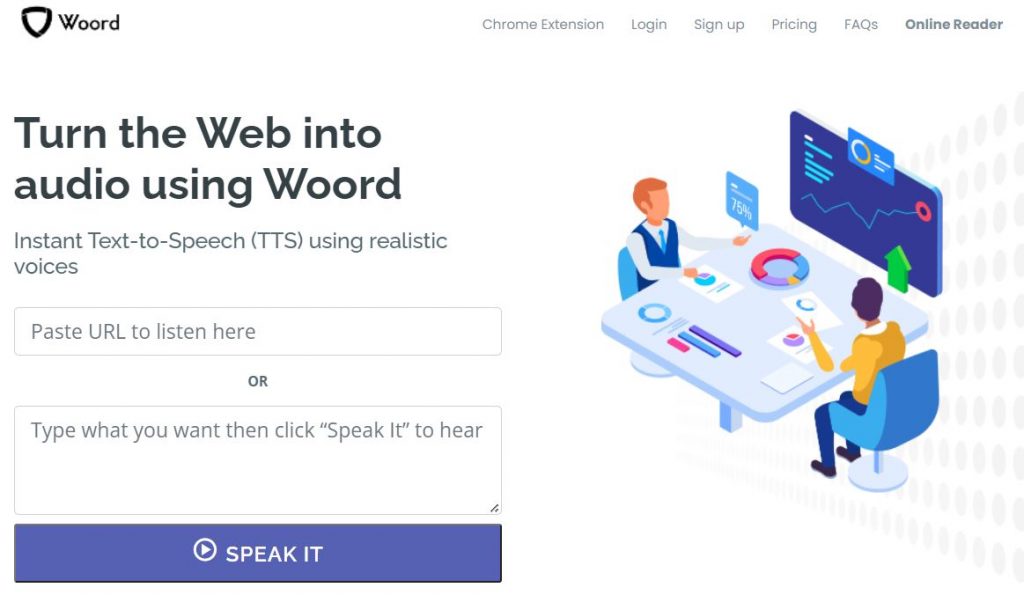
How To Use Woord?
Follow these steps to convert text to an MP3 audio file:
1. Visit www.getwoord.com and select “Online reader,” or download the Chrome extension.
2. On the whiteboard, create or upload the content to be converted to speech in the format of your choice (it can be an image, PDF, text file, blog, or a variety of other formats).
3. Select the language, voice gender (male or female), and speed. (From within the PDF, you can also select where to begin playing.)
4. You can listen to or download your audio as an MP3 file online.
More About Woord
Furthermore, Woord provides an SSML editor for users to customize the output. To put it another way, you have complete control over the speed, parse, breaths, phoneme, and so on. All of these features are available in the free version of the program. Sign up for a free account to receive two audios and 20,000 characters each month.
Woord‘s user interface is straightforward. To begin listening, simply share your documents with the platform, select your audio settings, and press the play button. You can save the finished product as an MP3 file if you want.

