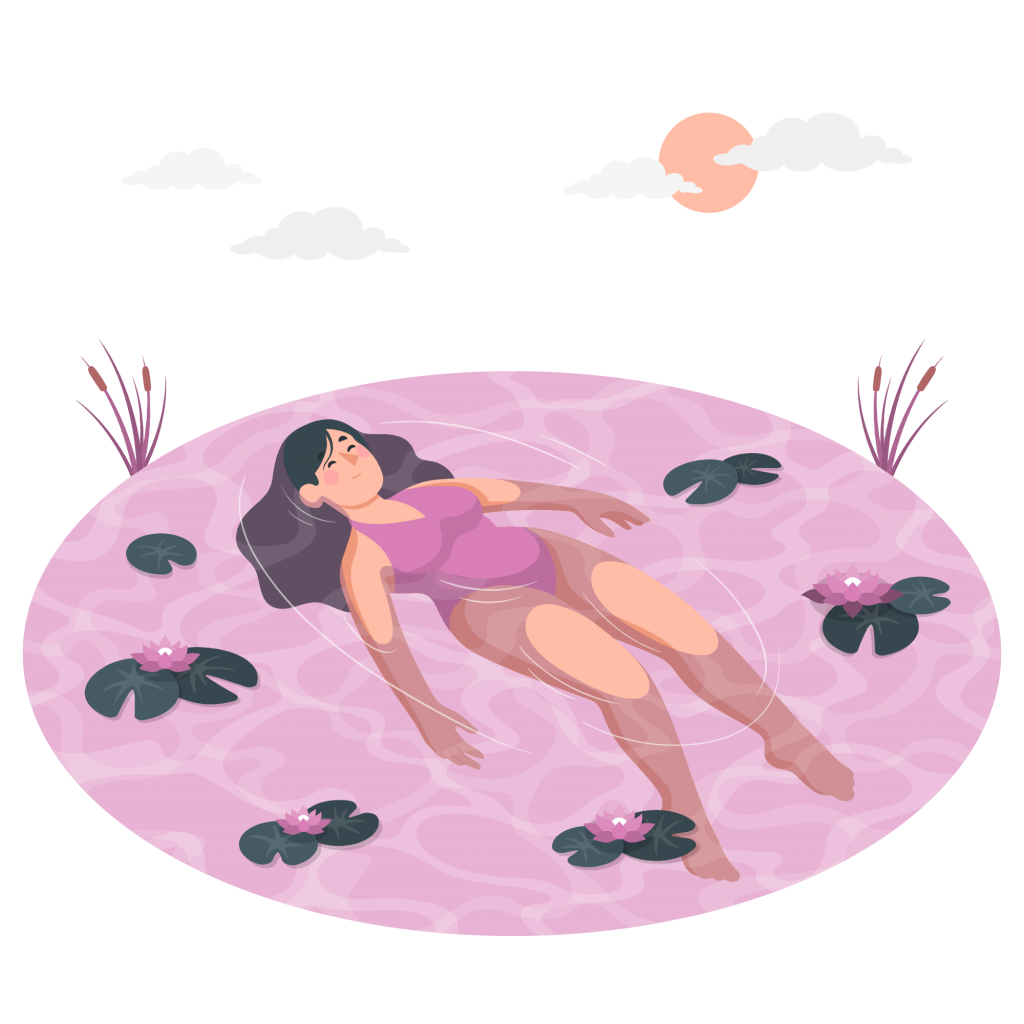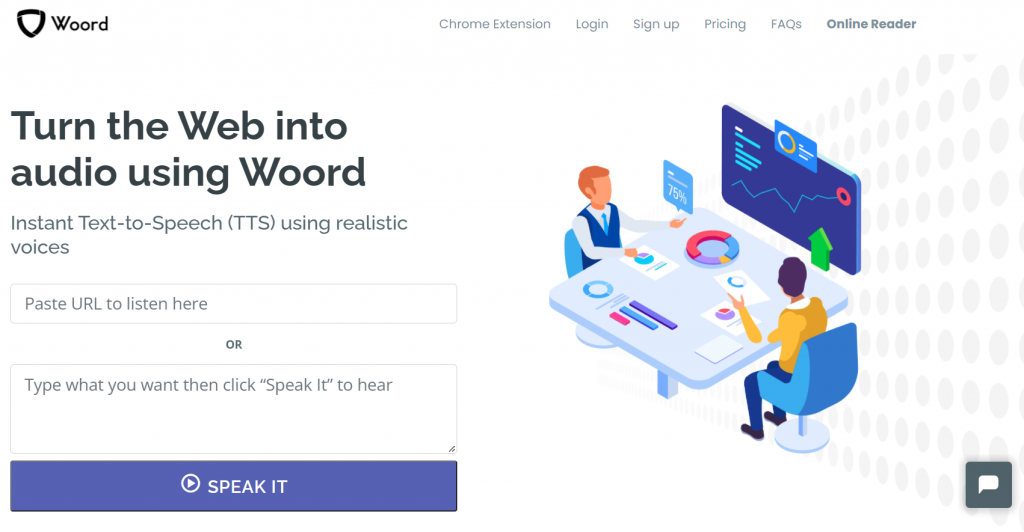Millions of people search for ASMR (Autonomous Sensory Meridian Response) videos because it helps them relax or fall asleep. But… did you know that you Can Use A Text Reader To Make ASMR Videos?
The Autonomous Sensory Meridian Response is both a psychological and physical experience. It includes feeling calm, happy, and sleepy, as well as experiencing a tingling sensation on the scalp and in the back of the neck and spine. People often feel ASMR when they feel a gentle touch, see a smiling face and gentle hand movements; or hear triggering sounds such as pleasant whispers, the soft rustle of paper, the brush of fingers; or the soft smack of lips.
Although this term has only existed for a few years, the truth is that the sensation it produces is not new. Science still doesn’t know exactly how ASMR works in the brain, but people who are sensitive to these sights and sounds recognize that ASMR videos help them fall asleep, reduce their anxiety, and even treat PTSD and chronic pain symptoms.
Therefore, what better than creating your own ASMR videos? Today we will talk a little about how to make auditory ASMR, one of the most popular.
Use A Text Reader To Make ASMR Videos
What are Text Readers, you might ask? TTS (Text-To-Speech) software is compatible with virtually every personal digital device, including computers, cellphones, and tablets. This API can read aloud almost any sort of text file, including Word and pdf documents, as well as web pages. The voice is generated by a computer, and the reading speed can normally be adjusted. The quality of the voices varies, but some of them sound really authentic and human. Many TTS programs will highlight words as they are read aloud, which is a very handy feature. Optical character recognition (OCR) technology is included in some text-to-speech programs, which allows TTS to “read” text in photographs.
Currently, this service has grown a lot, which is why there is a wide variety of TTS tools. Unfortunately, not all of them are of good quality or easy to use, so it is important to be patient when reporting them to us. Here we provide you with an option that provides a high-quality result while having an extremely friendly and intuitive interface for the user: Woord.
Why Woord?
This Saas has become our favorite due to the wide variety of voices and features it has, in addition to having a free version. Good, nice and cheap, what more can we ask for? This product developed by Zyla Labs gives us more than 50 languages, with variations of accents and dialects, options in each language for a gender-neutral voice, children’s voices, and an SSML editor. It is the perfect combo to create ASMR audios since you can choose the voice that you like the most and even edit the tones, pauses, aspirations, and many more details of the speech.
It may not be your case, but did you know that there are many people who enjoy ASMR in certain languages and not in others? For example, if you are a native English speaker, you may not be interested in ASMR videos in English, but you may find great pleasure listening to someone speak German or Swahili. This tool will allow you to discover your own pleasures and personalize your experience.
How To Use Woord‘s Text Reader To Make ASMR Videos
Here we suggest a way that has occurred to us and we find it pleasant. But this is only what works for us and we share with you, let your imagination lead you to try new things in the world of ASMR and don’t limit yourself to anything!
- Let’s start with the most complicated part: the video.
You can search for a video that is already on the internet, with images that are relaxing for you, although personally we recommend you make your own video with games of light and colors, without too many additions since the focus will be on the audio this time. - Then, you can choose some LoFi music compilation that you like to put in the background of the voices. Especially when we use languages that are not familiar to us, this detail generates an incredible effect, as if the words melted into the music.
- Finally the easiest part, that is, create the audio with Woord:
- First, you have to go to https://www.getwoord.com/, where the text you want can be shared or uploaded. You may also use the SSML editor to write it there yourself.
- Choose your favorite voice, select gender, and accents. Here you will also be able to edit other settings, like the speed or pauses, for example.
- Finally, allow the platform to create your audio by clicking ‘Speak it.’ Play it once it’s finished. You may download it as an MP3 file if you’re satisfied with it, or keep editing it if not.
And just like that, you have the necessary elements to put these elements together and make your personalized ASMR video!