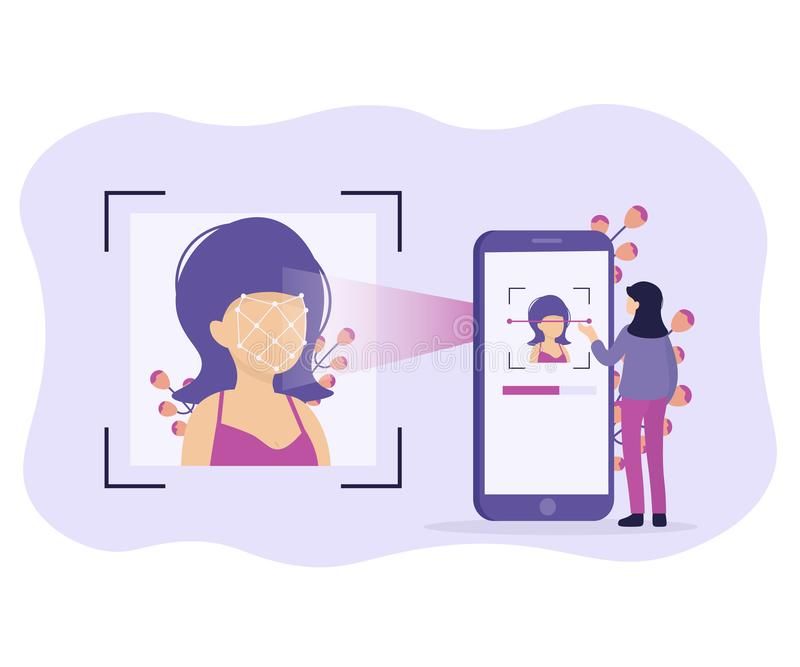Do you need to detect the same face from different pictures? You can do it by using the following face validator API!
The use of facial recognition technology is now more widespread and well-integrated than ever. Big banks, credit card providers, tech platforms, and even Major League Baseball have all used facial recognition. That is why it is also manifesting in our work lives. Moreover, the industry for facial recognition as a whole is booming. And the market for this technology was close to $4 billion in 2020. Fantastic, right?
A method of recognizing or verifying a person’s identification using their face is facial recognition. People can be recognized using facial recognition technology in real-time or in still images and videos. Voice, fingerprint, and eye retina or iris recognition are examples of further biometric software types. Moreover, although there is growing interest in using the technology in other areas, security and law enforcement still account for the majority of its uses.

This software has a lot of benefits. By identifying criminals whose photographs have been captured on a surveillance feed, detecting wanted fugitives amid a crowd, or apprehending terrorists as they enter your country, this technology has the potential to be an effective tool in the battle against crime. Airports are already implementing face recognition technology; for instance, many airports utilize face-scanning equipment to confirm travelers’ IDs at customs.
So, if you need to detect the same face from different pictures, you can do it by using the Face Comparison Validator API. With this tool you will be able to identify faces in just a few clicks and in an easy manner. Moreover, we can guarantee you that you will not waste time and money. Check it out!
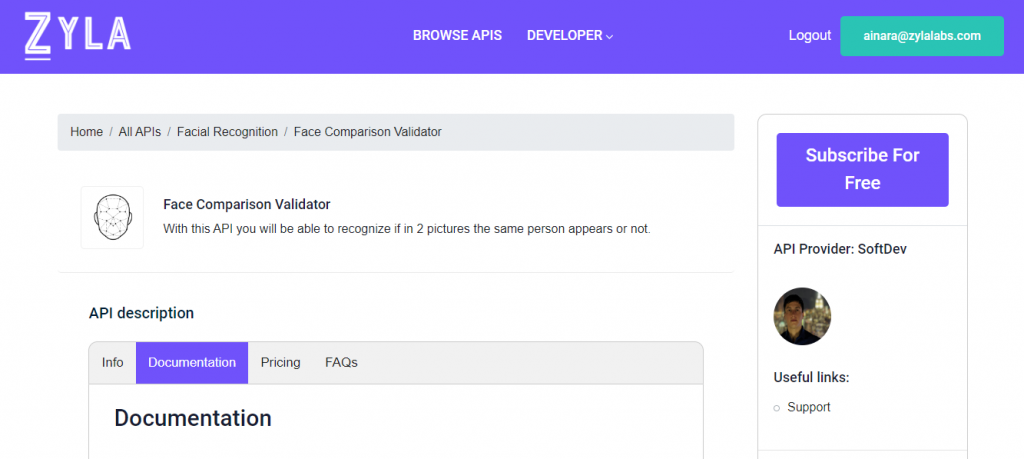
To detect the same face from different pictures with Face Comparison Validator, do this:
-Click here to see the Face Comparison Validator website.
-Select the plan that’s right for you or start a trial.
-After that, enter the URL of the first image you want to compare in the linkFile1 field.
-Next, enter the URL for the second image you want to compare in the linkFile2 box.
-Finally, click “Test Endpoint.” That’s it for now.
Data About Face Comparison Validator
Using the Face Comparison API, you may determine whether a person appears identically in two pictures. Our artificial intelligence may be used to compare the two photographs and determine whether they truly depict the same individual. It can be put to a lot of different uses. You might install a face verification checkpoint at work with the aid of this API. This API would also be helpful if you wanted to compare photos from different IDs.
Everything else will be handled by this AI. The Base64 or picture URLs are all that the API requires. Additionally, you will receive a unique response while using this API. One is the resultMessage, which informs the user whether the faces match or don’t match. The second is similarPercent, which provides the results of the faces as a percentage. Finally, users have the option of choosing a trial or purchasing the premium plan.