Facial recognition technology has transformed our interactions with security systems, digital gadgets, and even our personal photo collections. Its capacity to evaluate and compare faces across photographs has opened the door to a plethora of applications that improve security, reduce fraud, and simplify photo management. Face Match Images APIs are such strong tools in the field of face recognition.

With These APIs, You Can Detect Differences In Faces Across Images
The Face Match Images APIs detect discrepancies in faces across photos by comparing facial characteristics and evaluating whether or not they belong to the same person. Here’s how you can use APIs to identify facial differences (in this case, we use, for example, Face Match Validator API From Zylalabs):
- Submitting the photos: To compare two faces, use a POST request to provide the URLs of the two images to Face Match Validator API. These photographs will use as input for the face-matching process by APIs.
- After you submit the photographs, Face Match Validator API will return a task ID that you may use to obtain the results later. This ID acts as a reminder of the face-matching task you started.
- Getting the result: Use the API’s endpoint and enter the task ID you obtained in the previous step. The outcome of the face-matching procedure will be returned by this endpoint.
- Analyzing the outcome: Face Match Validator API answers will contain two major pieces of data: “is_a_match” and “match_score.” The “is_a_match” field will return “true” or “false” depending on whether the faces in the photographs belong to the same individual. The “match_score” parameter returns a confidence score between 1 and 100, with 100 being a perfect match between the faces.
You may assess the amount of resemblance or difference between the faces in the given photos by examining the “is_a_match” field and taking the “match_score” into account.
Face Match Validator API is useful in a variety of situations. For example, you may confirm a user’s identification by matching their live photo to a photo on their government-issued ID. It may also be used to detect fraud by comparing a person’s provided photo to the photo on their ID paper. Furthermore, by automatically detecting and classifying faces inside photographs, these APIs allow you to automate the process of labeling and arranging photos.
Which Face Match Images API Produces The Most Effective Responses?
After reviewing several request options, we can conclude that the Zylalabs Face Match Validator API is one of the best since it is simple to use and produces excellent results.
The “Retrieve Task Result” endpoint returns the outcome of the task you created.
[
{
"action": "compare",
"completed_at": "2023-01-03T01:57:33+05:30",
"created_at": "2023-01-03T01:57:29+05:30",
"group_id": "123",
"request_id": "92c2bb01-31d6-42bb-90db-023805d8c030",
"result": {
"image_1": {
"face_detected": true,
"face_quality": "Good"
},
"image_2": {
"face_detected": true,
"face_quality": "Good"
},
"is_a_match": true,
"match_score": 100,
"review_recommended": false
},
"status": "completed",
"task_id": "123",
"type": "face"
}
]Where Can I Find More Information About The Face Match Validator API?
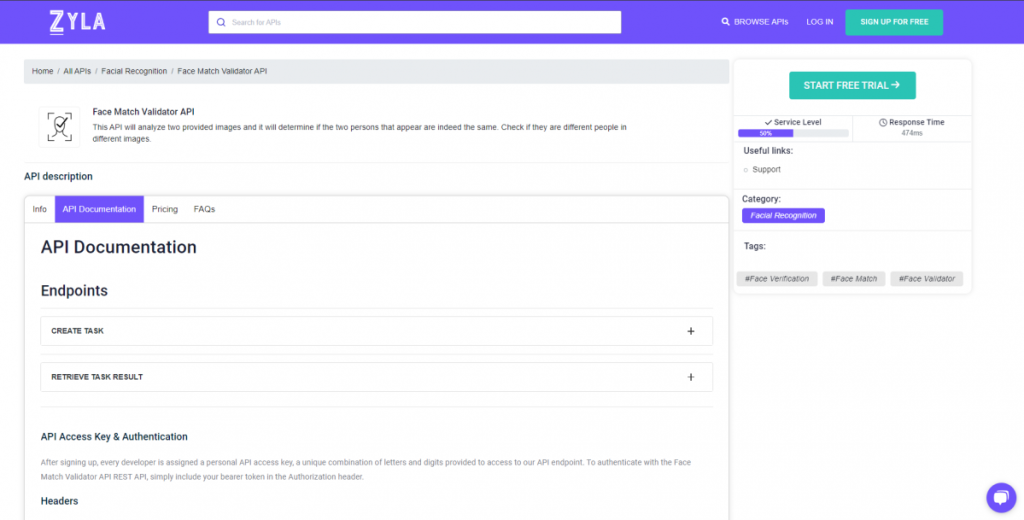
- To get started, navigate to the Face Match Validator API and click the “START FREE TRIAL” button.
- You will be able to use the API after joining Zyla API Hub!
- Utilize the API endpoint.
- Then, by pressing the “test endpoint” button, you may make an API request and see the results shown on the screen.
Related Post: Face Match Validator API: The Most Complete Guide

