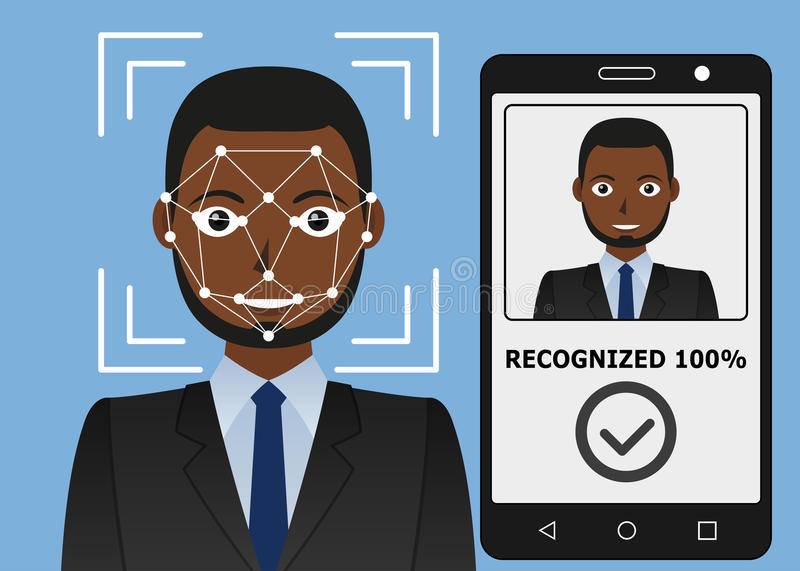Do you need to detect, analyze, and compare faces? You can do it by using the following face comparison API available on the web!
Technologies for face recognition have advanced significantly from their initial limitation to cloud-based data processing. In fact, users of this technology gain some amazing advantages by shifting data processing for face recognition closer to the edge of the network. Face comparison APIs have come to this word to change for better the life of all citizens, and they are here to stay forever.
The facial recognition system utilizes digital pictures of faces that have been taken in pictures or videos by one or more cameras. These pictures are then compared to one another using computer vision algorithms to determine which ones are the most similar. Furthermore, given that computers compare two faces instead of humans doing it themselves, this technique could be referred to as a computer-assisted approach.

Facial recognition is frequently employed in law enforcement, allowing to search a database of photos of known criminals and then notify the appropriate authorities in the event of a match. The usage of face recognition technologies for corporate security is also quite prevalent. Additionally, a database of employee facial photographs can be examined in facial recognition security systems, and the employee is then only permitted access to a restricted area.
So, if you need to detect, analyze, and compare faces, you must do it with Face Comparison Validator. With this API you will be able to analyze faces and detect them easily. Moreover, it is really easy to use, and users can get it in almost all their personal digital devices. And we can guarantee that you will not waste time and money. Start using it right now!
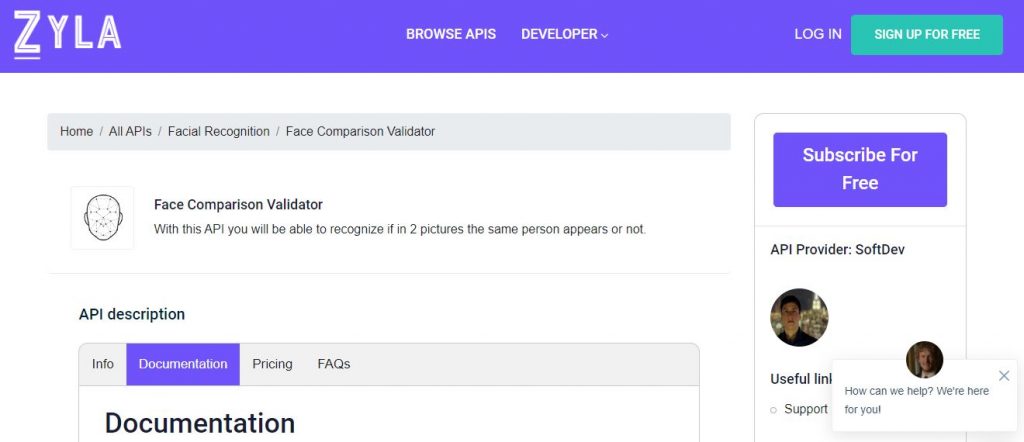
To detect, analyze, and compare faces with Face Comparison Validator, follow these easy-to-follow steps:
-Visit the Face Comparison Validator website by clicking here.
-Choose the best plan for you or sign up for a trial.
-Next, fill out the linkFile1 field with the URL of the first image you want to compare.
-Next, fill out the linkFile2 box with the URL of the second image you want to compare.
-At last, press “Test Endpoint.” It’s all done for now.
Data About Face Comparison Validator
You may determine whether a person appears the same in two images by using the Face Comparison API. Its artificial intelligence might evaluate whether the subject in the two images is actually the same by comparing them. The AI will take care of everything else; the API only needs Base64 or picture URLs. You will also get two outputs that are simple to understand: a resultMessage and a similarPercent.
This Face Comparison Validator API has a wide range of applications. You could, for instance, set up a face verification checkpoint for employees to use to determine whether they show up for work or not. Because AI technology is being used, it also produces reliable results. The maximum number of monthly API queries that each plan may handle is the only restriction.