Do you want to know how to use a good OCR tool? You should try this one! Here we will tell you all about it!
The procedure used to transform an image of text into a machine-readable text format is known as optical character recognition (OCR). Your computer will save the scan as an image file, for instance, if you scan a form or a receipt. The words in the image file cannot be edited, searched for, or counted using a text editor. The image can be transformed into a text document with its contents saved as text data using OCR, though.
APIs are essential for companies. They enable businesses to incorporate third-party software and data into their own systems. As a result, they can develop procedures that are more effective and efficient. Additionally, they can enhance their goods and services by utilizing information from other businesses. In order to improve the capabilities of businesses, these technologies are continually being developed. An Automated Data Capture API, for instance, is a tool used to extract text from images. Thanks to APIs like this one, a task that used to take a long time can now be completed quickly.
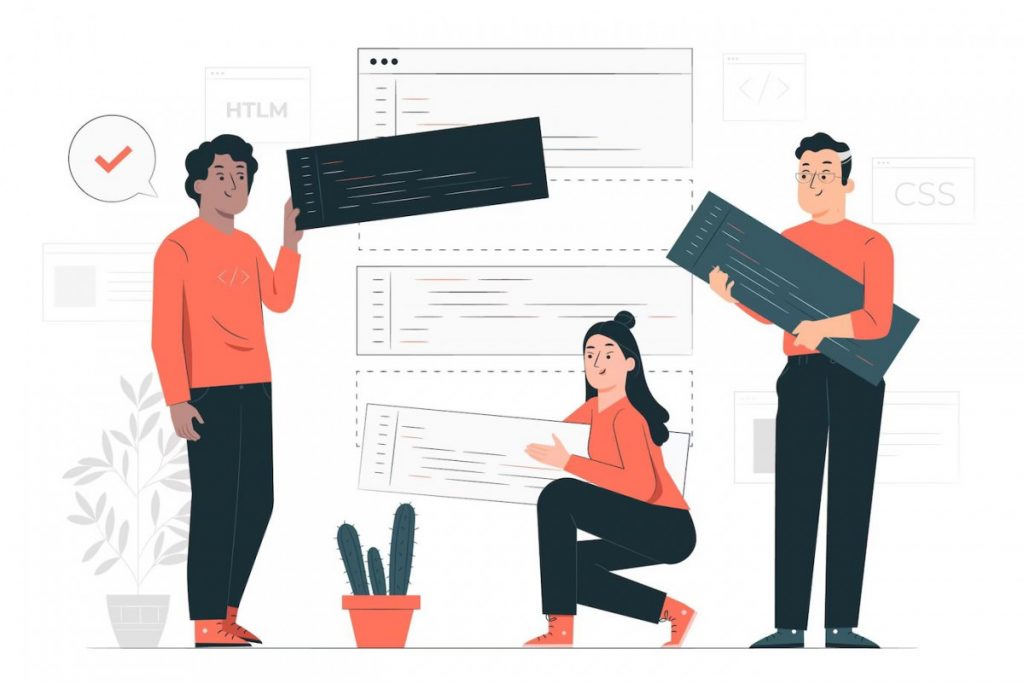
The majority of corporate workflows include information gathering from print media. Business processes include the use of printed contracts, scanned legal documents, invoicing, and paper forms. It takes a lot of time, space, and effort to store and manage these massive amounts of paper. Although managing documents without paper is the way to go, scanning paper documents into images presents difficulties. The method calls for physical intervention and is laborious and slow.
Additionally, digitizing this document material produces graphic files that conceal the text. Word processing software cannot process text in photos the same way it does text documents. By transforming text photos into text data that can be evaluated by other business tools, OCR technology finds a solution to the issue. The data can then be used to perform analytics, declutter operations, automate procedures, and boost efficiency.
Credit Card OCR API
You won’t need to be concerned about losing any crucial client or business data because of its OCR API. Since there won’t be any manual processes to deal with that could result in errors or complications, doing your work will be easier for you.
This API will extract structured data from a screenshot of a credit card using optical character recognition (OCR). No data has been saved. The URL of the public image is all that is needed to collect structured data from the credit card. The required details will subsequently be provided to you in a response that looks like this:
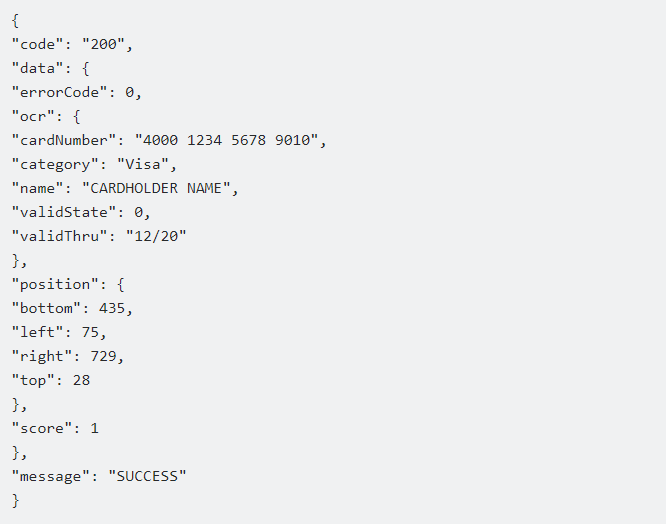
To access this API, you must register. To start the trial, click “START FREE TRIAL”. After that, you may begin running API queries. Select “test endpoint” to start the API call after providing the picture URL in the “Get CC Details” box. You will receive all the information you require about the potential credit card in the response.
The Optical Character Recognition API is a great choice if you want to extract data from images and documents. The API can accurately recognize characters by utilizing artificial intelligence.
JSON replies will be given to you, enabling you to immediately add the fixes to your program. They can be utilized by your processes and procedures in this way! The URLs of the photographs or articles are all that are needed for analysis by the API.


