Are you looking for a TTS tool that allows you to create voices in many languages? Then you should definitely check this one out!
The process of converting regular text into a synthetic voice is known as text to speech (TTS). A TTS engine converts a document into an audio file, allowing users to listen to the content rather than read it. Text-to-speech technology is extremely useful and easily accessible to everyone. Furthermore, it is available for mobile phones and computers, so you can use it while driving or taking a shower.
Text-To-Speech (TTS) technologies, in fact, can be used for a variety of purposes, including creating content for social networks, facilitating access for people with visual impairment, dyslexia, or children, saving time while studying, or working, and even learning a new language.

Learning A Language Using A TTS Tool
Listening practice is essential when learning a new language. They aid in the improvement of pronunciation, word stress, vocabulary, and syntax, among other things. We can’t really improve if we can’t understand what people are saying to us. Furthermore, when we communicate, we gain 45 percent of our language competence when we listen and 55 percent when we speak, read, and write.
Listening is perceived as the most difficult language skill by learners. This is due to the fact that you must receive, comprehend, remember, evaluate, and respond to the message. Teaching listening has gotten more attention in recent decades. However, there is still much work to be done in this area.
As a result, we recommend using text-to-speech tools for listening exercises. To begin, you can create your own content that corresponds to the themes and grammatical skills that you are currently studying. Second, because you can select from a variety of accents, it isn’t always the same one. Third, the voice is as close to that of a native speaker as you can get without actually hiring someone. We chose Woord because it is, in our opinion, the best tool for this task.
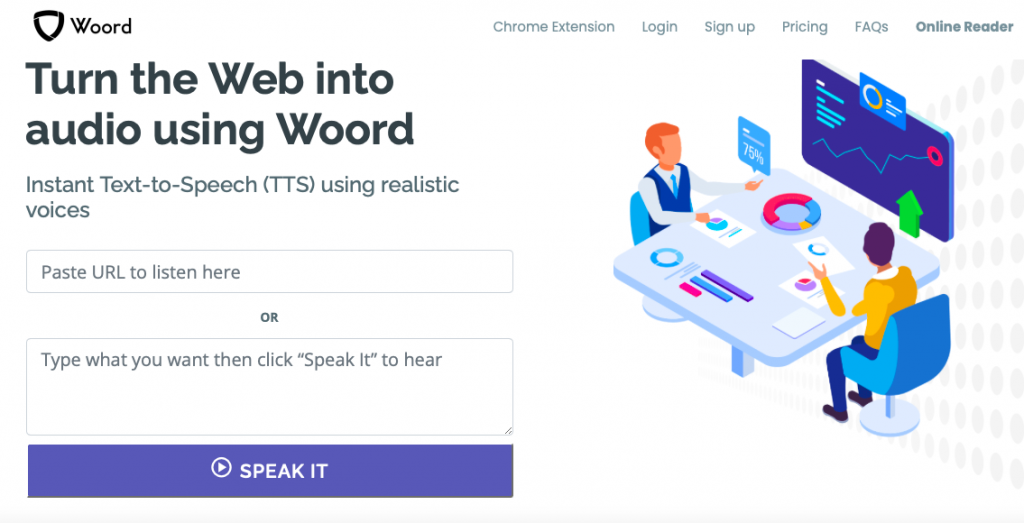
Why Woord?
Woord is recommended because it supports over 50 languages, including several versions of English (US, UK, Australia, and India), Spanish (Spain, Mexico), Portuguese (Portugal, Brazil), and French (France, French Canada). You can also select from male, female, or gender-neutral voices. This tool can be used to read any type of writing, including websites, blogs, text files, PDF documents, ePub files, and so on. It also allows us to select from a variety of voices and adjust the reading speed.
All of these features are available for free, allowing you to evaluate the service before investing in the premium version. Surprisingly, in addition to up to 20,000 characters per month, the free version includes premium voices, a Chrome plugin, an SSML editor, and an MP3 download. This software also allows you to change the pace and format of the voices.
How To Use Woord?
Follow these steps to convert text to an MP3 audio file:
1. Visit www.getwoord.com and select “Online reader,” or download the Chrome extension.
2. On the whiteboard, create or upload the content to be converted to speech in the format of your choice (it can be an image, PDF, text file, blog, or a variety of other formats).
3. Select the language, voice gender (male or female), and speed. (From within the PDF, you can also select where to begin playing.)
4. You can listen to or download your audio as an MP3 file online.
More About Woord
Woord is also the best option if you need a free text-to-speech service for different accents such as Australian English, French, American English, French Canadian, or Brazilian Portuguese. There are both female and male accents available. In addition to English, Woord’s Online Reader supports Italian, French, Chinese, Dutch, German, Hindi, Indonesian, Japanese, Korean, Polish, Portuguese, Russian, and Spanish voices.

