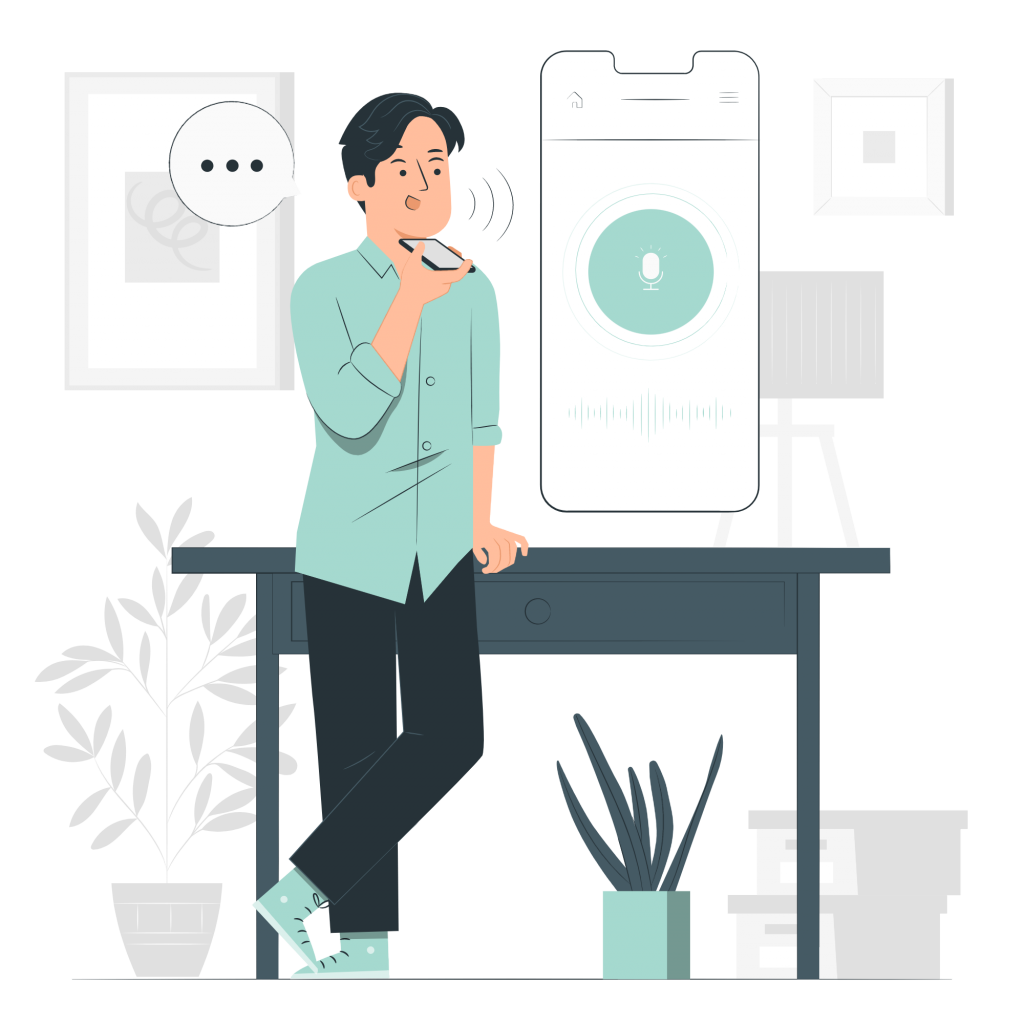Do you know the Text-To-Speech tool? If not, continue reading this article. Next, we will briefly comment on what this type of software is, and what it is for and we will leave you with a recommendation: Woord. Whether you are a content creator or just enjoy making funny videos on TikTok or Instagram, making your own Voiceover With A Free AI Voice Generator is a great idea.
Many times doing voiceovers can be tedious, especially when we have nothing but our cell phones to do it. Therefore, the online tools of Text-To-Speech can be the salvation. The truth is that these software are a quick and easy way to generate original content or adapt new trends to your own style. That is why we recommend that you start using it and playing with the possibilities.
What Is Text-To-Speech?
As you might expect, a text-to-speech tool, text reader, or TTS software is a software that “reads” aloud. Apart from copying and pasting the text to be transformed, these programs demand absolutely little work from the user. The text-to-speech converter then uses an algorithm to produce an audio rendition of the text.
While each software is unique, the most advanced systems support a variety of languages and offer a diversity of natural-sounding male, female, and non-binary voices. Because there are so many to pick from, we are going to share with you the one that has worked best for us: Woord.
Woord: Create Voiceover With A Free AI Voice Generator
Today, there is a wide variety of TTS software, as this technology has become very popular. However, not all software of this type are of equal quality or offer the same benefits. For this reason, we recommend Woord.
This Free AI Voice Generator combines two great qualities: it’s free and the audios it generates are of high quality. Of course, there may be software of this kind that is better suited to your needs, but in our case, Woord has proven to be extremely versatile when it comes to generating different types of content.
Once you go https://www.getwoord.com/guest/upload you just have to follow these 4 steps to use Woord:
- First, you have to prepare the file with the script of your voiceover.
- Next, choose the file’s format, which includes pdf, txt, doc(x), pages, odt, and ppt (x). You may also use the SSML editor to compose or transcribe it.
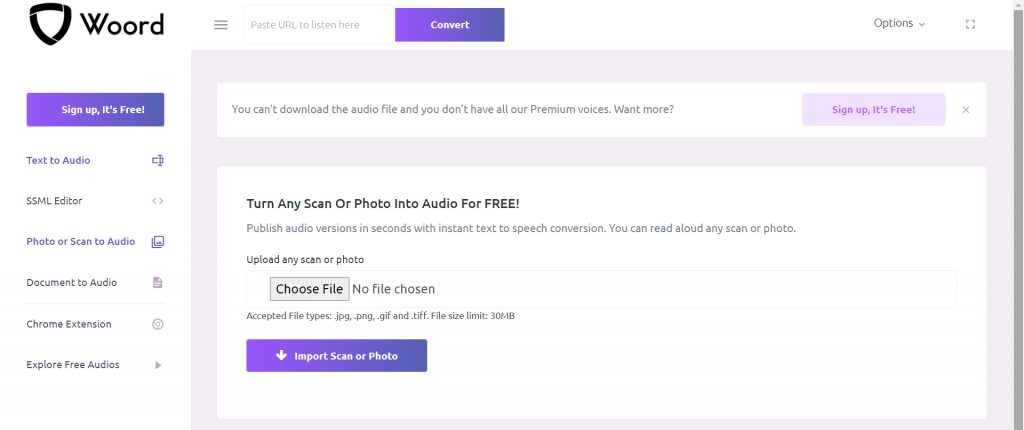
- Then, choose some audio options, such as the voice’s gender, language, voice speed, and device characteristics.
- Finally, hit the ‘speak it!’ button; the audio will be ready in a few moments. You can listen to it before downloading it and return to it if it needs additional changes.