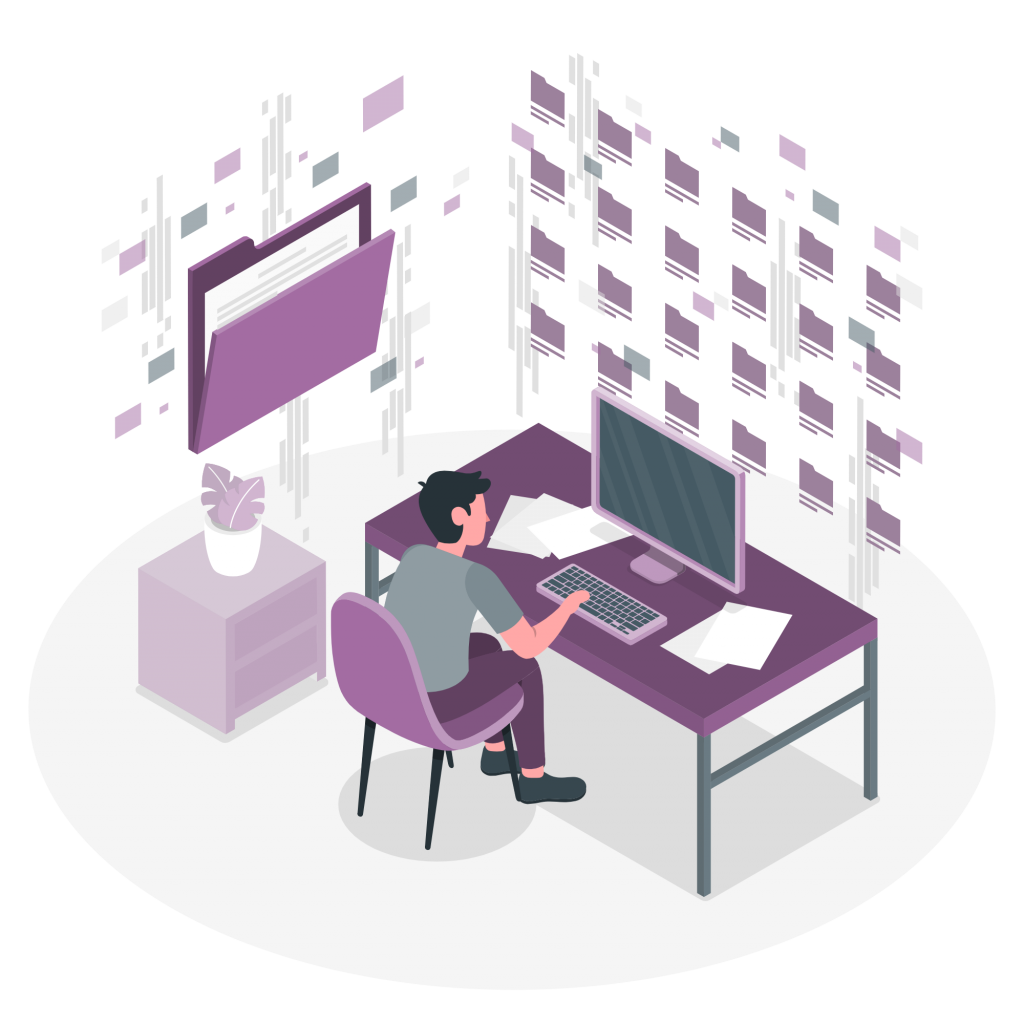Today we will tell you the best practices when creating your own web taxonomy. In this article, we will cover some of the best practices that will help you create a taxonomy for your website. Continue reading Create A Taxonomy For Your Website and improve your experience and that of your visitors.
Better practices
Know your audience
The main objective of the web taxonomy that you are going to create is to help your audience find the information they need to eventually buy something. This is only possible if you know who you are selling to. Once you know your target audience, it will be easier for you to create a web taxonomy that includes your specific needs.
Unify the whole team
It’s a good idea to share and use the same web taxonomy across all your business units to ensure a common language and understanding. Remember that your customers know or see you only as a single entity and not as separate units. So make sure you use the same language.
Use the vocabulary relevant to each audience
Understanding the vocabulary that your clientele uses is essential when creating a web taxonomy. You can learn the vocabulary of your customers by taking the time to find out how they talk about the products and services you offer. When you know it, use it when creating your web taxonomy.
Allows extensibility
Web taxonomy is not something that you only need work in once. As your business grows, the need to add new services and products will arise. This means that you must plan to evaluate the current structure and modify it when necessary.
Focus on reduction
A complex taxonomy hurts searchability. This is not something you want to happen to you when you are focused on making your content more accessible. The best approach is to find a balance to be a reliable, complete, and accessible source.
Ensure functional alignment
Ensure your web taxonomy supports search, navigation, customization, and integration with other business applications.
Implement in stages
Are you planning a structure that can be changed in the future? Do you have a reasonably broad web taxonomy? Not sure what topics or categories you should include on your website? If so, it’s okay to implement your web taxonomy in stages. The staged implementation will allow you to do everything the right way.
Check Text Classification IAB Taxonomy
The Content Taxonomy has evolved over time to provide publishers with a consistent and easy way to organize their website content. For example, to differentiate “sports” vs. “news” vs. “wellness” material. IAB Tech Lab’s Content Taxonomy specification provides additional utility for minimizing the risk that content categorization signals could generate sensitive data points about things like race, politics, religion, or other personal characteristics that could result in discrimination.
While the Content Taxonomy itself doesn’t constitute sensitive data – it simply categorizes page content, and does not on its own reveal information about a user –; there are few technical controls preventing taxonomy nodes from associating with individual IDs to build behavioral profiles over time based on content preferences.

Some frequently asked questions…
What this API receives and what your API provides (input/output)? Just pass the text that you want to categorize and you will be given its IAB taxonomy. Simple as that!
What are the most common uses cases of this API? This API’s intention is to help those companies with a large amount of data that needs to be sorted by category. Thus, you will be able to gather text by grouping it by category. Besides, ideal for marketing agencies that want to extract data online and want to categorize it as well. Also, helpful to classify sentences or slogans, you will be given the exact categorization in IAB standards.
Are there any limitations with your plans?
Besides API call limitations per month:
Testing Plan: 5 requests per second.
Basic: 10 requests per second.
Pro: 30 requests per second.
Pro+: 60 requests per second.