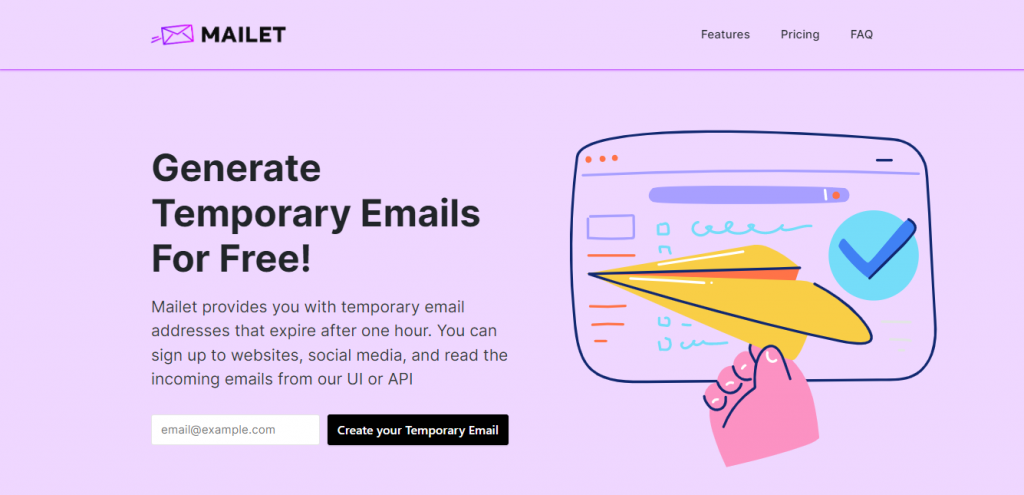Do you want to create a LinkedIn account without using your real email address? Then use a temporary email!
LinkedIn is a social networking site that was launched in 2002 and is now owned by Microsoft. In simpler terms, it is the world’s largest professional network.
It is one of the most essential social networks for professionals, as well as one that is distinct from those that are used on a daily basis. Its purpose and goal are to become the world’s largest professional network.
As we have already said, LinkedIn is a social networking site for businesses, employers, job seekers, and corporations looking to fill openings. It works by using each person’s personal files, such as a CV, to share their training and work experience.
Also, LinkedIn is a professional and commercial networking platform, therefore you’ll discover companies and professionals looking to advertise themselves, meet new people, network, and build their business.
However, in order to use this app, you must first have an email account. Using a temporary email can be the ideal answer if you wish to create different identities, avoid spam, or protect your information. These are one-time-use email addresses that are then discarded. Unlike permanent email addresses, disposable email addresses have no effect on the user’s contacts or addresses when they are deleted.
Obtaining a temporary email account is inexpensive, provides a quick solution to a user’s spam problem, and, as a result, might be a nightmare for email marketers. You’re more likely to come across a throwaway email account than a primary email address because most online services need you to join up using an email address.
In this regard, Mailet is one of the most effective online temporary email generators accessible today. Let’s have a look at how it works.
Why Mailet?
Mailet is a relatively new but extremely handy application that can help you with a variety of chores. This platform offers one-hour temporary, secure, anonymous, and free email accounts, as well as the option to join up for websites, social media, and check incoming emails, via its user interface or API.
Its purpose is to help developers with projects that require temporary email capabilities, as well as to eliminate the need for people to subscribe to websites using their own email addresses.
How to utilize it?
1- To get started, go to www.getmailet.com.
2- Create an account by entering your email address on the main page.
3- You’ll be issued a temporary email address after that.
4- You are free to use that address in any other method on the internet.
5- On the left side of your dashboard, you can read any incoming emails.