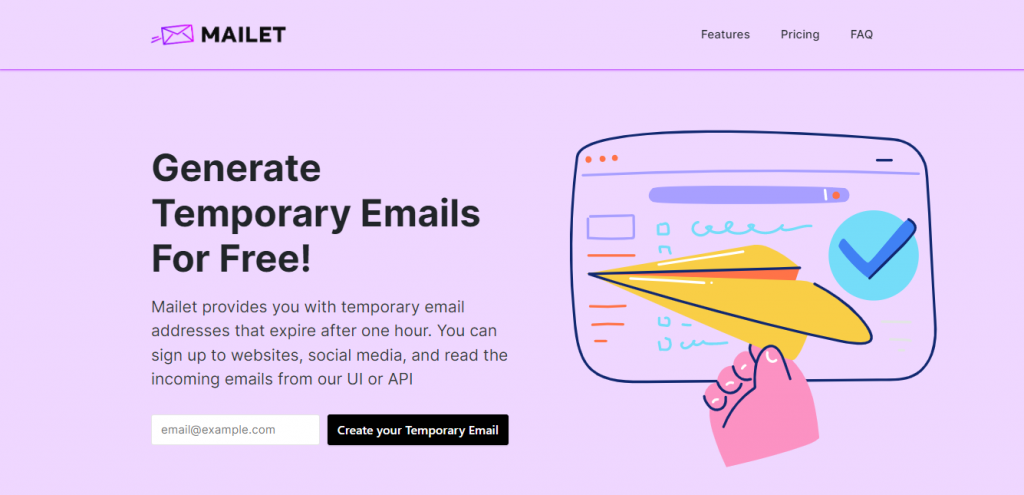Do you want to create a fast Canva account without using your real email address? Then use a temporary email!
Canva is a free graphic design app that lets you create invitations, business cards, brochures, lesson plans, and more using professionally designed templates.
You can even use a drag-and-drop interface to upload your own photographs and add them to Canva’s layouts. It’s like having a free, rudimentary version of Photoshop that doesn’t require advanced photo editing skills.
Canva has thousands of free, professionally designed templates that can be altered with just a few clicks thanks to its drag-and-drop interface. Simply upload your photographs to Canva, drag and drop them into your preferred template, then save the file to your computer.
Their template categories include posters, presentations, flyers, cards, infographics, business cards, Instagram posts, resumes, invitations, book covers, menus, letterheads, newsletters, photo collages, tickets, bookmarks, invoices, recipe cards, and more.
However, this app always requires you to use an email account to be able to use it. So, if you want to create different accounts, avoid spam or safeguard your information, then using a temporary email can be the best solution. These are email addresses that are only used once before being discarded. Disposable email addresses, unlike permanent email addresses, have no effect on the user’s contacts or addresses if they are erased.
Obtaining a temporary email account is cheap, a simple solution to a user’s spam problem and, as a result, a potential nightmare for email marketers. Because most online services require you to sign up with an email address, you are more likely to come across a throwaway email account than a primary email address.
In this manner, Mailet is one of the most effective online temporary email generators available today. Let’s see how it works.
Why Mailet?
Mailet is a relatively new but extremely handy application that can help you with a variety of chores. This platform offers one-hour temporary, secure, anonymous, and free email accounts, as well as the option to join up for websites, social media, and check incoming emails, via its user interface or API.
Its purpose is to help developers with projects that require temporary email capabilities, as well as to eliminate the need for people to subscribe to websites using their own email addresses.
How to create a temporary email address?
1- To get started, go to www.getmailet.com.
2- Create an account by entering your email address on the main page.
3- You’ll be issued a temporary email address after that.
4- You are free to use that address in any other method on the internet.
5- On the left side of your dashboard, you can read any incoming emails.