In today’s digital era, converting text into speech has become a pivotal tool across various domains, from accessibility improvements to enhancing user engagement in applications. Getwoord offers an efficient solution with its Instant Text-to-Speech (TTS) platform, enabling users to effortlessly convert text into MP3 audio files using realistic and natural-sounding voices. This article delves into the mechanics of how Getwoord operates to convert text to MP3 online, providing a clear understanding of its functionalities and benefits.
Understanding Getwoord: An Overview
Getwoord is a cutting-edge platform designed to transform written text into high-quality audio output through advanced AI-driven technology. It caters to a diverse user base including developers, educators, marketers, and individuals seeking to integrate speech capabilities into their applications or content.
How Does Getwoord Convert Text to MP3 Online?
Step 1: Inputting Text
The process begins with users inputting the text they wish to convert into MP3 format. This can be achieved through an intuitive interface provided by Getwoord, where users simply copy and paste or type their text into a designated text box.
Step 2: Text Analysis and Processing
Once the text is submitted, Getwoord’s backend system analyzes the input to identify the linguistic structure, including sentence boundaries, punctuation, and linguistic nuances. This step ensures that the generated audio maintains natural intonation and flow, resembling human speech patterns.
Step 3: Voice Synthesis
After text analysis, Getwoord employs sophisticated text-to-speech synthesis algorithms powered by AI. These algorithms dynamically convert the analyzed text into audio signals that emulate human speech, considering factors such as pitch, speed, and emphasis to enhance the naturalness of the generated voice.
Step 4: Audio Generation
The synthesized audio signals are then processed to create a high-fidelity MP3 audio file. This file format is widely compatible and suitable for various applications, including websites, mobile apps, e-learning platforms, and more.
Step 5: Customization Options
Getwoord offers users the flexibility to customize the generated voice according to specific preferences or application requirements. Users can adjust parameters such as voice pitch, speed of speech, and language selection to tailor the audio output to suit different contexts or audience preferences.
Step 6: Download and Integration
Once the MP3 audio file is generated, users have the option to download it directly from the Getwoord platform. The downloaded file can then be seamlessly integrated into their projects, whether it’s embedding audio instructions in an educational app, adding voice navigation to a website, or creating audio content for podcasts and audiobooks.
Key Features of Getwoord’s Text-to-MP3 Conversion
Natural-Sounding Voices
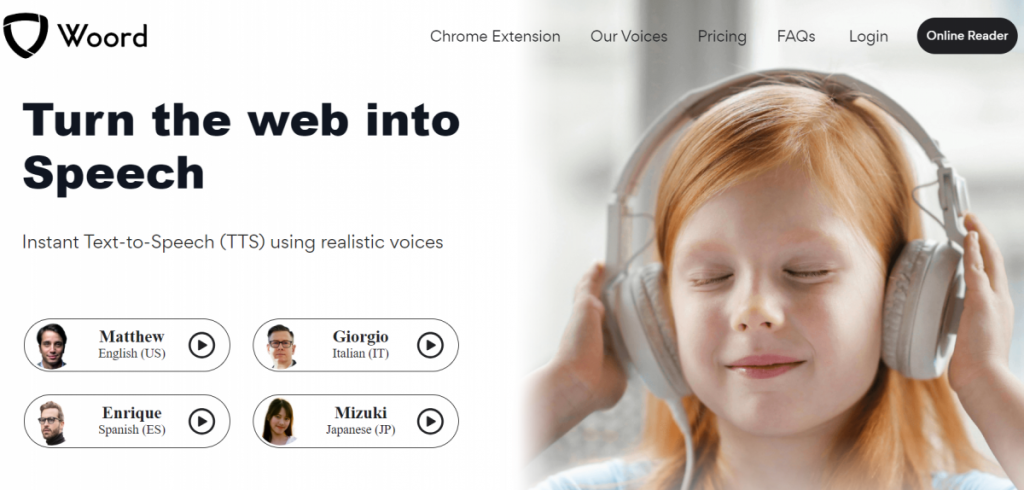
Getwoord utilizes state-of-the-art AI technology to produce voices that are clear, expressive, and natural-sounding. This enhances user engagement and ensures a pleasant listening experience across different applications.
Multilingual Support
Getwoord supports a wide range of languages, catering to diverse global audiences. Whether it’s English, Spanish, French, German, Mandarin, or other languages, users can generate audio content in multiple languages with accurate pronunciation and linguistic nuances.
User-Friendly Interface
The platform features an intuitive interface that simplifies the text-to-MP3 conversion process. Users can navigate through the functionalities easily, making it accessible for individuals with varying technical expertise.
API Integration
For developers and programmers, Getwoord offers API integration options that streamline the incorporation of TTS capabilities into applications. This enables developers to automate text-to-speech tasks and integrate audio functionalities seamlessly into their software solutions.
Customization and Control
Users have the ability to customize voice parameters such as pitch, speed, and volume, providing control over the audio output’s characteristics. This customization ensures that the generated audio aligns with specific application requirements or user preferences.
Benefits of Using Getwoord for Text-to-MP3 Conversion
Enhancing Accessibility
By converting text into MP3 audio, Getwoord enhances accessibility for users with visual impairments or those who prefer auditory learning. It makes content more inclusive and accessible across different platforms and devices.
Improving User Engagement
Integrating audio capabilities into applications enhances user interaction and engagement. Whether it’s through interactive tutorials, voice-guided navigation, or personalized audio messages, Getwoord helps developers create dynamic and engaging user experiences.
Streamlining Content Creation
Getwoord accelerates content creation processes by converting written text into audio format quickly and efficiently. This is particularly beneficial for generating podcasts, audiobooks, instructional materials, and other forms of audio content.
Supporting Educational Initiatives
In educational settings, Getwoord facilitates the creation of audio versions of textbooks, study materials, and educational resources. This supports diverse learning styles and improves comprehension among students, making learning materials more engaging and accessible.
Getting Started with Getwoord for Text-to-MP3 Conversion
- Sign Up for Getwoord: Create an account on the Getwoord platform to access text-to-speech services.
- Input Your Text: Enter the text you want to convert into MP3 format using the provided text input area.
- Customize Voice Settings (Optional): Adjust voice parameters such as pitch, speed, and language settings to personalize the audio output.
- Generate MP3 Audio: Click on the convert button to initiate the text-to-MP3 conversion process.
- Download and Integrate: Once the MP3 file is generated, download it and integrate it into your desired applications, websites, or projects.
Conclusion
Getwoord offers a powerful and user-friendly solution for converting text to MP3 online, leveraging advanced AI technology to deliver natural-sounding voices and customizable audio outputs. Whether you’re a developer looking to enhance application functionalities or an educator aiming to create accessible educational resources, Getwoord provides the tools and capabilities to streamline text-to-speech conversion effectively. Explore the capabilities of Getwoord today and transform your written text into engaging MP3 audio effortlessly!

