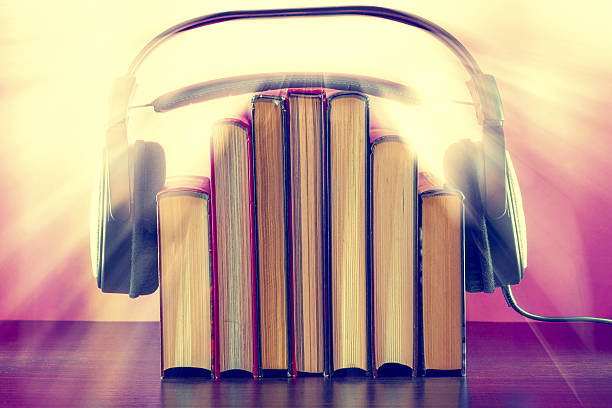Do you need to access your favorite content but you don’t have time to read, or do you want to be able to animate your projects with voices that read them? Stay until the end of this post to find out how to convert text into audio!
When you have a text, be it a script, a book, or a homework assignment, and you don’t have the time or resources for someone to generate an audio file that you can listen to or use in your projects, there are always options on the internet that offer TTS (text to speech) services.
You may have seen TTS utilized on the web in the past, but there are so many platforms and tools available now that it can be tough to know where to begin. Let us tell you about the greatest possibilities for getting started with TTS services.
It differs from previous voice synthesis methods in that it generates a realistic reproduction of human speech rather than the robotic or manufactured sounds produced by other approaches. TTS can be used to read papers aloud, to assist those with visual problems, and as accessibility; feature to assist users who may have difficulties reading.
Advantages of Using Text to Audio Tools
1. It can increase accessibility when creating material, it’s easy to forget that not everyone will be able to read it. Text-to-speech services enable persons with visual impairments or dyslexia to utilize your website. The entire process is automatic, so you do not need any special technical knowledge or skills to use this service.
2. Make it easy if you’re building a course or an educational product, having your content read aloud can help users learn more easily and remember more knowledge.
3. You can automate repetitive tasks if you have a large amount of data; that has to be processed in some way, a text-to-speech service can do it automatically for you, leaving up time for other vital elements of your business!
With that said, we have a suggestion for you, as we believe this is the best Text to Audio tool available today!
This Text Into Audio Tool Is A Gamechanger!
Bring your applications to life by adding life-like speech capabilities with Woord. In education, for example, you can create applications that use Text-to-Speech (TTS) technology to assist people with reading disabilities.
Woord can assist the blind and visually impaired in consuming digital content (eBooks, news, etc). Also in public transportation announcement systems and industrial control systems for notifications and emergency announcements.

Audio output can be provided by a variety of devices, including set-top boxes, smart watches, tablets, smartphones, and IoT devices. Also in telephony applications such as Interactive Voice Response systems.
These are common use-cases for cloud-based TTS solutions like Woord. You can select from a variety of English variants (US, UK, Australia, and India), Spanish, Portuguese, Brazilian Portuguese, French, Canadian French, German, Russian, Catalan, Danish, Turkish, Hindi, Italian, Chinese, and others.
How To Start?
1. Upload your script. You can also use the SSML editor to write.
2. Choose your preferred voice from the available languages, genders, and accents.
3. Click “Speak it” and the platform will generate your audio. Play it once it’s finished. If you like it, you can also download it as an MP3 file.
https://youtube.com/watch?v=WvuYpjYQ18s
Try It Today!
Related Post: Use This Tool To Read Websites Aloud For Disabled People!