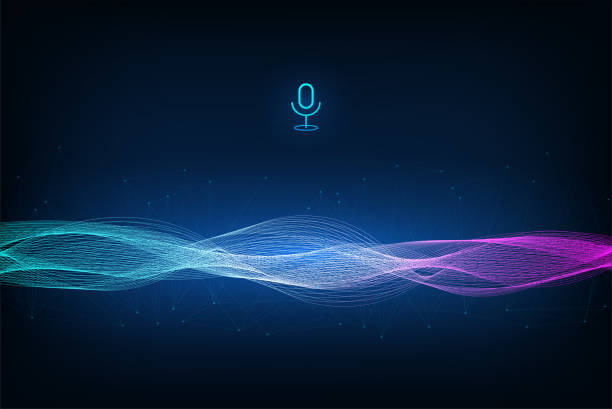Do you want to convert any written document into speech with ease? If so, we have the perfect AI-based solution for you!
There is no doubt that text-to-speech tools have revolutionized the way we interact with written content. From facilitating the download of audio files for personal and professional use to enabling online reading and content creation, these tools have become indispensable assets that improve accessibility, convenience, and user experience.
In today’s world, there are many situations in which a person needs to read information from a document using TTS tools. For instance, at a personal level, one can multitask while listening to the information in certain written content. Or maybe one decides to listen to it because he/she is visually impaired. While in the professional environment, it can be used to deliver important documents to clients, or even employees.
Thanks to its popularity, there are many AI-based tools that can help convert documents into voice. However, not all of them are easy to use and understand. But don’t worry, in this article, we will introduce you to one such tool that has gained popularity recently thanks to its efficiency and good results. We are talking about Woord.
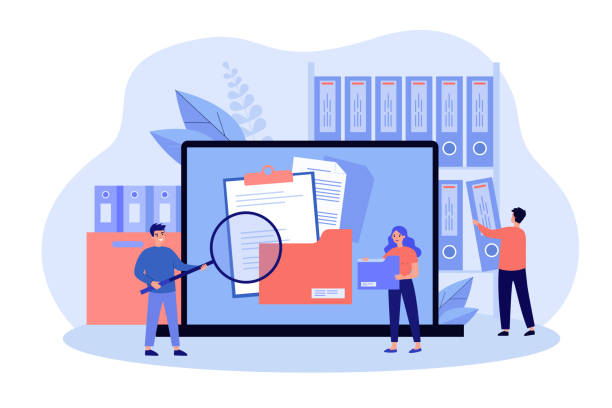
Woord: A User-Friendly Tool For Converting Documents to Speech
Woord is a reliable online text-to-speech tool that performs quickly and efficiently as it has many years of market experience. This tool will provide you with a computerized voice that can be easily personalized and that will convert any kind of written document to speech in seconds. Thus, with its help, you’ll be able to read aloud any material you desire! This includes news articles, important documents, product descriptions, and even images with text.
Another reason Woord is so useful is that it allows you to work with different voices depending on the type of information you are reading. This is thanks to its voice generator feature that uses artificial intelligence and state-of-the-art technology.
For example, if you are reading legal documents, you can use a voice that sounds more serious or confident. On the other hand, if you are reading a novel, you can apply a voice that sounds more friendly or entertaining. Just choose the genre, language, and speed. Then Woord will provide you with a unique and quality voice for your written content!
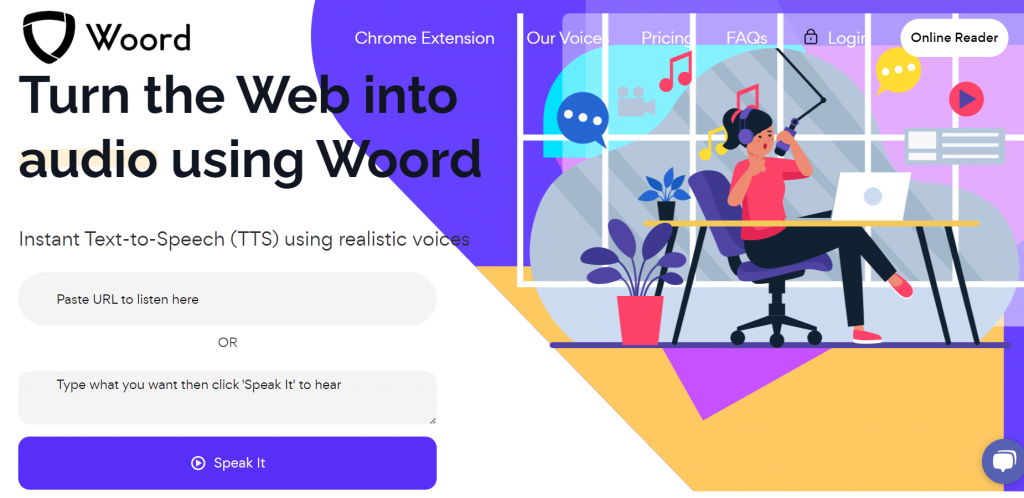
How To Easily Convert A Document Into Speech With Woord
Due to its easy-to-use interface, anyone can turn documents into speech using Woord. This means that you don’t need to be an expert in TTS technology to get started with it. Just follow these steps to get started:
- First, register by creating an account on Woord site.
- Paste the URL of the article or upload the text content to the provided box.
- Select the type of voice you like. There is a wide selection of custom voices available for you to pick from. The voices differ by language, gender, and accent (for some languages)
- Finally, click on “Speak It” and Woord will create an audio file that you can listen to, and download.
And that’s all! As you can see, using Woord is super easy! However, if you run into any problems, you can always send an email to this service’s top-notch support team at [email protected]. They will be happy to help you!
Read more: Try Out This Human Sounding Voiceover Tool For Make Content