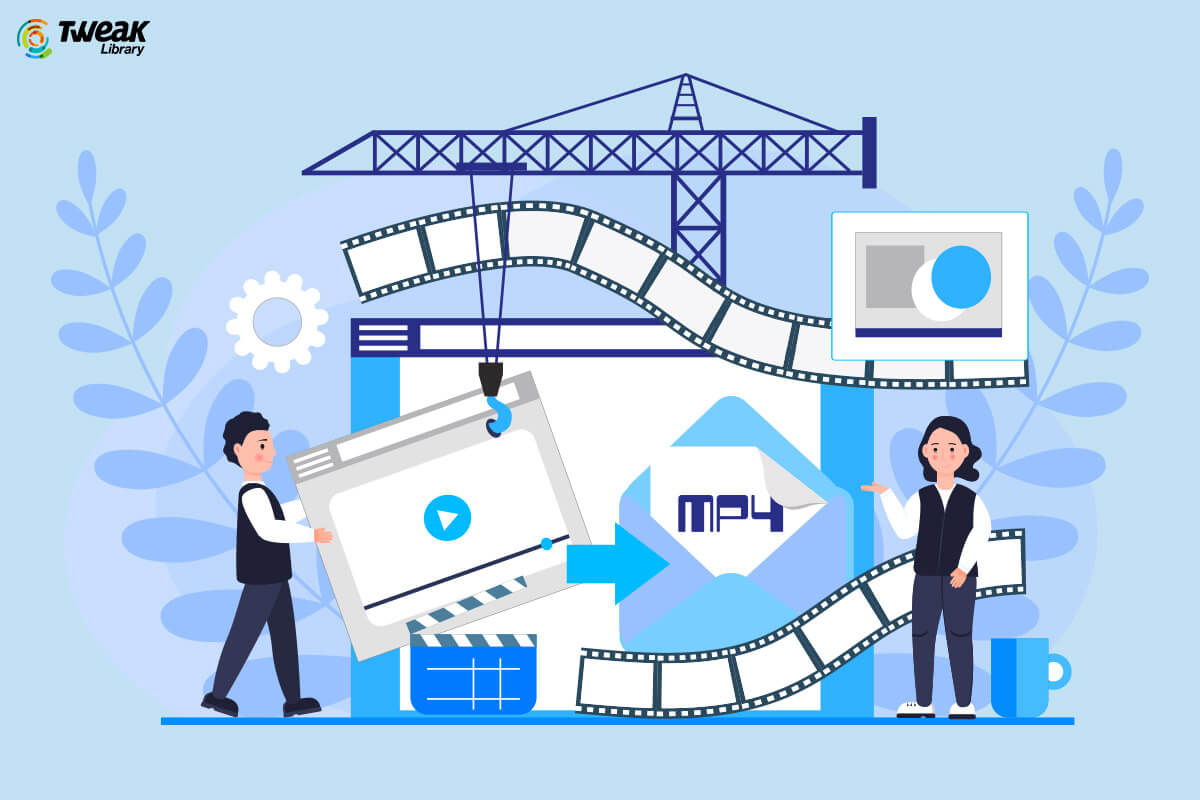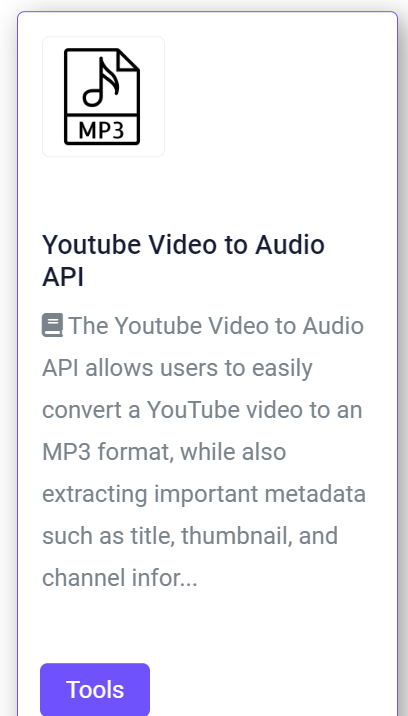In the digital age, videos have become a dominant form of media, offering engaging content across various platforms. However, there are instances when you may only require the audio from a video. Such as extracting a music track or listening to a podcast on the go. Converting videos to MP3 format presents a convenient solution to meet these needs. In this article, we’ll explore the common uses of an API for converting video to MP3, providing developers with a powerful tool to streamline the conversion process.
The Challenge Of Video To MP3 Conversion
Converting a video to MP3 format manually can be a time-consuming task. It often involves downloading the entire video. Using separate software to extract the audio, and then converting it to the desired MP3 format. This process becomes cumbersome when dealing with multiple videos or requiring frequent conversions. Developers need a more efficient solution to simplify this task.
Ultimate Solution: The Video To MP3 API
The Video to MP3 API offers a comprehensive solution for developers seeking a streamlined video-to-MP3 conversion process. This API, powered by Zyla Hub, enables seamless integration into applications and websites. Making it easier than ever to extract audio from videos and convert them to high-quality MP3 files. With its robust features and intuitive interface, the Video to MP3 API provides developers with a powerful tool for audio extraction.
Common Use Cases For Video To MP3 Conversion
This Video to MP3 Conversion tool caters to a wide range of use cases, empowering developers to harness the power of audio extraction in their applications. Some common scenarios where the API can be applied include:
Music Discovery Platforms
Enhance music discovery platforms by allowing users to convert music videos into MP3 files, enabling seamless audio playback and expanding the platform’s audio library.
Podcast Applications
Simplify the process of converting podcast episodes from video format to MP3, allowing users to listen to their favorite podcasts offline or on their preferred audio devices.
Language Learning Tools
Convert educational videos into MP3 format, enabling language learners to listen to audio lessons without the need for video playback, enhancing portability and convenience.
Voiceover And Dubbing Services
Streamline the audio extraction process for voiceover and dubbing services, enabling professionals to extract the audio from videos and seamlessly integrate it into their projects.
The Benefits Of Using The YouTube Video To MP3 Tool
The Video to MP3 API offers several benefits to developers:
- Simplified Integration: The API provides a user-friendly interface and clear documentation, allowing for easy integration into any application or website.
- Time and Resource Savings: By automating the conversion process, developers can save valuable time and resources that would otherwise be spent on manual video-to-MP3 conversion.
- High-Quality Audio Output: The API ensures the extraction and conversion process maintains the audio quality of the original video, resulting in crisp and clear MP3 files.
- Scalability: Whether you have a small-scale project or a high-traffic application, the API offers flexible plans to accommodate your needs, allowing you to scale seamlessly.
Unlock The Power Of Video To MP3 Conversion
Converting videos to MP3 format opens up a world of possibilities for developers and users alike. With the Video to MP3 API from Zyla Hub, you can effortlessly integrate powerful video-to-audio conversion capabilities into your applications or websites. Say goodbye to manual conversion methods and embrace the simplicity and efficiency of the Video to MP3 API. Visit www.zylalabs.com, register for an account, and unlock the potential of video to MP3 conversion today.
How It Works: Getting Started With The Video To MP3 API
To get started with the Video to MP3 API, simply visit www.zylalabs.com and register for an account. Upon registration, you will receive your API access key, which will serve as your gateway to utilizing the API’s functionality. The API employs a RESTful architecture, allowing for easy integration into your existing development environment.
Example
INPUT
URL – https://www.youtube.com/watch?v=iydWQVpv8c8&list=RDMM&start_radio=1&rv=nAq_68ptNYE
OUTPUT (API Response)
{
"success": true,
"message": "Video fetched.",
"video": {
"fetchedVideoUrl": "https://www.youtube.com/watch?v=iydWQVpv8c8&list=RDMM&start_radio=1&rv=nAq_68ptNYE",
"title": "Diljit Dosanjh | Gulabi Pagg (Official Video) | Neha Sharma | Jatinder Shah | Ranbir Singh",
"thumbnail": "https://i.ytimg.com/vi/iydWQVpv8c8/0.jpg",
"channel": "FAMOUS STUDIOS",
"download": "https://ve49.aadika.xyz/download/iydWQVpv8c8/mp3/320/1686677520/f23154051786fee30fb0f6d17d6c70dd8c3b31bc47997c12609834d155b99481/1?f=yt1s.io"
}
}