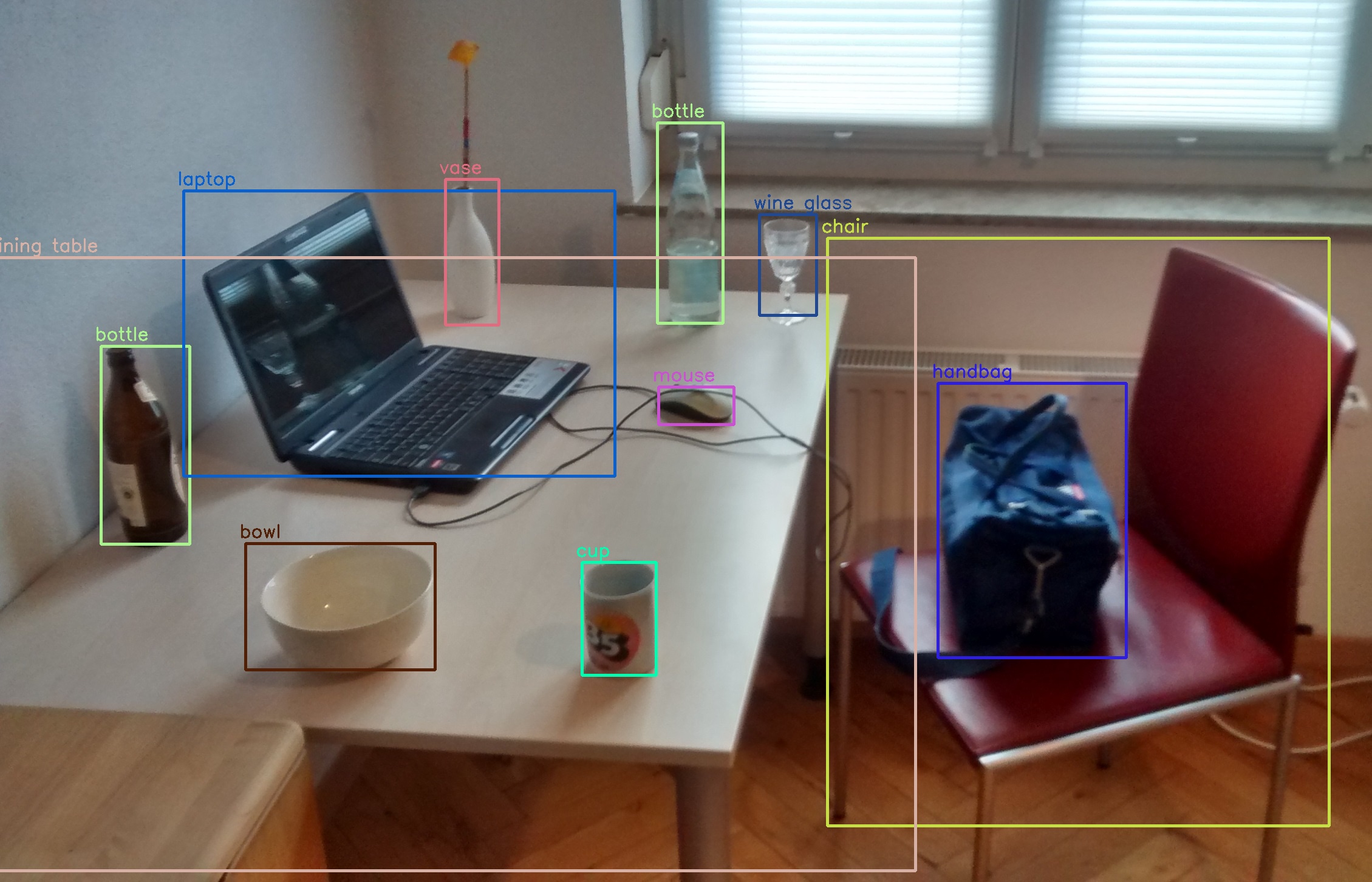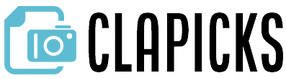Are you starting in the development world and you want to get an accurate object classification? Since human tagging and identification of our media would not be very scalable, AI is essential to help us with this process. We can organize a huge number of photographs by categorizing and labeling our media with descriptive keywords for each image.
In order for computer programs to understand our photographs and determine what’s inside, this procedure needs to be automated. You should try this API if you are a developer interested in this topic. In this article, we’ll teach you more about it and how to get started.
Object detection APIs is a type of application that allows machines to see and identify objects in an image. It is a subset of image recognition and computer vision. It can be used in a variety of applications, such as security, autonomous vehicles, and retail analytics.

How Does Object Recognition Work?
There are numerous different object recognition algorithms, but they all work in a similar fashion. First, an image is processed by an algorithm to identify features. The algorithm then determines what object is there by comparing these features to well-known patterns. The fact that object recognition may be used with a variety of items and situations gives it a significant edge over other types of picture analysis. This makes it excellent for a number of applications, from security surveillance to industrial automation.
There are also numerous additional uses for object recognition if you are a developer, such as detecting items in photos for academic research or designing new applications.
Clapicks – Object Classification API
With the help of Clapicks, developers can swiftly arrange a huge number of images to create a database that is well-organized. Due to the fact that it automates the process of quickly and effectively arranging images, it can also assist business owners in getting a lot of work done. It will provide you the most orderly classification of your photographs thanks to its accurate picture analysis and understanding technology. This Image Categorization API can aid you in attaining your goal in a matter of seconds if you want to categorize photographs into groupings such as food, sports, flowers, animals, and many other things.
You can automatically categorize your image content. Here is an example of what the response of the endpoint would look like when you paste the URL of any image, the URL has to end in “jpg”, “png” or “pneg” and it has to be as clear as possible:
{
"results": [
{
"score": 0.22150671482086182,
"label": "cinema, movie theater, movie theatre, movie house, picture palace"
},
{
"score": 0.08670903742313385,
"label": "restaurant, eating house, eating place, eatery"
},
{
"score": 0.06855423748493195,
"label": "traffic light, traffic signal, stoplight"
},
{
"score": 0.04744061827659607,
"label": "palace"
},
{
"score": 0.036601416766643524,
"label": "street sign"
}
]
}
We have picked an image of a street with numerous businesses on the sides for this example. The best part is that you have 7 days to try this object recognition API for free!
To make use of it, all you have to do is:
- Go to Clapicks – Object Classification API and simply click on the button “Try Free for 7-days” to start using the API.
- After signing up in Zyla API Hub, you’ll be given your personal API key. Using this one-of-a-kind combination of numbers and letters, you’ll be able to use, connect, and manage APIs!
- Employ the different API endpoints depending on what you are looking for.
- Once you meet your needed endpoint, make the API call by pressing the button “Run” and see the results on your screen.