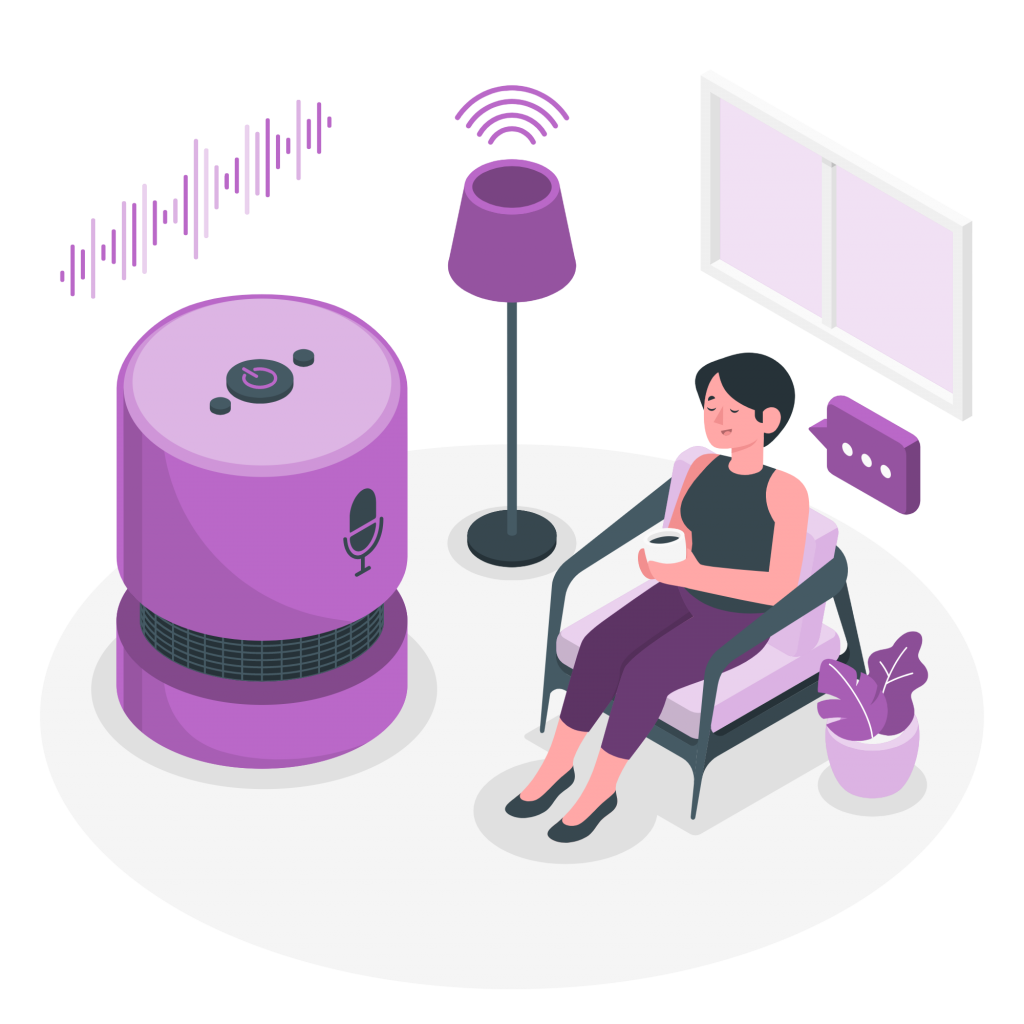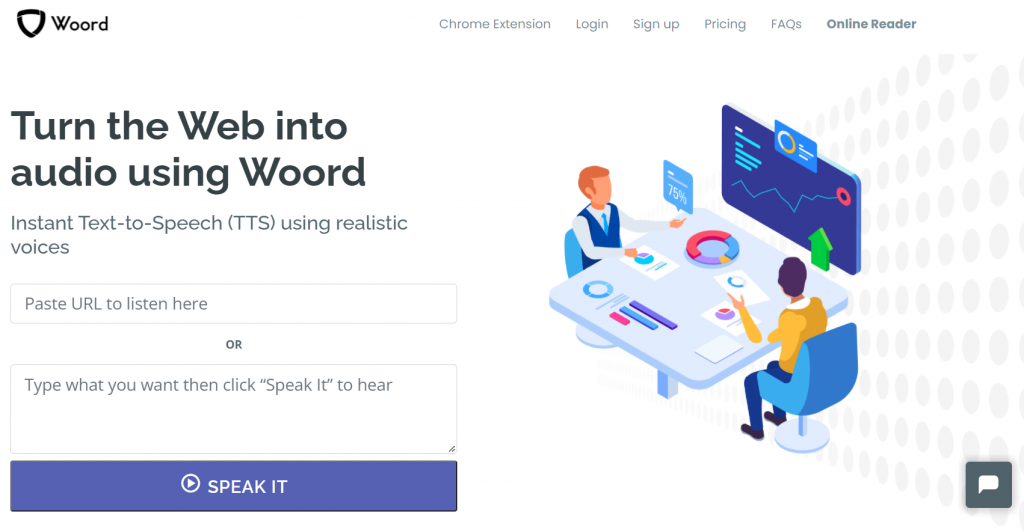If you are looking for a Text Reader With OCR Technology API, continue reading this article. Here we will tell you a little about Woord, an extremely simple and intuitive high-quality TTS tool.
Text-To-Speech technology has undoubtedly advanced, as has OCR, but we can’t always find them together. In fact, it is quite cumbersome to find an API that generates good quality audio from images. Whether you want to convert your old office documents into audio files for your clients or convert study books to study while traveling on the bus, this software is for you.
First: What is OCR Technology?
OCR (Optical Character Recognition) technology is text recognition software that extracts the text it contains from an image and converts it into character strings to save them in a format that can be used in text editing programs.
When we have an image, the text it contains is part of that image; like any other element – a drawing or a graph, for example. So, if we want to extract that text to be able to edit it, we need an OCR program that recognizes this text and converts it into a character string to later copy this string to an editing program and thus be able to work with it. This technology is very efficient; since it allows precision in the transcription and saves time by not having to type the text.
What is a Text-To-Speech API?
The application programming interface, also known by the acronym API, is a set of subroutines; functions; and procedures that offers a certain library to be used by other software as an abstraction layer. A Text-To-Speech API basically allows you to convert any text into voice, fast and accurately. The voice in a Text to Speech software is generated by an AI, and you can usually edit the speed of the reading, the language, and even the gender of the voice. Often, Text-To-Speech Saas highlight words as it reads, so you can follow the book or document.
Woord: A Text Reader With OCR Technology
Woord is a software that has a simple and highly intuitive interface for the user. It has more than 20 languages and a wide variety of voices, dialects and accents for each of them. In addition, it has an SSML editor that allows you to edit some aspects of the pronunciation in the reading, which allows the voices to sound extremely realistic. But what makes Woord stand out from the majority of TTS is its OCR technology, since it allows you to work not only with scanned text images but also with any image that contains text, including gifs and video files.
For this reason, we recommend Woord, since it includes all these qualities in its free version. However, we must say that if you plan to use this tool for professional work, it might be worth checking out the premium versions of Woord, since they have some more features and give you full copyright of the audio you generate.