I know what everyone is thinking: “Onegai, sensei. Teach me how to make my own Japanese audios ૮₍ ˃ ⤙ ˂ ₎ა”. Well, probably not everyone, but you do; I know that you have googled how to do it (づ ̄ ³ ̄)づ. Anyway, you are here because you want to improve your otaku edits, right? I’ll tell you: just use Text to Speech for your anime projects, baka.

There are many of us who are fans of anime, however, few of us can say that they know the language. If you are an otaku at heart and you want to make your own audios in Japanese, you should try this software: Woord.
What is Woord?
Woord is a text to speech app with realistic voices. It is free and available for download on computers and smartphones. This software automatically optimizes the MP3 audio file it converts for the specific device you choose. Woord‘s AI allows you to produce realistic voices in more than 20 languages, including Japanese. In addition, it has different dialects in different languages and a variety of genres.
The free version offers high-quality voices, an extension for Google Chrome and free download of audio in MP3 format. Likewise, the Pro versions of this Saas have an SSML editor; Woord‘s Premium versions allow you to modify the text to add pauses, sounds and tones. We recommend you to explore the paid versions of Woord, as they are low cost and grants you the 100% ownership of intellectual property for all files.
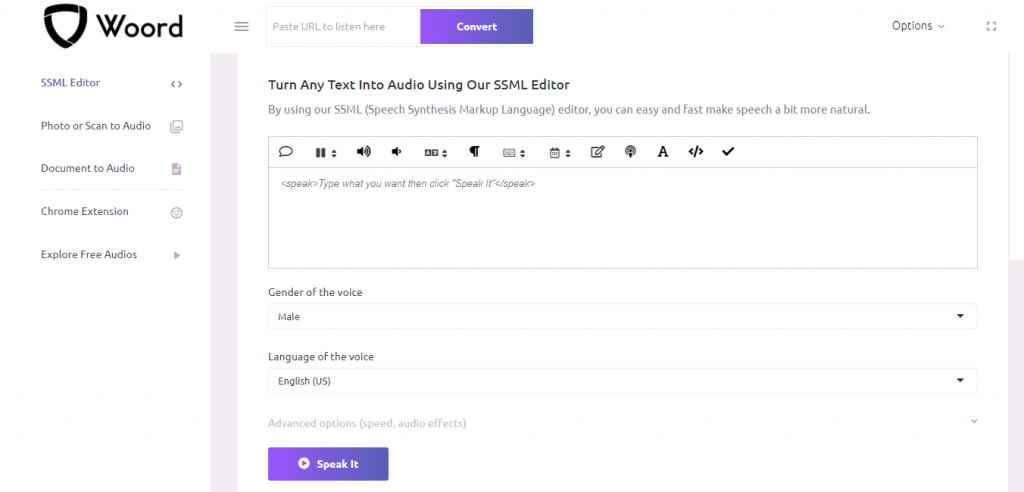
How to make the audios in Japanese with Woord?
Using Woord is really simple since its interface is extremely intuitive. One of the advantages of this text to speech converter is that you can convert any file to text, such as PDF; but also images or gifs, among others. So, this is how to do it:
- First, you must choose the format in which your text is written; some of the options you can choose from are pdf, txt, doc(x), pages, odt, ppt(x), ods, non-DRM epub, jpeg, png.
- Once this is done, select some settings for the audio: gender of the voice, the language of the voice -in this case, Japanese- and, voice speed, and device profiles.
- Finally, press the button ‘speak it!’ and it’s done; the audio will be ready in a few seconds. You can listen to it before downloading and go back if it needs some more editing.
Simple, right? With this tool you will be able to make your own anime projects that easily.

