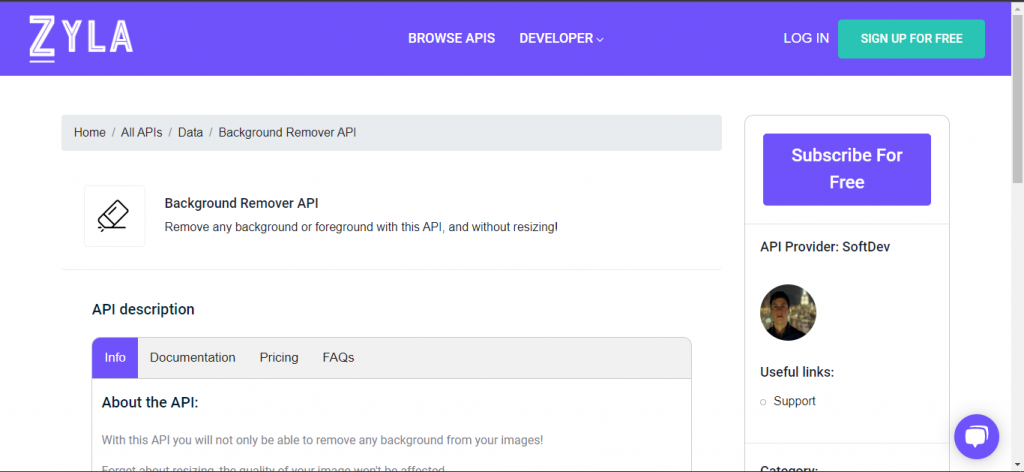Do you desperately need a tool that will quickly and easily remove the background from your photos? Here in this post that we prepared for you, you will find the answer to your problems. Spoiler, the answer is an API.
A graphic designer is a visual communication professional. They are responsible for capturing in images the messages that need to be transmitted. It is a key figure in the marketing of any company, as an ambassador of your brand, which can be on staff or outsourced thanks to a independent designer. Graphic design professionals must be good at drawing, spatial vision, composition, typography, imaging software, etc. They need to understand colors, shapes, harmony, etc., to generate a design that evokes emotions.
A graphic designer needs to develop a critical eye, yes also with himself, since they need to be very detailed in their work, but above all, a graphic designer must be an excellent creator of ideas. Ideas to solve problems. Ideas to communicate visually and better the messages. And for that, many use famous tools such as Canva, Adobe Photoshop, or online editors. The bad part is that editing images take a lot of time, especially when we want to remove the background from the image. For this reason, there are tools that will allow you to remove the background from any image, and in this way, you will save a lot of time.
But not all tools are of good quality. The higher the precision level of the tool, the better the image will be. For these reasons, we want to recommend you use an API. Or rather the best API for this problem. Its name is Background Remover API and it is one of the highest quality services of all.
Why should you use Background Remover API?
First, we will explain how this system works. You should know that the photos that you need to remove the background must be on the internet. That is, everything is done by URL. This means that you will not be able to upload files from your computer. But don’t worry, this is easily fixed. To get URL photos you just have to search for images in google images and right-click on the image in “copy image address” and that’s it! In case you have the image on your computer and it is not uploaded to the internet, we suggest you upload it to Google Drive, and from there, you will be able to obtain the URL.
Once the image is uploaded to the Background Remover API platform, through an artificial intelligence system, the same API will detect which objects or people to cut out. Then, it will offer you the image without a background, ready to download, in PNG format, and with the original size. To respect your privacy, the system will keep the image saved for a while and then it will be deleted.
Regarding prices, Background Remover API offers a total of 4 plans. We recommend purchasing a paid plan, as it will offer you a greater number of requests. If you have any questions, do not hesitate to make an inquiry through the virtual chat on the website.