Online security and privacy have become essential challenges in today’s digital environment for both individuals and companies. The rising threat of online fraud, identity theft, and other types of cybercrime has heightened the need for more stringent security measures. One solution to these problems is to provide a Facial Recognition API in your application.
In this post, we’ll go over why you should think about creating a Facial Recognition API in your app, the benefits it might provide, and how it could improve security and online user experience.

The Advantages Of Integrating An Facial Recognition API Into Your Application
Identity verification improves security by preventing fraud and lowering the danger of identity theft. You can ensure that only actual individuals access your site and utilize your services by verifying their identities.
Improved compliance: Depending on the nature of your business, you may be obliged to validate your users’ identities in order to comply with requirements such as Know Your Customer (KYC) and Anti-Money Laundering (AML). An Facial recognition API can help you achieve these standards more easily.
Improved user experience: By including an Facial recognition API in your app, you may make your users’ registration process easier and more efficient. Instead of filling out long paperwork and providing several kinds of identification, customers may submit their information and have their identity validated in real-time.
The cost of manual work is reduced: Confirming IDs manually can be time-consuming and labor-intensive. You might save time and money by automating this process using an API.
Increased trust: By adopting identity verification, you can show your users that you respect security and are dedicated to safeguarding their personal information. This can aid in the development of trust and the enhancement of your reputation within your user base.
How Will You Use This API?
With this information, the Zylabs Face Comparison Validator API will be used as an example in this scenario because it delivers the most results in the current market.
The API will request two photographs from the URL, and the AI will handle the rest.
For example, the API provides the following response:
{
“statusCode”: 200,
“statusMessage”: “OK”,
“hasError”: false,
“data”: {
“resultIndex”: 0,
“resultMessage”: “The two faces belong to the same person. “,
“similarPercent”: 0.9042724605108994
},
“imageSpecs”: [
{
“leftTop”: {
“isEmpty”: false,
“x”: 718,
“y”: 195
},
“rightTop”: {
“isEmpty”: false,
“x”: 356,
“y”: 176
},
“rightBottom”: {
“isEmpty”: false,
“x”: 337,
“y”: 538
},
“leftBottom”: {
“isEmpty”: false,
“x”: 699,
“y”: 557
}
},
{
“leftTop”: {
“isEmpty”: false,
“x”: 859,
“y”: 160
},
“rightTop”: {
“isEmpty”: false,
“x”: 511,
“y”: 111
},
“rightBottom”: {
“isEmpty”: false,
“x”: 462,
“y”: 459
},
“leftBottom”: {
“isEmpty”: false,
“x”: 810,
“y”: 508
}
}
]
}
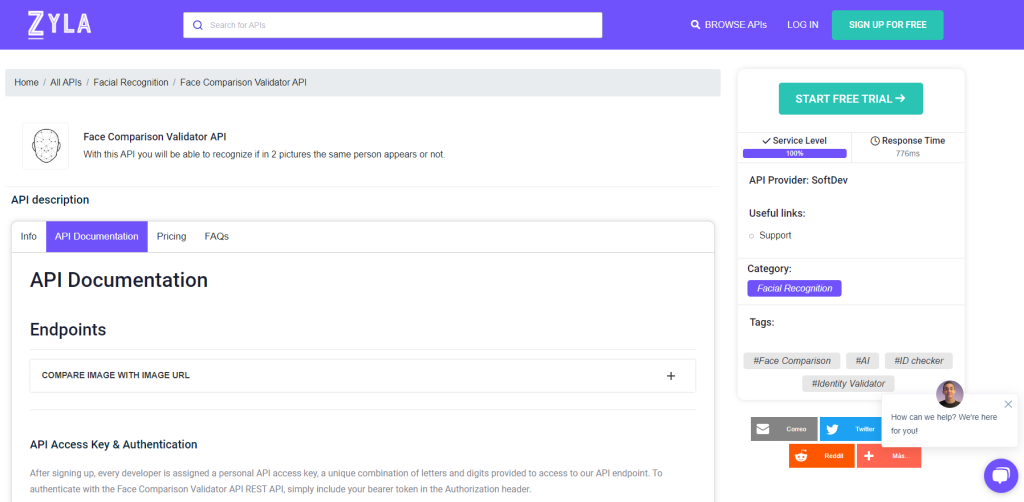
Before you may use it, you must first fulfill the following steps:
1- Go to Face Comparison Validator API and click “START FREE TRIAL” to begin using the API.
2- After enrolling with Zyla API Hub, you will receive your own API key.
3- This endpoint will accept the picture URL and provide the comparison results. You’ll know whether the two images are of the same individual.
4- After you’ve located the necessary endpoint, run the API call by clicking the “run” button and viewing the results on your screen.
Related Post: How The Face Recognition API Can Help You Prevent Identity Theft

