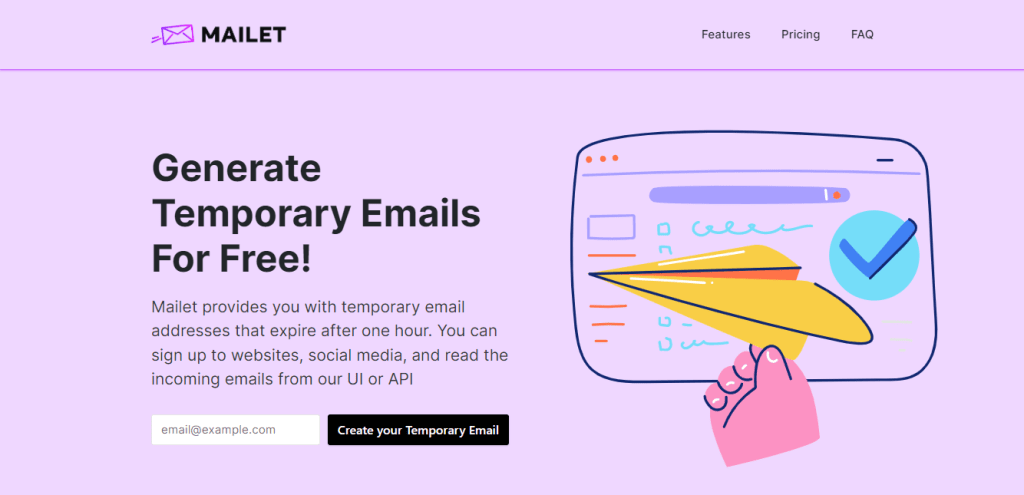Do you want to browse the internet without revealing your online identity? So, try this amazing temporary email creator!
Someone is seeking your email address irrespectively of what you are looking for on the internet. Giving out your email address puts you at risk of receiving spam or having your personal information stolen, even if you think you’re safe.
In this sense, the temporary email could be the perfect solution for this, as well as for safeguarding your identity. Disposable email addresses are created by assigning a unique email address to each contact, entity, or group of instances. The benefit is that if the address is compromised or used in email abuse, the address owner can simply cancel (or “dispose of”) it without impacting their other connections.
The key purpose is to keep the temporary email account operational for long enough for whoever is assigned the address to respond. You won’t have to use it again after that.
Online registration for websites that offer discussion forums, bulletin boards, chat rooms, online commerce, and file storage are the most prevalent applications. In an age when email spam is a constant annoyance and identity theft is a worry, temporary emails can be an effective tool for protecting Internet users.
Also, having an email with no extra data that will expire soon is a smart idea if you want to increase your online security. It may be used for a variety of purposes, and considering how dangerous the internet can be, it’s a must-have.
As a result, Mailet is largely recognized as one of the most powerful online temporary email creators available today. Let’s look at how it works in more detail:
Why Mailet?
Mailet is a relatively new but extremely useful tool that can assist you with a wide range of tasks. Through its user interface or API, this platform provides one-hour temporary, secure, anonymous, and free email accounts, as well as the ability to join up for websites, social media, and check incoming emails.
Its goal is to make it easier for developers to work on projects that require temporary email capabilities while also limiting the number of users who subscribe to websites using personal email addresses.
How to create a temporary email?
1- To get started, go to www.getmailet.com.
2- Create an account by entering your email address on the main page.
3- You’ll be issued a temporary email address after that.
4- You are free to use that address in any other method on the internet.
5- On the left side of your dashboard, you can read any incoming emails.