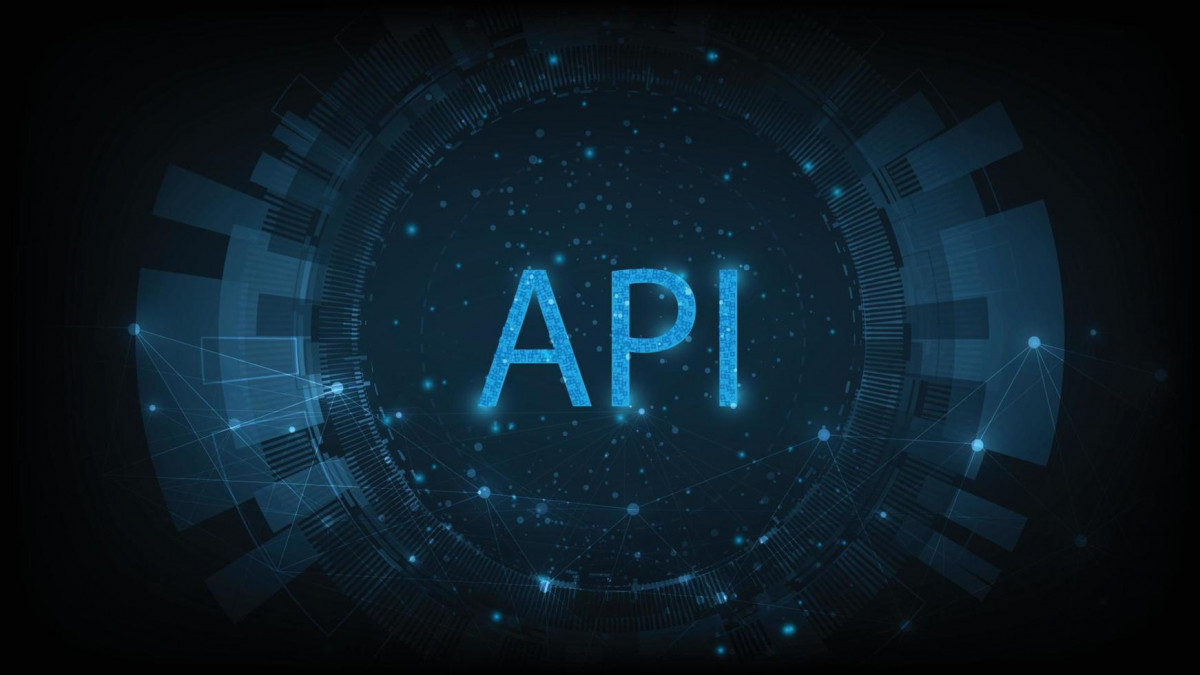In today’s digital landscape, the smooth functioning of APIs is paramount for businesses relying on web applications and services. Ensuring the reliability and performance of your APIs is crucial for maintaining a positive user experience. Enter API performance tools, meticulously designed solutions developed to address the specific needs of API monitoring. In this article, we’ll delve into the key features of one such API performance tool and explore how it can elevate your website’s performance.
We are at a point in history where online presence is synonymous with business success, thus maintaining a high-performing API is non-negotiable. One particular tool has emerged as a top-notch solution, offering a robust set of features that empower businesses to monitor, analyze, and optimize their API performance effectively. From creating monitors with ease to accessing comprehensive log histories and setting up alerts for downtime, UptimeAPI is a comprehensive solution for businesses serious about delivering a reliable and seamless user experience.
The API Performance Tool For You
UptimeAPI has been meticulously designed to cater specifically to API monitoring needs, offering a robust and user-friendly platform to track and enhance the performance of your APIs. The tool provides a comprehensive set of features to help businesses maintain the integrity of their digital infrastructure.

API Monitor Creation for Precision Monitoring:
One of the standout features of UptimeAPI is its intuitive and powerful API monitor creation capability. With this tool, users can effortlessly set up monitors to track the performance of their APIs in real-time. This process involves specifying the API endpoint, defining monitoring intervals, and configuring other relevant parameters. The straightforward interface ensures that even users with limited technical expertise can effectively utilize the monitoring capabilities.
Historical Performance Tracking
UptimeAPI goes beyond just real-time monitoring by providing a detailed log history of the performance of your APIs. This feature allows you to analyze the historical data of up and down monitors, offering valuable insights into the overall reliability of your APIs. By examining trends over time, you can identify patterns, potential issues, and areas for improvement. This historical perspective is crucial for making informed decisions and implementing proactive measures to enhance API performance.
Service Level Calculation for Actionable Insights
To further empower users in assessing API reliability, UptimeAPI calculates the service level for each monitor. This metric provides a quantifiable measure of how well your API is meeting its uptime commitments. A higher service level indicates greater reliability and better performance. With this information at your fingertips, you can make data-driven decisions to optimize your API infrastructure, allocate resources effectively, and prioritize areas that need attention to maintain high service levels.
How Does This Cloud API Performance Tool Work?
UptimeAPI is user-friendly to navigate. Sign up, explore the dashboard, and under the Monitoring tab, delve into the Monitors section. Click “New monitor,” input the desired parameters, and you’ll be able to monitor your APIs without hassle. It also has configurable parameters for the alerts should action need to be taken.

The Way Forward In API Performance
In the competitive digital landscape, ensuring the seamless performance of your APIs is non-negotiable. UptimeAPI stands out as a specialized solution tailored to meet the unique challenges of API monitoring. With features like intuitive monitor creation, historical performance tracking, service level calculation, and timely alerts, UptimeAPI empowers businesses to maintain top-notch API performance.
By leveraging this monitoring solution, you can boost your website’s reliability, enhance user satisfaction, and ultimately contribute to the success of your digital endeavors. Stay ahead of the curve with UptimeAPI and ensure your APIs are performing at their best. If you want to learn more about this API performance tool, you can check this article.