Do you want to learn how to blur faces automatically using AI? We have the solution for you: APIs. So keep reading and find out how you can pixelate faces in images in no time in the simplest way possible.
Many people use the internet to share photos of themselves or loved ones, as well as to express their thoughts and feelings. This could be problematic for a variety of reasons, the most serious of which is a breach of privacy. You could be disclosing information that could jeopardize or damage this person’s reputation, and not everyone wants to be online. As a result, it is necessary to blur faces in photographs.

Using an image editor is one of the most common methods. This is why programs like Photoshop have become increasingly popular. What if we told you there was a much simpler way? Continue reading to find out how to use an API to pixelate faces.
What Exactly Is a Face Blur API?
A face-blurring API is software that recognizes and blurs faces in images. Because all you need is a desktop, an Internet connection, and a profile on a website that offers this type of API, this is the most convenient way to edit photos nowadays. It is extremely simple to use because it operates automatically.
To share photos on social media and other websites, use the blur face API. This is due to the inability of an API-modified face to be distinguished; as a result, you will be able to post images to the Internet without fear of exposing the people in your photographs, while still protecting their safety and private rights.
Which Is the Most Effective?
Despite the fact that there are numerous APIs available on the Internet, not all of them are secure or offer the best features. As a result, you must make certain that you choose the safest option available. Face Blur API, a well-known and efficient face blurring API, is our top recommendation.
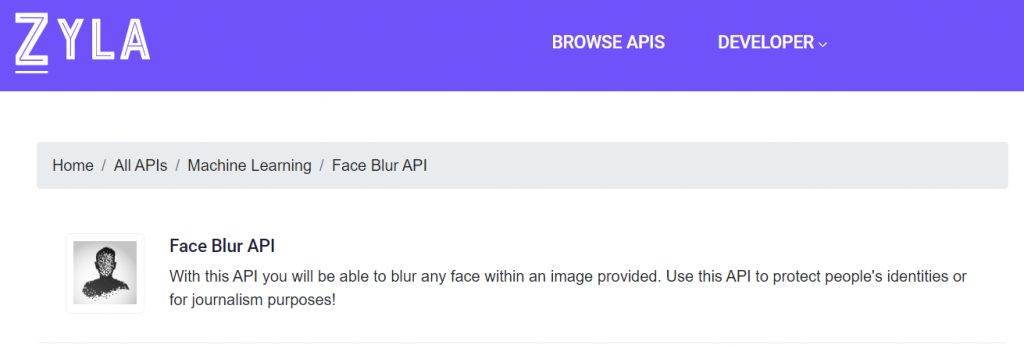
Face Blur API is a popular face blurring tool that provides a straightforward and consistent method for blurring any face in a photograph. Face Blur API uses cutting-edge technology to identify and pixelate every face in an image, eliminating the need for you to select the faces manually. The software obscures all human faces, including those in the background, because it uses artificial intelligence to blur faces in photographs.
How to Approach It
1-Go to the Zyla API Hub website and create an account. When you’re done, you’ll be given an API key.
2-In order to authenticate, include your token in the Authorization header. You now have access to APIs.
3-Input the URL of the image to be blurred and execute the API call.
Try this API right now and see how well it works for yourself. You’ll be surprised at how simple it is. Please leave a comment so that others may try it and enjoy the results as you are doing right now.

