APIs (Application Programming Interfaces) play a pivotal role in modern software development, enabling seamless communication between different software components. As APIs become increasingly crucial, the need for effective API testing tools has grown exponentially. In this article, we’ll explore the best tool to perform API testing, considering various criteria and options available in 2023.
Understanding the Significance of API Testing
APIs act as bridges that allow different software systems to exchange data and functionalities. With the growing complexity of applications, ensuring that APIs function correctly has become paramount. API testing helps identify issues early in the development process, preventing potential failures, security breaches, and performance bottlenecks in production.
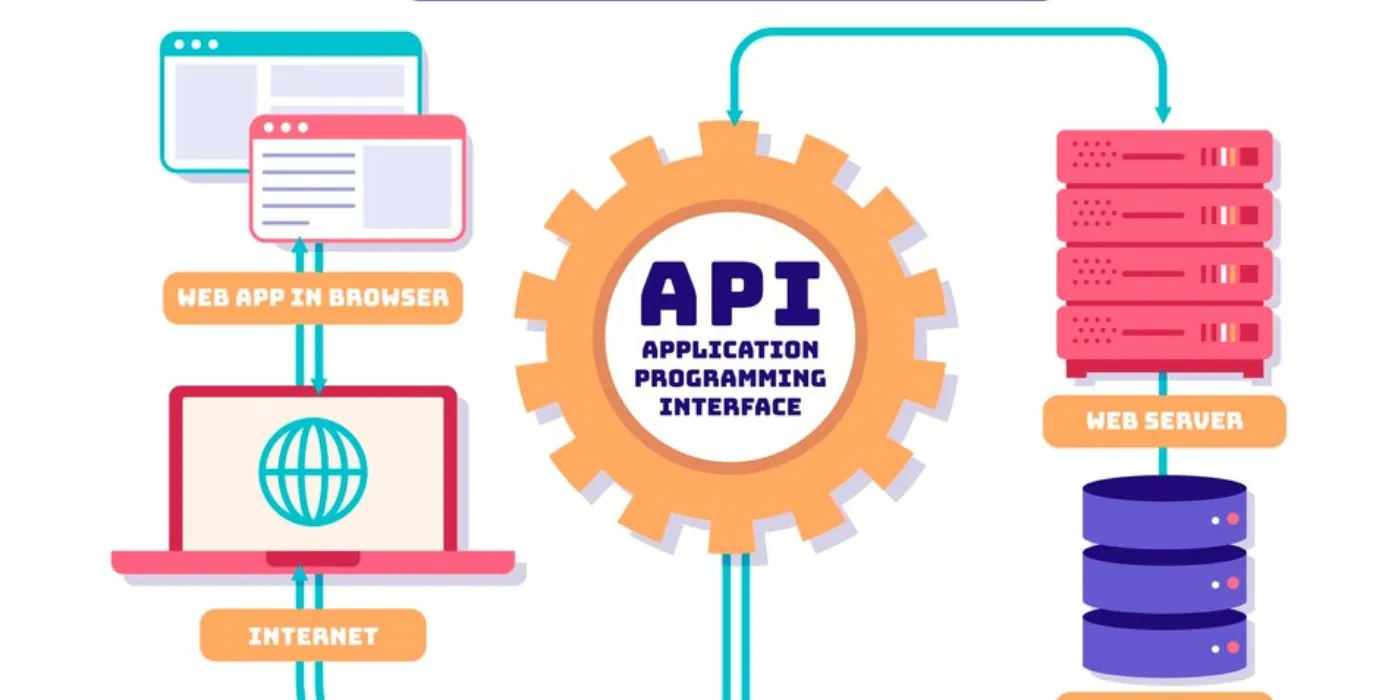
To conduct efficient and thorough API testing, having the right tool at your disposal is crucial. A reliable API testing tool simplifies the process, increases productivity, and enhances the overall quality of your software. Let’s delve into the criteria for evaluating these tools.
Criteria for Evaluating API Testing Tools
Key Features to Consider
1. Support for Various HTTP Methods
A robust API testing tool should support a wide range of HTTP methods, including GET, POST, PUT, and DELETE. This versatility allows testers to simulate different types of API requests and interactions, ensuring comprehensive test coverage.
2. Data Parameterization Capabilities
Effective API testing involves working with various data sets and inputs. The tool should offer data parameterization capabilities, enabling testers to easily manipulate and customize data for different test scenarios.
3. Authentication Methods and Security Features
API security is paramount. The chosen tool should provide support for various authentication methods such as OAuth, API keys, and JWT tokens. Additionally, it should offer security features to detect vulnerabilities like SQL injection and Cross-Site Scripting (XSS) attacks.
Ease of Use and User-Friendly Interface
1. Intuitive Design for Testers
A user-friendly interface with an intuitive design is essential. Testers should be able to create and execute tests without struggling with a steep learning curve. Look for tools that streamline the testing process through clear workflows.
2. Comprehensive Documentation and Tutorials
Effective documentation and tutorials can significantly expedite the onboarding process for your testing team. Choose a tool with extensive resources that cover everything from basic setup to advanced testing scenarios.
Top API Testing Tools in 2023
1. Postman
Postman has established itself as a go-to API testing tool. Its user-friendly interface and comprehensive feature set make it a favorite among developers and testers alike.
Postman excels in simplifying API testing and streamlining collaboration within development teams. It supports a wide range of authentication methods and allows for easy automation of tests.
Postman offers a rich set of features, including API mocking, monitoring, and extensive reporting. Its robust ecosystem of integrations allows you to connect with other tools in your development stack.
2. Insomnia
Insomnia is an open-source API testing tool known for its simplicity and efficiency. It focuses on providing a straightforward testing experience.
Insomnia’s clean interface makes it easy for testers to create and execute API requests. It also supports GraphQL, making it a valuable choice for projects using this query language.
Insomnia offers features like code snippet generation and environment variables, enhancing test automation and reusability.
3. Swagger (OpenAPI)
Swagger, now known as OpenAPI, is not just a testing tool but also a powerful specification for documenting APIs. It simplifies API documentation and testing simultaneously.
Using OpenAPI specifications, testers can generate API test cases automatically. This reduces manual effort and ensures that tests stay in sync with API changes.
OpenAPI’s ability to generate interactive API documentation enhances communication between development and testing teams, streamlining the testing process.
Comparison of API Testing Tools
When choosing the best API testing tool for your project, it’s essential to consider several factors:
1. Performance and Scalability
Evaluate the performance and scalability of each tool, especially if you’re working on a large-scale project. Some tools may handle heavy loads better than others.
2. Community Support and Updates
Tools with active communities tend to receive regular updates and bug fixes. Consider the level of community support available for each tool.
3. Cost and Licensing Options
Budget constraints can influence your choice. Some tools offer free versions with limited features, while others require a subscription or one-time purchase.
4. Integration Capabilities with Other Tools
Consider how well the API testing tool integrates with your existing development and testing ecosystem. Seamless integration can improve workflow efficiency.
Choosing the Right API Testing Tool
Ultimately, the best API testing tool for your project will depend on your specific requirements, team collaboration needs, and budget considerations. Take the time to evaluate your options thoroughly and select the tool that aligns with your long-term testing goals.
To make use of it, you must first:
- Go to Uptimeapicloud and simply click on the button “Start monitoring with 30-day Free Trial” to start using the API.
- After signing up in Uptimeapicloud, you’ll be given your personal Trail. Click on the Monitors option.
- Click on the New Monitor button and add the API details with the API name and URL.
- Once you are done, make the API call by pressing the button “Create” and see the results on your screen.
Here’s the Example:
Conclusion
In conclusion, API testing is a critical step in ensuring the reliability and security of your software applications. The right API testing tool can make a world of difference in streamlining your testing process and ensuring that your APIs function flawlessly. Whether you opt for Postman, Insomnia, Swagger (OpenAPI), or another tool, the key is to choose the one that best suits your project’s unique needs. Happy testing!

