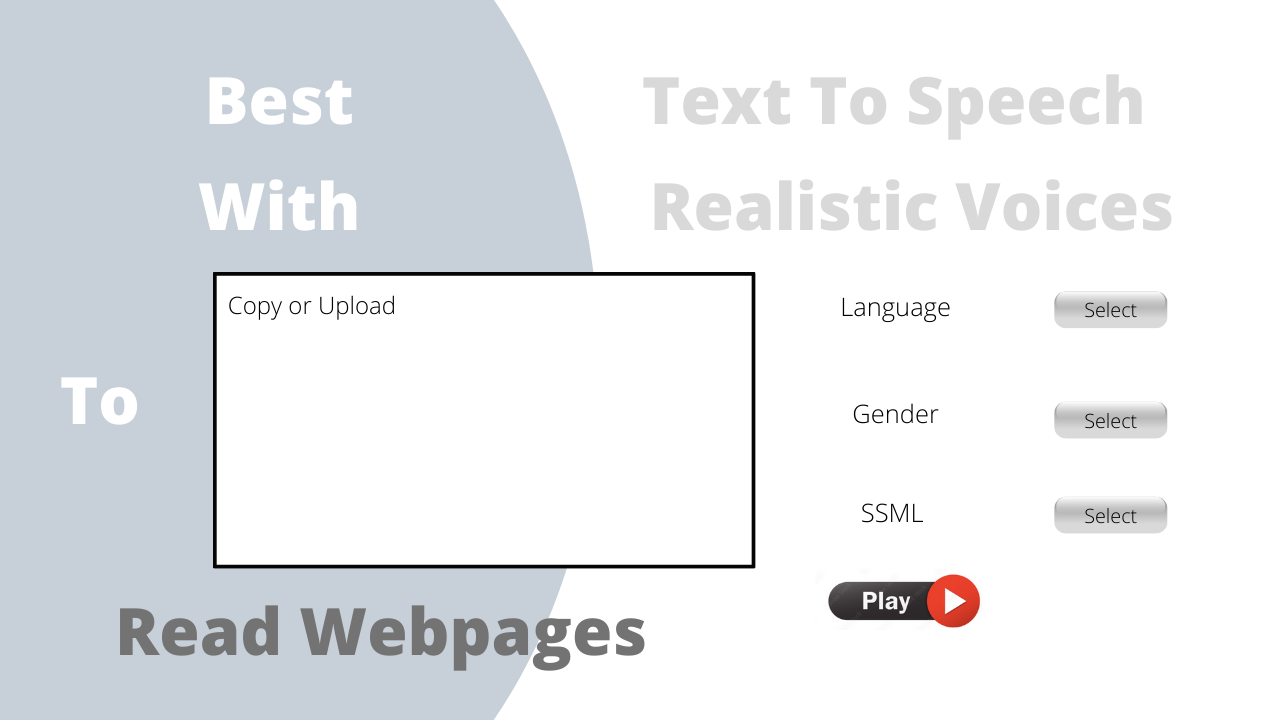Do you want to try a new way to access content? We got you covered!
Some people struggle with information because of visual and reading difficulties or the digital divide (digital immigrants). Others do due to a screen overdose. Luckily for those who have access to modern information and communication technology (ICT), there is an easier way of data consumption. If you desire to listen to your favourite web pages (blogs, articles, etc.), then text to speech is the instrument you have been expecting.
Also known as TTS, text to speech is a widget that converts any text-based material into a spoken discourse in any language or dialect you want and reads it aloud for you. It’s incredibly practical! So although its creation looked to assist particular individuals, nowadays it can be handy to anyone worldwide.
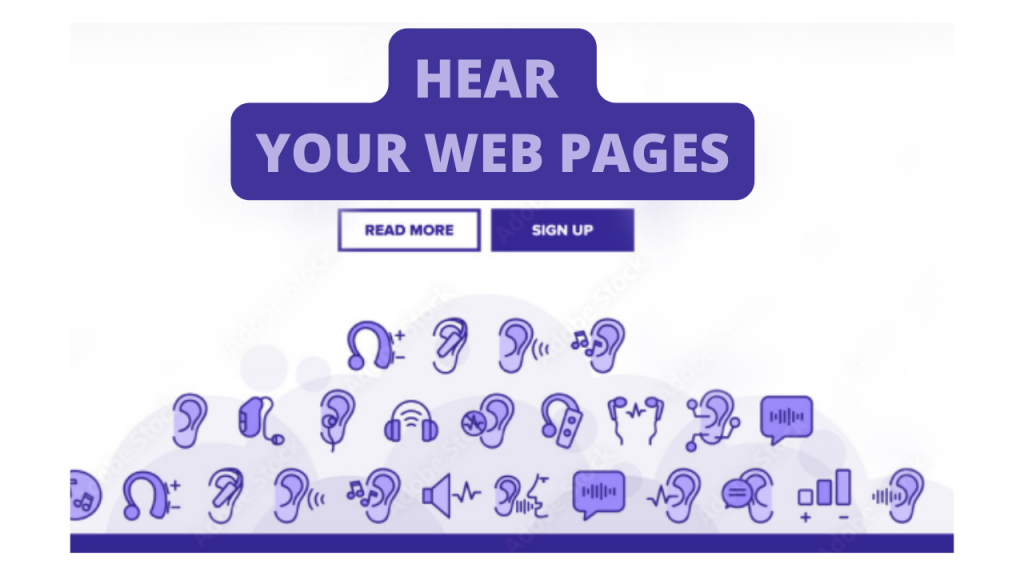
Next, we will only recommend you the best TTS software we found on the market. Hence, it has a complete, free package and realistic voices.
Woord
To begin with, Woord uses AI technology to create high-quality synthetic sounds that mimic human, natural voices. They can go from 50 distinct voices in 21 languages, including regional variants. So if you’re looking for different varieties of the English language, Canadian French, Brazilian Portuguese, Castellan and Latin American Spanish, this is the right software for you.
In addition, you can utilise the SSML editor. This feature suggests that you have more control over the audible than only the language and gender. Woord lets you emphasise components such as speed, device profile, breaks and phoneme. If the results satisfy you, feel free to download it as an MP3 file.
All in all, Woord permits you to access all these features for free. By creating an account, this software will give you two audio files and 20,000 characters to use in three simple steps:
- Share or upload your textual data with the interface. You may do it online or through the browser’s extension.
- Select the language, gender, accent and other characteristics you want in your audio.
- Click on ‘Speak it’ and enjoy the outcome.
Are you ready to consume your favourite web pages as a multimedia experience? Tell us how it goes!