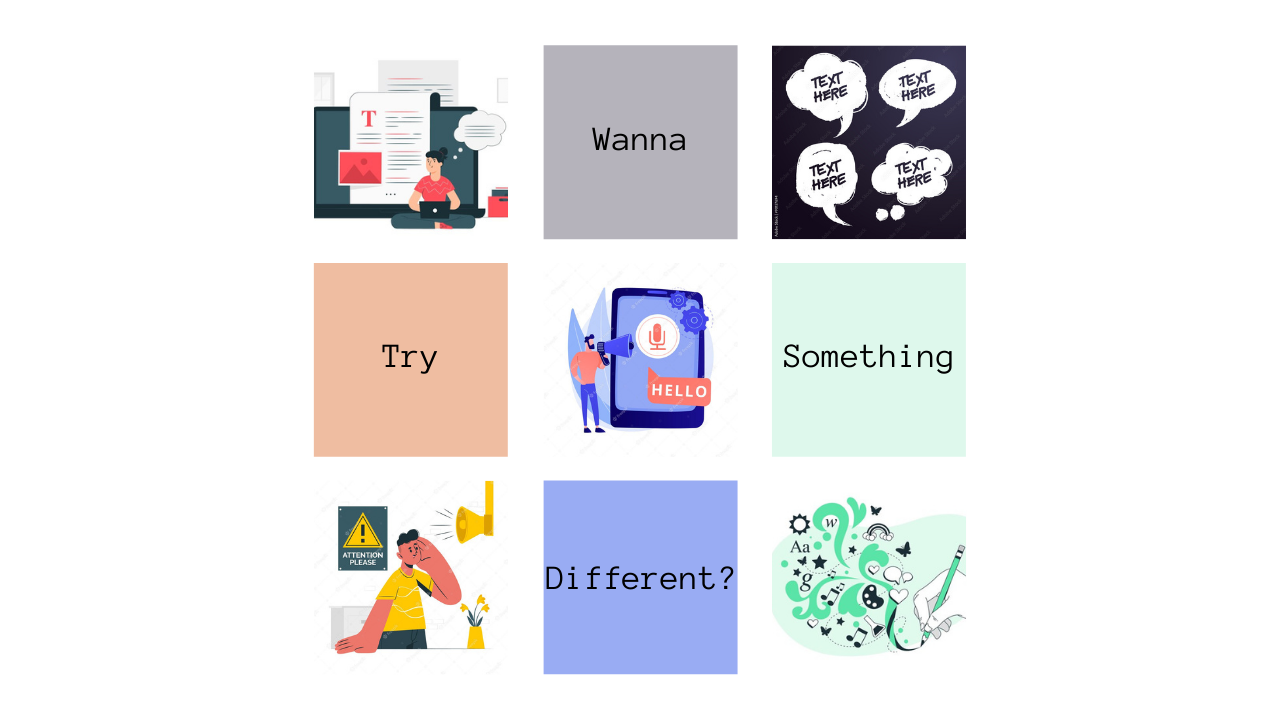Have you worked on a piece so intensively that you become sick of it?
Let’s face it. We all have been there. When we concentrate on some task, there’s a time when we barely stand our work. That’s why we writers need space from our stories, academic papers, etc., to clear our minds, renew our ideas and help us see things from another point of view.
But getting someone else to read our writing can also do the trick. There’s something about listening to our words coming from somebody else’s mouth that brings everything into sharper focus. Back in Uni, did you copy your narratives in Google Translate only to employ the ‘Listen’ button? If yes is your answer, then we’ve got advice for you!
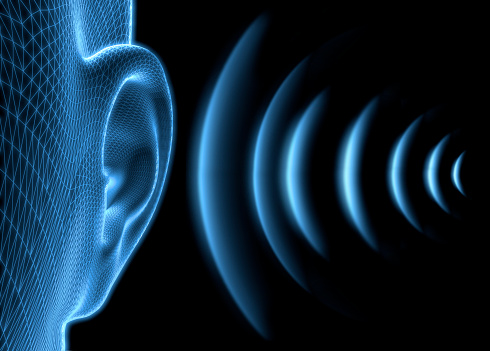
Text to speech (TTS) is a technology that has advanced in the last few years. It is an assistive interface that reads your texts out loud. With just a click or touch, TTS can turn words on any digital device into audio. Even web pages! Therefore, this tool can be a great way to check your writing pieces’ coherence and readability. So next, I will tell you about the latest TTS software I discovered.
1. Woord
Thanks to AI technology, Woord counts with synthesized voices of excellent quality that replicate human’s natural-sounding speech. This software lets you decide among 50 diverse voices from 21 languages, including regional variations such as Canadian French, Brazilian Portuguese, etc.
Moreover, you can convert any text into audio with the SSML editor. That means you get to decide more than just the language and gender of the “read aloud”. You can emphasize the strength of the tone, breaths, phoneme, parse, and more. You are in control of your content’s audible! Subscribe for Woord‘s free plan to get the cool features and use them on 20,000 characters and two audios every month.
2. Azure Microsoft
Azure Microsoft is a service that transforms your text into fluent, natural-sounding speech that mimics human speech patterns and intonation. The program employs 270 neural spokespeople who speak 119 languages and dialects. It also has fine-grained audio settings to control the pace, pitch, pronunciation, pauses, and other features.
You can look up Azure Microsoft on the internet. The free plan allows you five audio hours and 0.5 million characters. This asset will undoubtedly supply excellent voices that match the mood, the tone of the written material, and so on.
3. NaturalReader
NaturalReader is an easy-to-use tool that can read any text to you, including documents, websites, books, e-mails, and more. Of course, you can arrange the speakers and characteristics such as the speed and volume. Plus, the software provides a Dyslexia typeface. That makes it a practical choice for people with reading impairments.
Overall, NaturalReader‘s free plan allows you unlimited usage of free voices, 20 minutes per day of premium voices, a Chrome plugin with unlimited free spokespeople, and a pronunciation editor.
So, will you look for help in a text to speech tool next time you write? Or are you already using them? Let us know!