If you want to improve your Arabic language skills, you should take a look at this amazing text to speech.
Saudi Arabia’s official language is Arabic, however, English is widely spoken as well. It is utilized in business and is taught in schools as a second language. Many individuals speak Urdu, Pakistan’s official language, as well as other Asian languages including Farsi and Turkish, among the non-Saudi populace.
Nearly 200 million people speak Arabic in more than 22 nations. It is the language of Islam’s Holy Book, the Qur’an, as well as Arab poetry and literature. While spoken Arabic differs by country, classical Arabic has stayed mostly unaltered for millennia. There are distinctions between the dialects spoken in urban and rural areas in Saudi Arabia.
In this regard, it could be very difficult, in some cases, to learn Arabic. Nevertheless, there is a program that probably will allow you to practice your language skills easily: Woord.
Why Woord?
Woord is a free online TTS with a lot of interesting features. It’s available in more than 50 languages, including many English, Portuguese, and Spanish dialects. You can also choose between masculine, feminine, or gender-neutral voices. All of these capabilities, as well as all of the languages, are available for free on the basic plan, allowing you to check out the service before purchasing the premium version. The free edition includes up to 20.000 characters every month, as well as professional voices, a chrome plugin, an SSML editor, and an MP3 download. Because the voices in this program are real, you can adjust their tempo and structure.
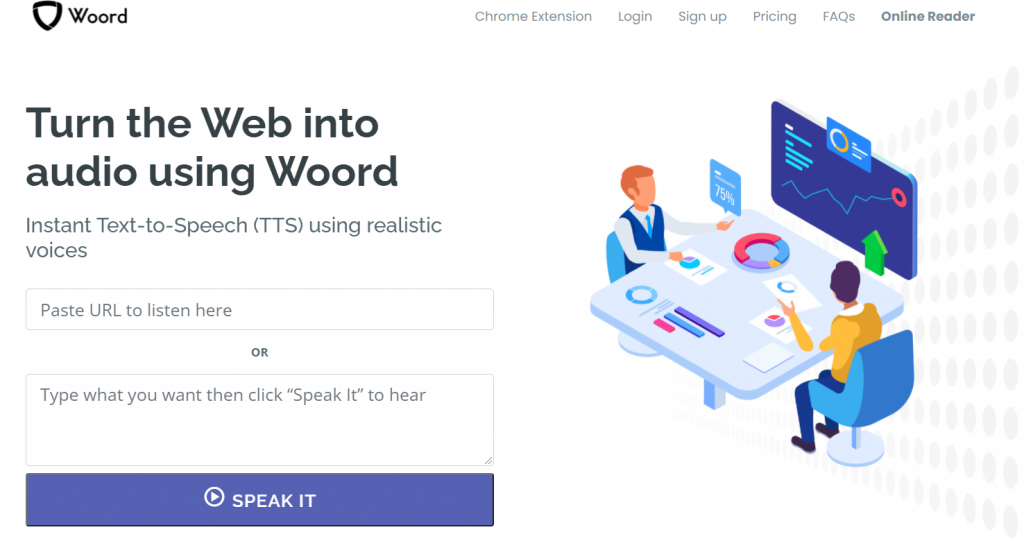
By using Woord, you can turn your Arabic writing into professional speaking. It’s ideal for e-learning, PowerPoint or PowerPoint presentations, YouTube videos, and making your website more accessible to visually impaired people.
In that sense, this service can help you improve your listening, speaking, and pronouncing skills. While doing something else, listen to any printed text with real male, female or neutral voices.
If you want to improve your Arabic language skills, Woord offers two different dialects: Arabic and Arabic (Zeina). However, the second accent is included in the premium plan.
How does it work?
1- Write or upload the content you want to convert to speech in the format you like (it can be an image, PDF, text file, blog, or a variety of other formats).
2- Choose the language (in this case, Arabic), gender of the voice (male, female, or neutral), and speed. (You can also choose where to start playing from within the PDF.)
3- You can listen to your audio online or download it as an MP3 file.


