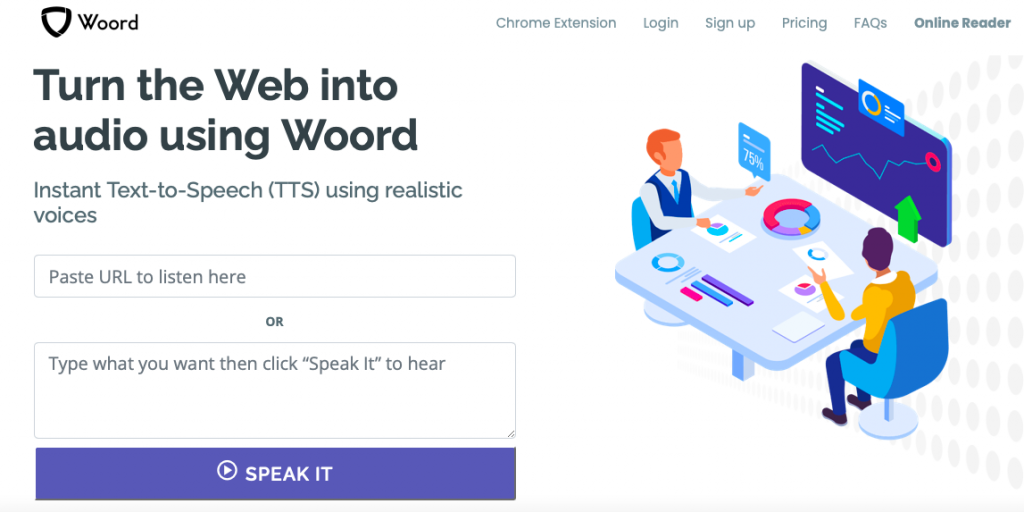Are you an audio producer needing to create natural-sounding voices for your projects? Here is a tool you might want to check out.
An audio producer can take over diverse tasks in audio production: write songs, arrange voices and instruments, choose a musical style, manage contracts, copyright and funds, assist with marketing and distribution, etc. No matter the degree of involvement, it is ultimately the producer’s responsibility to take all the audio sources and craft them into the finished piece.
While some producers still operate in a conventional team (with engineers, assistants, songwriters and others), others fill these positions entirely on their own. Technology developments make this possible. Now, a computer with data can do almost anything humans do. Even life-like speech is achievable with a digital device.

Text to speech or TTS is an asset capable of transforming textual information into an uttered discourse. Specifically, these widgets take text-based material and read it aloud by turning it into audio. And they can do this in seconds.
TTS technology has advanced a lot in the past years. People have found diverse usages (personal and for business) for it. Hence, there is no reason to believe that text to speech can’t help audio producers, especially when it comes to generating vocals and voices.
That’s why we would like them to start 2022 with a trick up their sleeve for that type of work. Next, we bring you the best TTS tool an audio producer can count on this year.
Woord
Thanks to artificial intelligence, Woord generates sounds that emulate realistic voices. It encompasses a variety of languages, spokespeople, and accents. So, whether you require multiple dialects of English, Spanish, French, Portuguese, and other languages, this software will meet your needs.
Furthermore, Woord allows you to customize the output with an SSML editor. That is, you have complete control over the speed, parse, breathes, phoneme, and so forth. All of these features are accessible in the free version of the program. Sign up for an account to receive two audios and 20,000 characters every month without extra costs.
Woord’s interface is easy to use. You only have to share your documents with the platform, select the settings you like for your audio and hit the play button to enjoy. If you want to download the final result, you can do it as a MP3 file.
What do you think about this tool? Did you find the tip useful? Let us know!