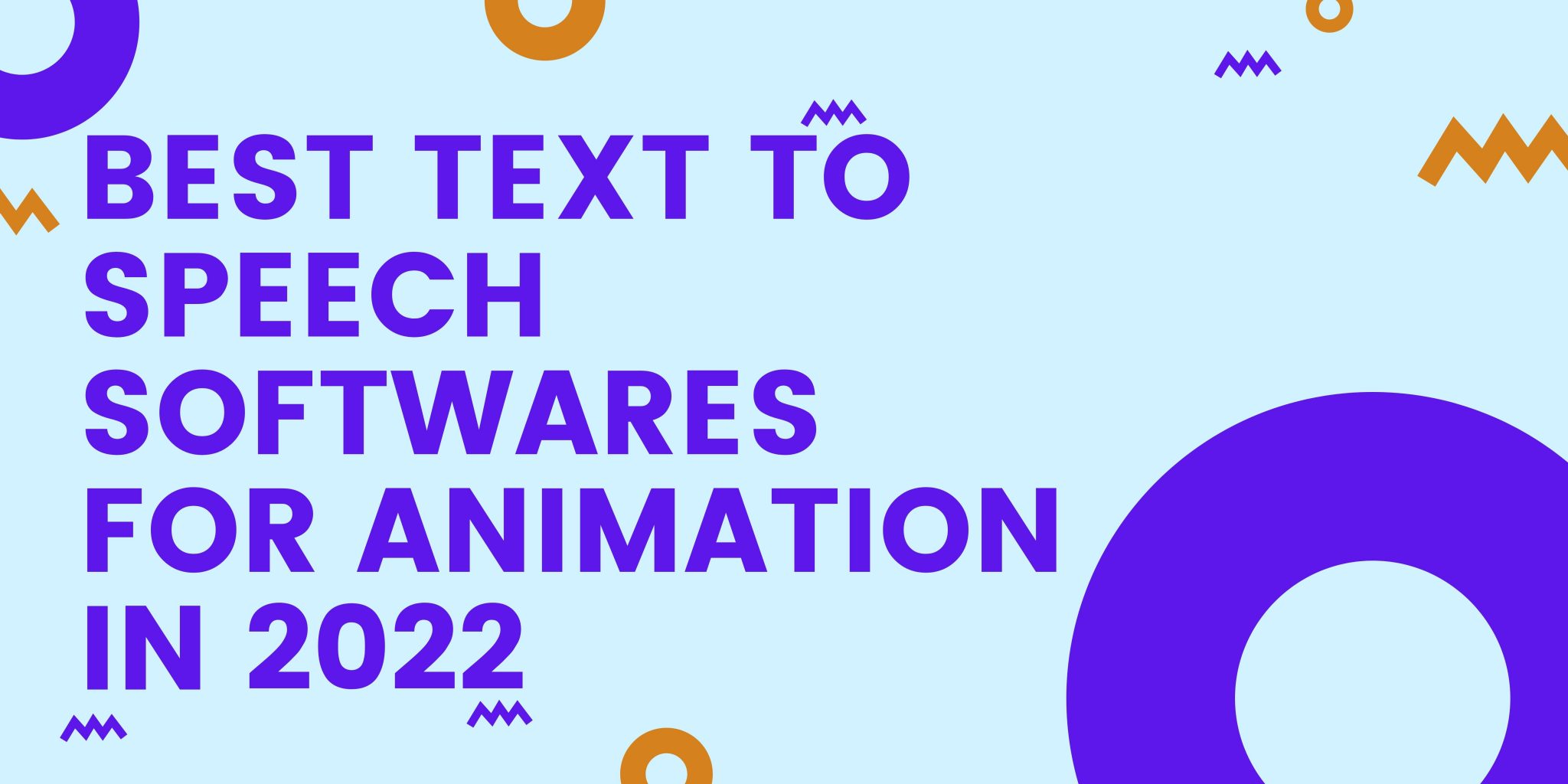If you want to use voices for your animation, in this article we will show you how to do it.
Nowadays, the most effective way for your animations to catch the attention of your audiences is to implement voices in your projects because voice overs are necessary for conveying important concepts and evoking emotions in the audience.

We know that creating good voice overs can be really expensive because you have to invest a lot of money in recording equipment and employing a voice actor. That’s why we recommend using Text to speech, it is one of the best technologies in the animation industry.
How To Get Voices? Text to speech is the best solution for you. This technology is a type of assistive technology that reads digital text aloud. “Read aloud” technology is another name for it. You can convert words from a computer or other digital device into audio using TTS. With it, you can create audio with natural voices in different languages for your animations.
However, with so many text-to-speech softwares available on the internet, finding one that works properly may be difficult. You will spend a lot of time and money if you do not choose the correct program. As a result, we strongly advise you to use these softwares, which we believe is the most efficient solution currently available.
1-Woord
With Woord, you can create professional voices using different voices in ten different languages. Besides, you can choose from a range of genders or neutral sounds, and the voices are authentic. This software allows you to edit your audios with an SSML editor and you can adjust the speed of the voices. The free plan includes a lot of features such as premium voices, chrome plugin and you can download your audios in MP3 format.
Woord is a free text-to-speech software that can be downloaded for smartphones and laptop computers. Your audio files will be optimized for speakers in smartphones, cars, and other mobile devices.
2-Animaker Voice
Animaker Voice is a free online voice-over program that lets you convert text to speech quickly and easily. Simply sign up for a free account with Animaker Voice and begin creating voice overs without burning a hole in your pocket.
You can use voices for different social media platforms such as youtube, Instagram, TikTok, and other platforms. Animaker Voice enables you to generate human-like voice overs for whatever use case you may have.
3-Murf
Murf is an artificial intelligence (AI) voice over tool that allows users to create synthetic speech from text and incorporate it into movies and presentations. They’re experts in voice synthesis. This program uses realistic voice thanks to AI technology for a variety of applications, including e-learning, business presentations, gaming, and more.
Murf assures that there will be no more robotic voices and that the quality will be ensured. Instead, their voices are human-sounding, and the quality is checked on a variety of levels. The days of automated text to speech are long gone, and it’s difficult to tell the difference between Murf’s advanced AI voices and recorded human voices.