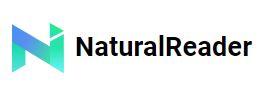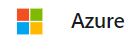Do you are a journalist or a presenter on a radio program? Is your team with a full agenda and needs an extra voice? Maybe artificial intelligence will be a good choice, so it will read at load the news while you speed other things. In this article, we show you the Best Text To Speech Converters to enhance news on your radio schedule!
Working on a radio program is an exciting job but frequently you have too many tasks in a little time. Reading daily news is one of them and crucial in a world where all the people are constantly connected. But what about if we use text-to-speech AIs maybe the bullets could read themself! Your audience won’t notice the difference because these modern voices sound as real as human broadcasters.
Text To Speech is software assistance that works in most browsers and converts text into audio in a few seconds. It uses speech synthesis which is a code system that combines phonemes interpreting the letters and producing crystal clear voices. You can play the news resume instantly while you continue working to upgrade your program’s content, for example. That’s why we would like to recommend to you the Best Text To Speech Converters that surely will be helpful: Woord, Natural Reader and Azure.

Woord
This complete software can read aloud any digital text by only copying it on its online reader. You can choose the language you like from over 20 options! Also, you will be able to set the accent, the speed, the volume, or the genre of your speaker. It could be male, female, or neutral! Once you have done it, hear a sample and adjust your preferences to suit your program’s goals.
There are 3 ways of using Woord: by the website, adding the extension, or downloading the audio in MP3 format. For this specific task, we recommend the first one. The only thing you will need to do is select a little bit of copy and then paste to hear it from your customized voice. You won’t need an account to listen to it but we suggest you create one for later uses and best features. Let’s make fluent voices for the news section with this text-to-speech!
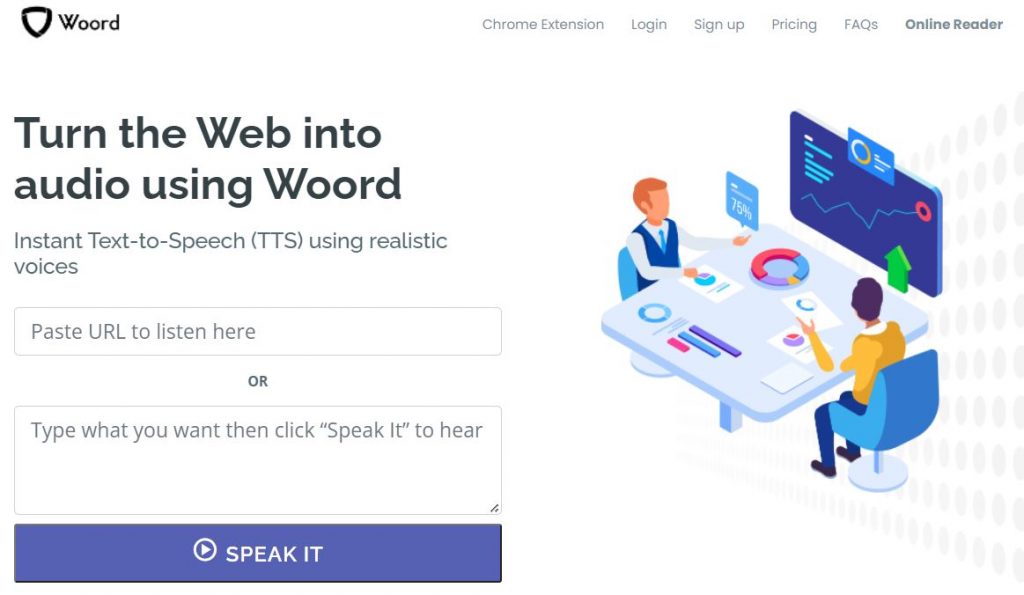
Natural Reader
This is another great option to convert from text to speech. It has an online reader too and it’s very easy to use! You can choose between more than 10 languages and 100 voices. Then, select the pace, nuance, pitch, and more specific controls to make your audio highly precise and accurate.
With Natural Reader you can, for example, prepare the news in advance in a document and next, just play audio. As simple as choosing some settings and you will save valuable minutes for the next part of the program. You should create a free account and see if this tool can help your program grow!
Azure
And last, we tell you about Azure, an online platform that can bring your news to life using human-like voices. You have 129 languages and variants to select and features like intonation, pauses, or, rate to customize it better. Also, there are different styles, accents, and tones to make it even more realistic. If you need a little help with telling the news and want to save time, we suggest you try this AI.