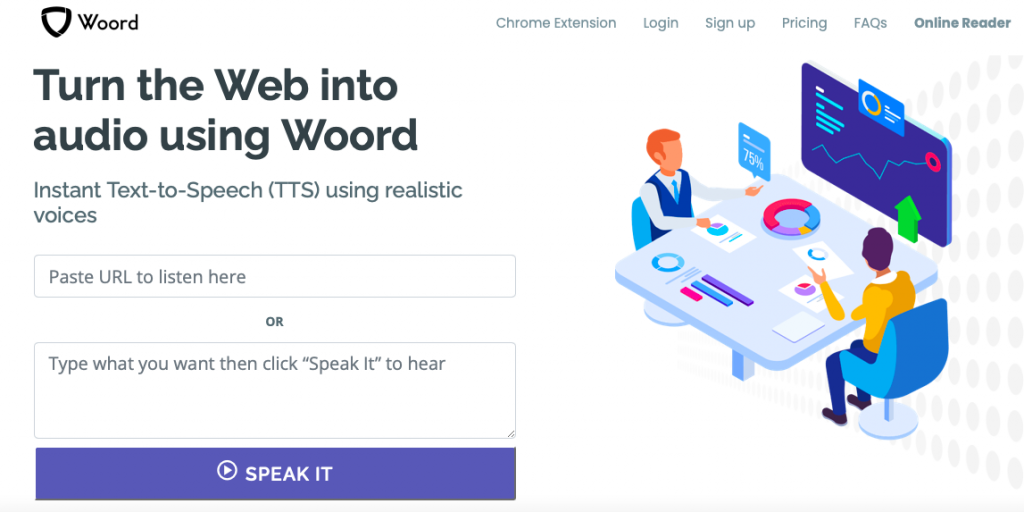Are you tired of reading your articles? Get your favourite information through your ears!
There’s a lot of literature focused on the analogic world and the digital one. But we don’t get to hear enough about the passage from sight to sound. After all the advancements in text to speech technology, maybe we should talk about how this asset has taken over our daily lives.
Text to speech (TTS) tools have the ability to transform any text-based material into audio. The point is you can hear your favourite content instead of reading it. Because of its benefits, people draw upon TTS to rest their eyes, improve creativity, learn new languages, help their writing, etc. And we haven’t approached business’ usages.

So if you are tired of fixing your sight on a screen or don’t have time to read the articles that interest you, there’s another way to keep abreast with information. And there couldn’t be a better time to try TTS technology. That’s why we will tell you the best text to speech converter to listen to your articles.
Woord
Paste your articles or their URL in the given box to listen to them with Woord. And if you have them as (pdf, txt, doc(x), pages, odt, ppt(x), ods, non-DRM epub, jpeg, png) files, you can upload them too. Within seconds, this software will read aloud their content to you.
Plus, with Woord, you can fully manage the audio’s traits. Firstly, you can select the articles’ language (maybe even regional variation) and the gender of the speaker. Secondly, you can further personalise the outcome with the SSML editor. This instrument can make sounds more natural by arranging emphasis, whispers, breaths, phonemes, etc. Not to mention you can manage advanced effects like speech and device profiles.
Woord‘s free plan allows you to use all these features and more. You only need to create an account and signup. This way, you will obtain up to 20,000 characters and two audios every month to enjoy the tool’s benefits. The steps to follow are:
- Share your articles in any of the noted ways above
- Control the settings regarding the read aloud’s audio
- Press the converter button to listen to your articles. And download the audio as an MP3 file if you like
Will you start listening to your articles? Let us know how it turns out!