Do your children need an AI-powered hand for school? We bring you three software to help them with their reading difficulties.
Any reading material can be a barrier for students who struggle to decipher and comprehend words on a page. Therefore, it is possible that they are not capable of reading the same things as their classmates and peers. And this can frustrate any kid.
Implementing text to speech tools in their studies can benefit these children. Text to speech (TTS) is an assistive technology compatible with almost any digital device (computers, smartphones and tablets) that can read aloud any text-based content and turn it into audio. All of it with the click of a button or the touch of a finger.
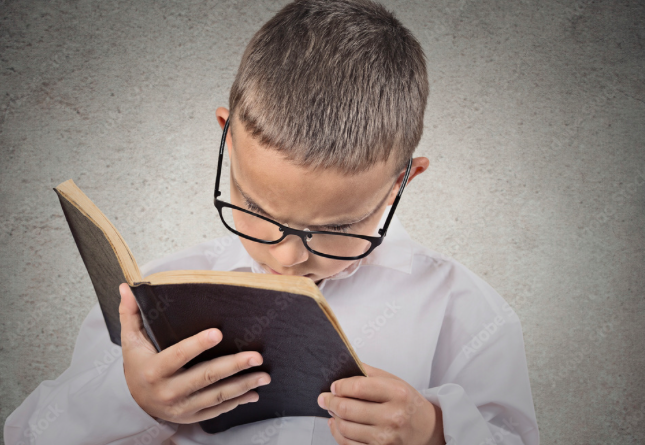
Thus, children read with their eyes and ears, transforming the activity into a multisensory experience. This can improve kids’ word sounding skills and reading comprehension. As a result, TTS might appeal to and encourage those little reluctant readers.
So, if your child is disheartened and you ran out of ideas on how to help, don’t be afraid to try TTS software! Many experts claim it can facilitate your kids reading. That’s why we will share with you some options (with a Chrome plugin) to check out.
1. Woord
Woord is a software that converts text files into realistic voices. It encompasses over 20 different languages, with varied female, male, and neutral spokespeople. It even counts with regional variations such as Mexican Spanish, Brazilian Portuguese, and Canadian French. Plus, it supports pdf, txt, doc(x), pages, odt, ppt(x), ods, non-DRM epub, jpeg, and png.
As if this were not enough, Woord also includes an SSML editor for customising the tempo, pitch, phoneme, and other audio variables. To get all these features for free, you only need to create an account. You will receive two audios and 20,000 characters for free each month. This free plan includes the Chrome extension.
2. Capti Voice
Capti Voice is a service intended for educational purposes. However, it is an excellent tool for language learners, busy professionals, people with reading and learning disabilities, among others. The program enfolds several languages. Unfortunately, only US English is available in the free plan.
Capti Voice offers a free tier that allows you to move effortlessly between devices, store your files for later and view them offline, personalise text colour and fonts, and skip to the next or previous sentence, paragraph, header, page, bookmark, and so on. But you can upgrade to special plans for educational institutions.
3. NaturalReader
NaturalReader has over 100 voices in 16 languages and is also a useful tool for people who have difficulty reading. Its free internet package provides an unlimited number of free spokespeople and 20 minutes of premium voice use every day.
NaturalReader is an application for personal use only. For that reason, it is accessible for all your devices. Moreover, it features a Chrome extension with unlimited free speakers and a pronunciation editor. That way, you can control things like speed and loudness.
Which one of these is your child’s favourite choice? Let us know in the comments!




