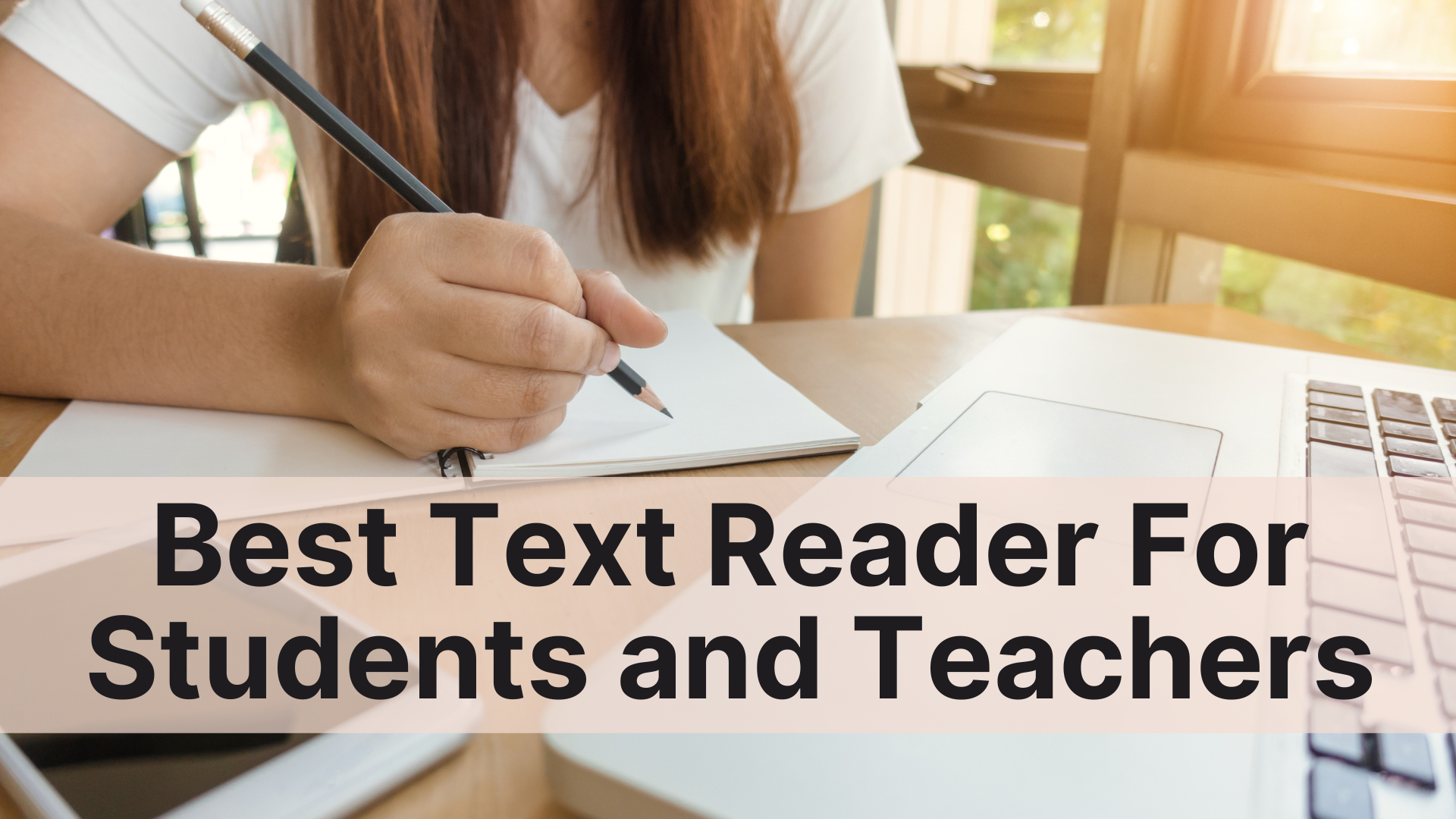Are you a dedicated student or a full-time teacher? We know that learning or teaching something new could be challenging sometimes. Fortunately, we have a lot of tools on the Internet that can help us. In this article, we tell you all you need to know about the Best Text Reader.
Before we start, we want to review some useful information about text reader applications. Basically, they are software programs that were built by machine learning and artificial intelligence. Their complex system, which it’s called ‘speech synthesis’, recognizes the sounds of phonemes like consonants and vowels.
Then, when we select a specific language, it joins the spelling into words and phrases from that code. So, the result is a well-sounding voice that reads aloud the content we have chosen. Text-To-Speech technologies work on an API, which means an interface that has all the support needed to let the AI do its job. It is very popular these days because allows you to continue with your activities while listening to valuable content.
We can find it on most of the websites right now, which is a great advance! If we search a news media site, for example, and follow the link to a particular article, we will see a headphone or a play icon with the ‘listen to it’ legend. Clicking into it, a human-like audio voice -that doesn’t belong to a journalist, of course- will read it aloud.
AI text readers have a lot of functionalities and you can use them for whatever you need. But there are some cases that are more important than others. We are talking about education, especially about the students who have cognitive or physical problems like dyslexia or deafness. This kind of development is very useful because would help comprehension and understanding and give them a voice.
Why I Should Try Woord?
In the first place, we consider it the Best Text Reader for beginners, whether they are students or teachers, or if they have disabilities or not. It has the wider collection of languages we’ve ever seen -more than 20!- differentiating by geographical areas and accents. English, to name one, has variations from British and American to Australian and some African countries. You can choose your native tongue or another if you are learning it and want some speaking practice.
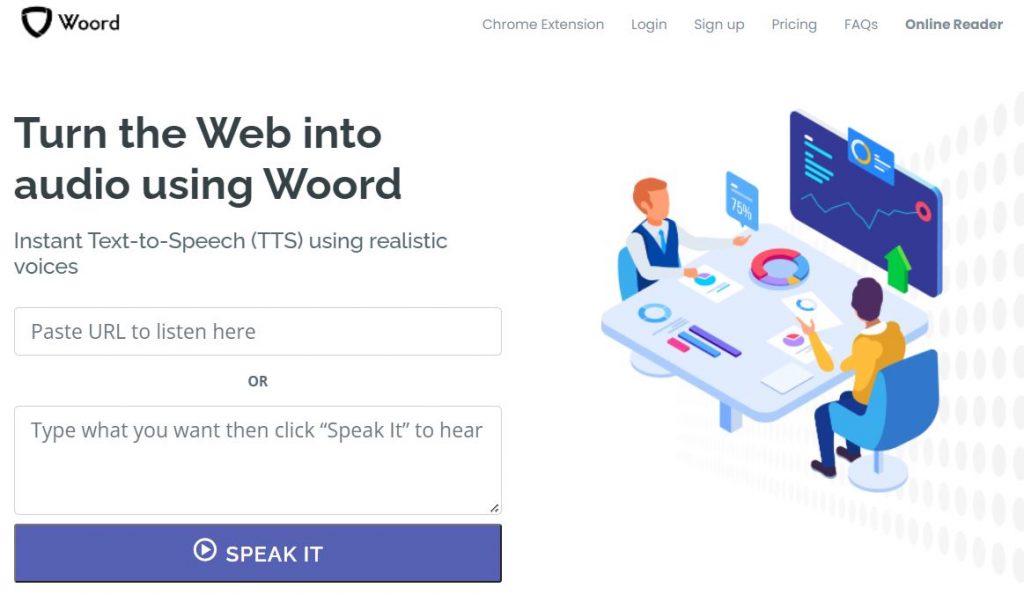
Also, ‘inside’ each language has a lot of voices that you can customize by gender (female, male and neutral). In the image above you will see what the landing page looks like, and try to write something or paste a link to hear a sample. It’s free and you won’t need an account to do it. Later, if you have already decided, you should create one so you could download your audio in MP3 format or embed the extension on a website.
In the Online Reader section, you can modify some interesting features like speed, and effects, even add some pauses. Can you import text from a picture? Yes, you can! It has its own scanner. Besides, Woord can convert a PDF, a Word document, and more. If you get it, you won’t regret it! Learn a lot and faster with this text-to-speech tool.