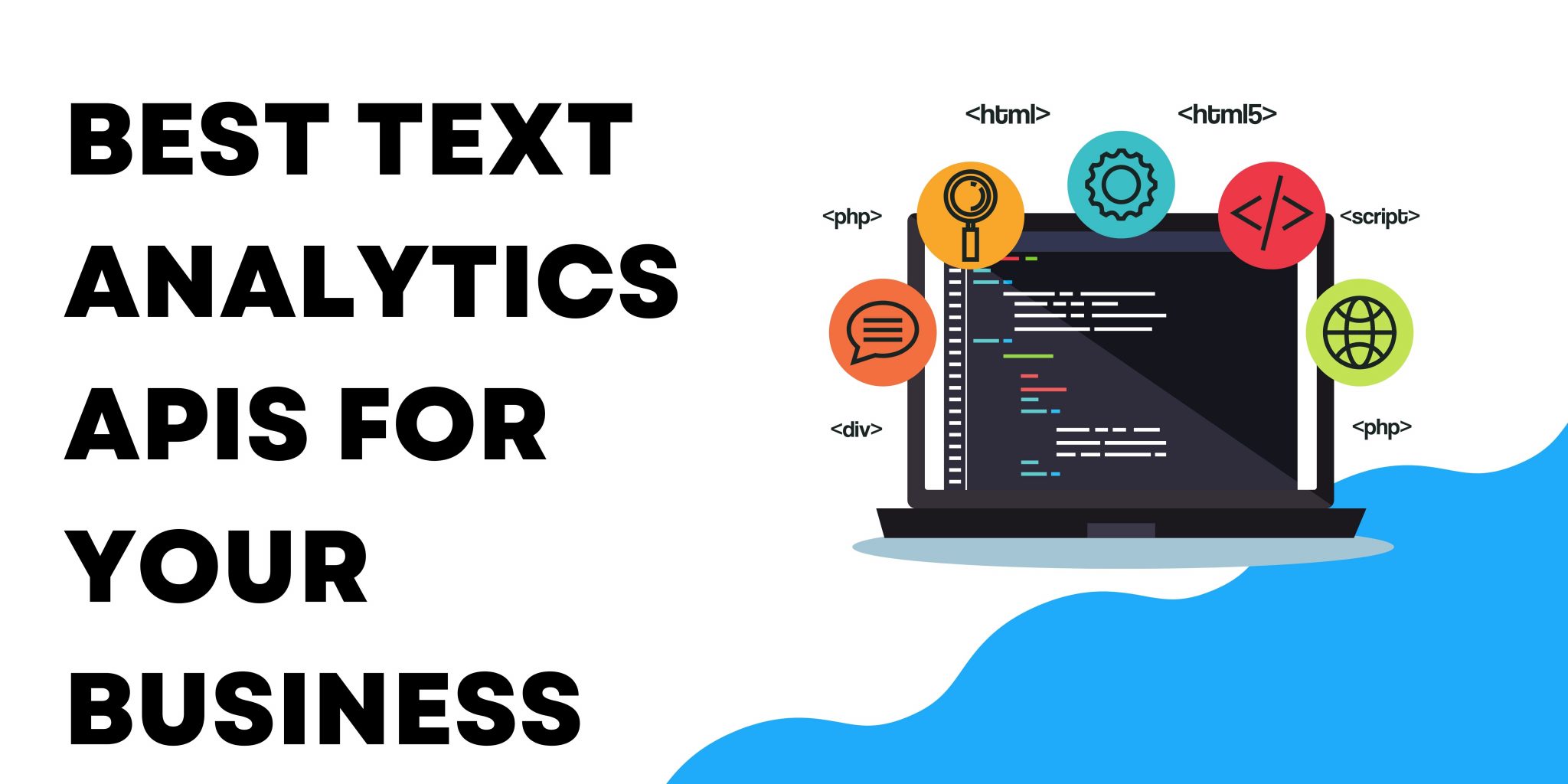Are you considering an API in order to analyze any text? Keep reading because we will explain how to use it.
The practice of organizing text into ordered groupings is referred to as text classification or text analytics. This technology uses natural language processing (NLP) in order to automatically assess text and assign pre-defined tags or categories based on its content.
Text Analytics can be a powerful tool for business because it allows you to get quality data in real-time. Besides, many companies can be more productive and effective in their operations using this technology since it allows them to analyze and recognize useful data in real-time without having to invest a lot of money.
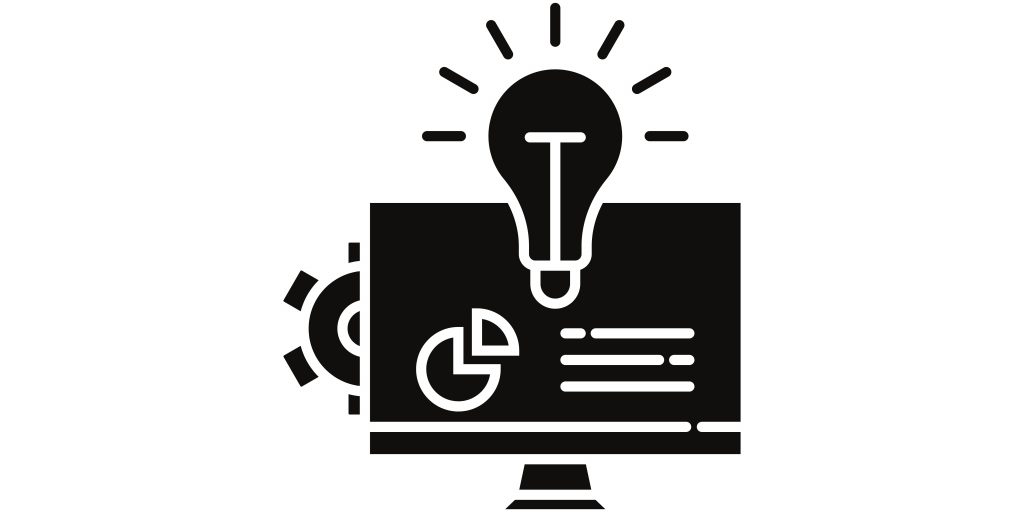
With an application programming interface (API), you can import any document or text in a few minutes because this technology uses a Machine Learning algorithm. But, what is an API? it is a piece of software that allows two programs to communicate with one another.
It’s difficult to know which API is suitable for you when there are so many to pick from on the internet. We understand how tough it is to locate an API because they don’t all work in the same manner or provide inaccurate information. As a result, we’ve determined these APIs are the ideal solution for you.
1-Klazify
Klazify is a scalable API that quickly and accurately categorizes data. It’s the most practical way to get real-time information. Furthermore, this API employs artificial intelligence (AI) techniques such as machine learning (ML) to search a website’s content and meta tags for the text and divide it into up to three groups.
With just a URL, domain, or email address, Klazify can receive real-time access to high-quality data. This API returns specific information on a company, such as revenue ranges for employees, logo APIs, location, tags, apps used, and industry type.
2-BytesView
The text analysis API from BytesView is easy to use and can effectively assess user data by analyzing complex structured or unstructured text data. You can quickly collect text data from numerous sources using their text analysis solutions and utilize it to improve your customer support services, employee and customer response solutions, and so on.
3-Rosette
On social media data, Rosette’s text analysis API can perform sentiment analysis as well as finer-grained analysis. Customers’ feelings when they mention a specific product, company, or individual, for example.
You can teach Rosette’s sentiment analysis tool to detect up to 30 languages if you have worldwide data.