Television viewers in the digital age desire ease and rapid access to their favorite programming. Websites and applications may utilize APIs to give consumers up-to-date and comprehensive TV schedule information to fulfill this demand. The Indian TV Schedules API, a web-based interface that opens up a world of options for developers wishing to incorporate television channel and program data from India into their platforms, is one such helpful resource. In this post, we’ll look at the Indian TV Schedules API and how it use to build compelling user experiences ranging from personalized TV recommendations to real-time notifications for favorite shows.

API Best Practices For Indian Channels
- Recognize the API documentation: Learn about the API documentation supplied by the supplier. It will describe the available endpoints, the request parameters, the response format, and any constraints or restrictions.
- Implement suitable authentication: If the API requires authentication, ensure that it is properly implemented. Obtaining an API key or utilizing other authentication techniques such as OAuth may be required. Protect your API key and adhere to appropriate security standards.
- Use proper caching mechanisms: TV schedule data is largely static and rarely changes. Caching methods should be use to decrease the amount of API requests and increase speed. Consider adjusting the cache headers and expiry dates.
- Improve API calls: To reduce the amount of data transmitted, just retrieve the info that is required from the API. Filters and parameters should be used to narrow down the results to what is needed for your application.
- Handle rate limits: Determine whether the API has rate limits in place and ensure that your application abides by them. Consider creating means to manage rate constraints gracefully, such as implementing retry logic or telling the user about rate limit restrictions, if they exist.
- Implement strong error handling and graceful degradation in your application. Handle probable API problems or exceptions and offer suitable feedback to the user. Make sure your app can gracefully degrade in the event of API problems or unavailability.
- Keep up with API changes: APIs may be update or changed over time. Keep up to current on API changes and upgrades, and alter your implementation accordingly. To keep informed, join important communication channels such as developer forums or newsletters.
- Keep track of your API usage in order to spot any irregularities or difficulties. Monitor response times, error rates, and other pertinent data to ensure that your application runs well. Consider putting in logging and monitoring methods to help with troubleshooting.
- Respect the API provider’s terms of use and attribution requirements: If the API provider has specified terms of use or attribution requirements, follow them. As appropriate, give correct acknowledgment to the data source and adhere to any usage limitations or restrictions.
- Thoroughly test the integration with the API before delivering your application. To guarantee that your application handles multiple situations, fault circumstances, and edge cases appropriately, test them. If required, perform load testing to verify scalability.
Which API Provides The Best Service For Indian Channels?
Following an examination of numerous market alternatives, we can conclude that the Zylalabs Indian TV Schedules API is one of the better possibilities since it is simple to use and gives outstanding results.
Use any endpoint with the required arguments to get a list of all TV programs that match the search parameters.
This endpoint returns a list of all the channels that this API supports. There are language and category filters available.
If you use the “Get Channels” service and provide a category and language (in this example, Entertainment and Hindi), you will receive the following API response:
[
"Star Utsav HD",
"Star Bharat HD",
"JioCinema Shows",
"Manoranjan Grand"
]Where Can I Get The Indian Channel API?
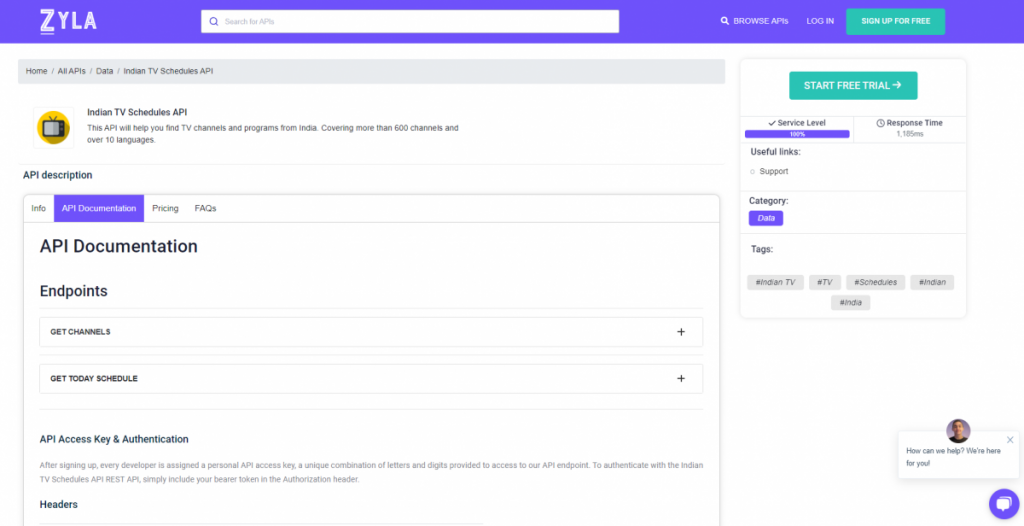
- To begin, go to the Indian TV Schedules API and press the “START FREE TRIAL” button.
- After joining Zyla API Hub, you will be able to utilize the API!
- Make use of the API endpoint.
- After that, by hitting the “test endpoint” button, you may perform an API call and see the results shown on the screen.
Related Post: Incorporating An Indian Channels API To Create A TV Scheduling Application

