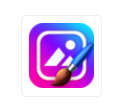Are you looking for an API to automatically modify your photos? Do you require Sepia and other filters? The best photo effects APIs are listed in this article.
We are aware that one of the focus points of attention in the world of digital marketing is the visual content of our website or application. If you want your brand to get recognition and experience an increase in user traffic, you must understand that 90% of information that is transmitted to the brain is visual.
We have heard “A picture is worth a thousand words” countless times, and it is still true when considering effective marketing strategies. To be able to capture attention amid the overwhelming amount of information and advertisements on the internet depends largely on how attractive the graphic design is. In order to provide powerful visual content, it is crucial that the design be done professionally and in advance of everything else.
It has been demonstrated in the age of visual content that when articles have good images, people are more likely to read them. The same thing occurs with online publications on social media networks and websites. According to a HubSpot study, articles with good images are read more often than those without. The design and image strategy play a significant role in providing coherence.
But did you know that there are already APIs that can add effects for you since accomplishing all of this frequently requires a lot of time and money? Learn the best APIs for adding a sepia effect to your photos.
Photo Effects API
One of the go-to techniques for professional designers, as it doesn’t matter if you are one of them, you will achieve the same results automatically, easily, and quickly. Make your photos into works of art. We are excited to introduce a new solution for photographers who want their images to appear professional and fresh without the need for specialized knowledge. You can quickly and easily integrate our API into your website or application.
Applying the sepia effect to your photo will be very simple and quick thanks to artificial intelligence. You only need to copy the URL of the image you want to change, choose the filter, and you’re done. You will have a high-quality, most effective sepia image in a matter of minutes with the Photo Effects API.
LunaPic
LunaPic is an API that allows you to modify your photos quickly and online. It provides a variety of filters, some of which include the desired sepia effect. But it also has a retro effect, hazy, white and black, rainbow, neon, cartoon, rain, snow, and many more additional effects.
For the least amount of work for developers, it directly offers the option of quickly incorporating it as an API. Simply copy the URL, and in just a few minutes you will have the sepia image.
Pics Art API.

The API of PicsArt is yet another of the many options chosen for online photo publication.
This API accepts any programming language, including Python, jQuery, PHP, Swift, Node, Java, and a few more, for the benefit of developers and businesses. With the help of its straightforward HTTP interface, integration is also made simple.
To ensure that your photos look as professional as possible after editing, Picsart’s developers have created tons of custom filters for every style and environment. They developed this API, a software that is more than just a basic extension; this tool offers a collection of simple-to-use tools, one of which is the sepia filter you’re looking for. Try it right now.