Do you want to know which is the best PDF generator API with enterprise plans? If the answer is yes, you are in luck! Here we will tell you which is it!
In a world where seamless user experiences are paramount, an incredible API like HTML and URL to PDF API rises to the occasion. This web-based service enables their users to offer print-friendly and consistent content to their users with minimal effort and provides the most useful combination that benefits both: businesses and developers.
By leveraging the HTML to PDF API, developers can generate customized PDF documents directly from HTML code, catering to real-time document requirements such as personalized certificates and event tickets. Meanwhile, the URL to PDF API empowers applications to preserve and share web content as PDFs, ensuring users can access and reference critical information reliably. By harnessing the power of these APIs, businesses can elevate their applications, provide superior content management capabilities, and enhance overall user satisfaction.

Why Is HTML And URL To PDF API The Best Tool For Enterprises?
HTML and URL to PDF API has emerged as an indispensable tool in the modern digital landscape. By simplifying document conversion and streamlining content management, this API empowers businesses to deliver polished, professional, and easily shareable PDF documents. While, for developers, this API represents a gateway to enriching applications with PDF generation capabilities, enabling seamless integration and enhanced user experiences.
Furthermore, HTML and URL to PDF API provides four different types of plans and they are all perfect for different types of businesses or projects of all sizes. The first one is called Basic and it has up to 100 API requests per month. This one is great for beginners who want to try this tool out and see how it works, or for projects that don’t need to convert several HTML codes or URLs.
The second plan is called Pro and it offers 1000 API requests per month. The next plan is Pro Plus and it provides you with 10.000 API requests monthly! And if this is not enough there is also a special plan for enterprises that offers custom volume requests!
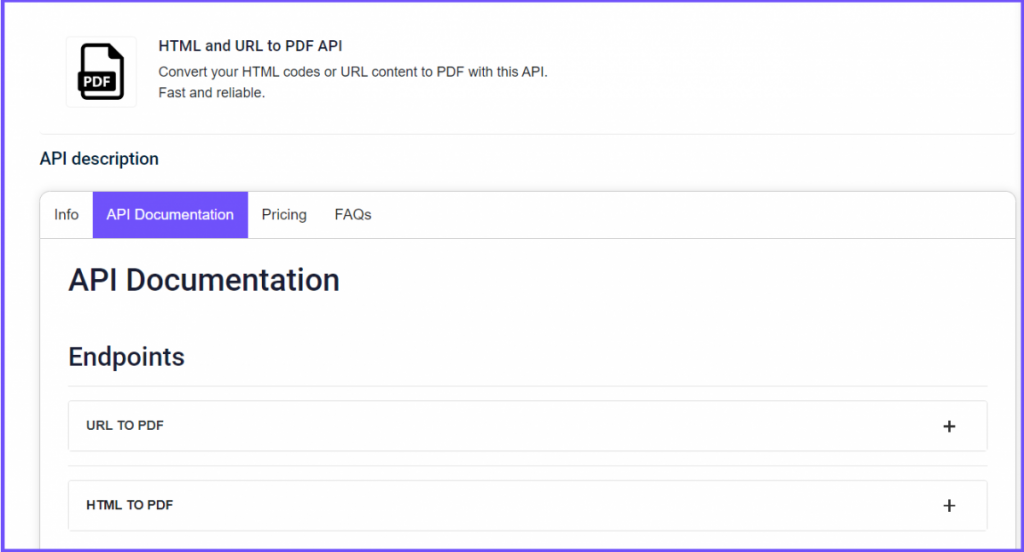
How To Get Started With This PDF Generator API
- Sign up at Zyla API Hub and get an API key. Then, subscribe to HTML and URL to PDF API.
- Authenticate your API key by including your bearer token in the Authorization header. After this, you can start making API requests.
- Use one of the endpoints: HTML TO PDF or URL TO PDF and provide the necessary information as a parameter
- Finally, make the API call and wait for the results!
And that’s all you need to do! The rest is up to HTML and URL to PDF API. It will instantly provide you with a downloadable PDF file of the information you requested! Here’s an example of an API response using the endpoint URL TO PDF:
URL
GET https://zylalabs.com/api/138/html+and+url+to+pdf+api/180/url+to+pdfAPI Response
{
"documentUrl": "https://dashboard.edocapi.com/drivedocuments/edocapi-test/79c90231-a551-4a90-9f92-99c6877c0ef5.pdf"
}Related post: Everything You Need To Know About HTML To PDF API

